Identify currently running NIC Card Driver Version on ESXi Host with below esxcli command line.
Login to ESXi Host through SSH.
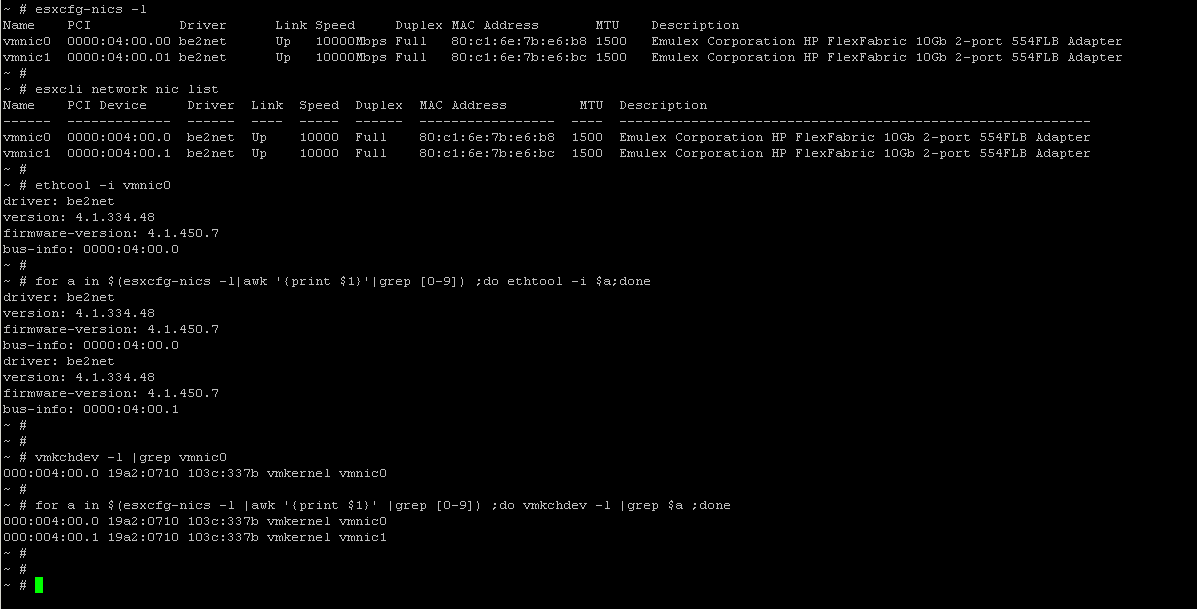
Run below command to obtain the Network driver type:
Command:-
# esxcfg-nics -l
or
# esxcli network nic list
Output:-
Name PCI Driver Link Speed Duplex MAC Address MTU Description
vmnic0 0000:04:00.00 be2net Up 10000Mbps Full 80:c1:6e:7b:e6:b8 1500 Emulex Corporation HP FlexFabric 10Gb 2-port 554FLB Adapter
vmnic1 0000:04:00.01 be2net Up 10000Mbps Full 80:c1:6e:7b:e6:bc 1500 Emulex Corporation HP FlexFabric 10Gb 2-port 554FLB Adapter
Run the ethtool -i command to check the NIC Driver version:-
Command:-
# ethtool -i vmnic0
Output:-
driver: be2net
version: 4.1.334.48
firmware-version: 4.1.450.7
bus-info: 0000:04:00.0
Run below command to get list of all NICs present in ESXi Host.
Command:-
# for a in $(esxcfg-nics -l|awk '{print $1}'|grep [0-9]) ;do ethtool -i $a;done
Output:-
driver: be2net
version: 4.1.334.48
firmware-version: 4.1.450.7
bus-info: 0000:04:00.0
driver: be2net
version: 4.1.334.48
firmware-version: 4.1.450.7
bus-info: 0000:04:00.1
To identify suitable driver, we must obtain the Vendor ID (VID), Device ID (DID), Sub-Vendor ID (SVID), and Sub-Device ID (SDID) using the vmkchdev command:-
Command:-
# vmkchdev -l |grep vmnic0
Output:-
000:004:00.0 19a2:0710 103c:337b vmkernel vmnic0
Values are:
VID = 19a2
DID = 0710
SVID = 103c
SDID = 337b
Run this command to obtain vendor information for all NICs in the system using:
Command:-
# for a in $(esxcfg-nics -l |awk '{print $1}' |grep [0-9]) ;do vmkchdev -l |grep $a ;done
Output:-
000:004:00.0 19a2:0710 103c:337b vmkernel vmnic0
000:004:00.1 19a2:0710 103c:337b vmkernel vmnic1
# Open VMware Hardware Compatibility Guide to find out compatible driver Drivers and Firmware.