By Pranay Jha
| Sep 19, 2020 | In
Articles
| Update: Sep 22, 2020
| Total Views [ 1132 ]
Step 1 - Deploy Appliance for vRealize Business for Cloud
- Download the vRealize Business for Cloud Appliance version 7.3.1 or higher
- Deploy vRealize Business for Cloud appliance in your vCenter Server.
Step 2 - Create user and allow local authentication
- Once deployed, login to appliance using SSH Putty.
- Go to below directory.
cd /usr/ITFM-Cloud/va-tools/bin
- Run below script which existing in above directory.
./manage-local-user.sh
- You will get 5 options as mentioned below. Type 1 and Press Enter.
- Add User
- Update Password
- Update role
- Remove User
- Enable local authentication
- You will be prompted to create new user. Create user as vRBC-vmc.
- Define password.
- Type VCBM_ALL in Enter Role option
- Again, run below script.
./manage-local-user.sh
- Now select option 5. It will enable local authentication to newly created user.
Step 3 - Assess the Environment
- Login to web console of vRealize Business for Cloud using newly created user.
https://vRBC_IPadd/itfm-cloud
- Enter the license of vRealize Business for Cloud.
- Go to Administrative Tab and Add your vCenter Server which you want to assess.
- Go to Business Management tab and Check the Status, make sure that it is showing green checkbox.
- Under the Business Management Tab, Click on What-if-Analysis in left panel.
- Select the Datacenter, Cluster, Virtual Machines, and Click on Run Scenario.
- You have RESULT at your front. You may export it in CSV.
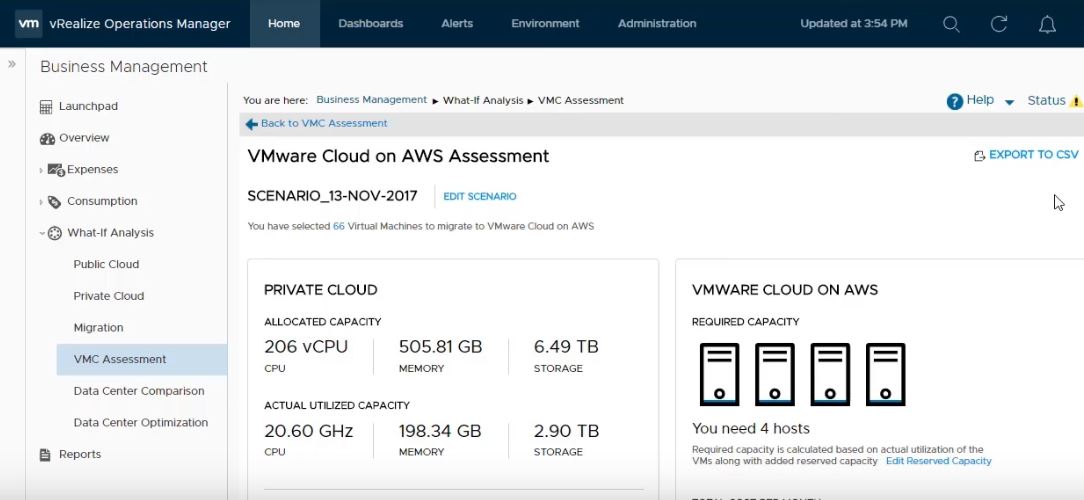
Share this on Social Media




About the Author
Thank you for visiting my profile. I am Pranay Jha, bring along a total of 11+ years of extensive experience with me in Information Technology sector for organizations from small business to large enterprises, wherein my current assignment I am associated with IBM as a Technical Solution Architect for Virtualization platform. I am vExpert x 3 (16/17/18), VCIX-DCV, VCAP5/6-DCD, VCAP5-DCA, VCP7-CMA, VCP5/6-DCV, VCA-DCV, VCA-Cloud, VSP, VCE-CIA, MCITP, MCSE, MCSA(Messaging). I am also an Independent blogger and founder of http://vmwareinsight.com and https://cloudpathshala.com. I can be reached via email at pranay1988jha@gmail.com or Direct Message via Contact Us form.