


















Login to ESXi Host through SSH and run below Commands as shown in screenshot and described below.
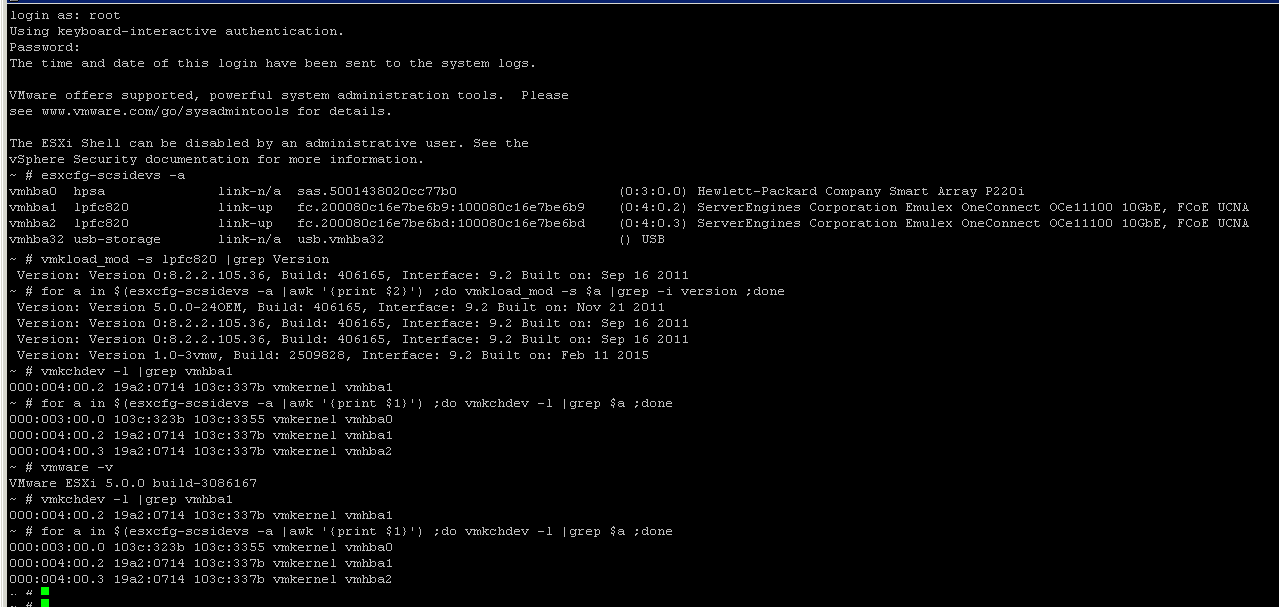
# Identify currently running HBA Driver Version on ESXi Host with below esxcli command line.
Run below command to obtain the HBA driver type:
Command:-
~ # esxcfg-scsidevs -a
Output:-
vmhba0 hpsa link-n/a sas.5001438020cc77b0 (0:3:0.0) Hewlett-Packard Company Smart Array P220i
vmhba1 lpfc820 link-up fc.200080c16e7be6b9:100080c16e7be6b9 (0:4:0.2) ServerEngines Corporation Emulex OneConnect OCe11100 10GbE, FCoE UCNA
vmhba2 lpfc820 link-up fc.200080c16e7be6bd:100080c16e7be6bd (0:4:0.3) ServerEngines Corporation Emulex OneConnect OCe11100 10GbE, FCoE UCNA
vmhba32 usb-storage link-n/a usb.vmhba32 () USB
Run below to check the HBA Driver version:-
Command:-
~ # vmkload_mod -s lpfc820 |grep Version
Output:-
Version: Version 0:8.2.2.105.36, Build: 406165, Interface: 9.2 Built on: Sep 16 2011
<pTo check driver version in all HBA in ESXi hosts, run below command:-Command:-
~ # for a in $(esxcfg-scsidevs -a |awk '{print $2}') ;do vmkload_mod -s $a |grep -i version ;done
Output:-
Version: Version 5.0.0-24OEM, Build: 406165, Interface: 9.2 Built on: Nov 21 2011
Version: Version 0:8.2.2.105.36, Build: 406165, Interface: 9.2 Built on: Sep 16 2011
Version: Version 0:8.2.2.105.36, Build: 406165, Interface: 9.2 Built on: Sep 16 2011
Version: Version 1.0-3vmw, Build: 2509828, Interface: 9.2 Built on: Feb 11 2015
To identify suitable driver, we must obtain the Vendor ID (VID), Device ID (DID), Sub-Vendor ID (SVID), and Sub-Device ID (SDID) using the vmkchdev command:-
Command:-
~ # vmkchdev -l |grep vmhba1
Output:-
000:004:00.2 19a2:0714 103c:337b vmkernel vmhba1
Find Out IDs from above command as below.
VID: 19a2
DID: 0714
SVID: 103c
SDID: 337b
To check Vendor information for all HBA in ESXi hosts, run below command:-
Command:-
~ # for a in $(esxcfg-scsidevs -a |awk '{print $1}') ;do vmkchdev -l |grep $a ;done
Output:-
000:003:00.0 103c:323b 103c:3355 vmkernel vmhba0
000:004:00.2 19a2:0714 103c:337b vmkernel vmhba1
000:004:00.3 19a2:0714 103c:337b vmkernel vmhba2
Check VMware ESXi Host Version:-
Command:-
~ # vmware -v
Output:-
VMware ESXi 5.0.0 build-3086167
