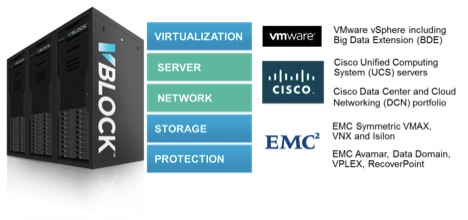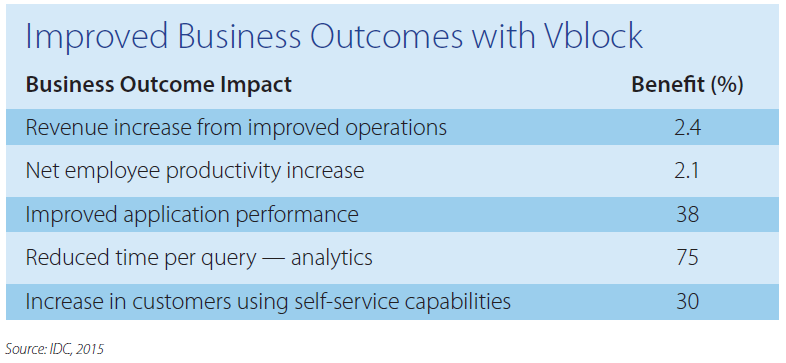What is VCE vBlock?
I read few articles, VCE documentation, attended VCE exam, and then collected these information. So it's not completely my words, instead whatever I learnt and came to know about this Converged Datacenter, tried to put in this article to simplify understanding to others if someone is new to this technology. So let's start to understand what exactly VCE and vBlock does.
In short, vBlock is a Physical Hardware and VCE is vendor who manage this. Getting out the piece part assembly and using preconfigured and fully loaded datacenter component is known as vBlock. It's kind of smart or compressed datacenter(formally call Converged Datacenter) which have better Availability, Manageability, Performance, Recoverability, and Scalability.
Let's take a look below, bit explained definition of this.

VCE, the converged platforms division of EMC, initially it was known as combination of VMware, Cisco, and EMC collaboration to develop fully integrated datacenter called vBlock. Later on, at the beginning of 2016, VCE has been fully integrated with EMC.
VCE accelerates the adoption of converged infrastructure and cloud-based computing models that reduce IT costs while improving time to market. VCE delivers vBlock as Converged Infrastructure which is fully integrated and virtualized cloud infrastructure system, allowing customers to focus on business instead of managing IT Services.
vBlock is a physical hardware which brings Compute, Network, Storage, Virtualization, and Management together in a single Rack. It's Prepackaging, called converged infrastructure, allows customers to select preconfigured and integrated solutions, with predictable units of power, weight, cooling, and geometry for data center planning purposes.
- V - VMware provides Virtualization platform.
- C - Cisco provides Compute and Network equipments.
- E - EMC provides Storage devices.
Above to all this, earlier we were facing challenges to manage different components with different management consoles , and also had panic to take support from different vendors. To overcome this issue, VCE developed Management interface called AMP-HA(Advance Management Platform), for managing all devices from single console. Along from this, we don't have to call different vendors for Network, Storage, Compute, and Virtualization support. Just a Click to VCE Support Team would be enough to take support for these all components.
Components of VCE vBlock:-
- Compute - Cisco UCS B-Series Blade
- Storage - EMC Storage(VNX, VMAX, Xtreme IO)
- Network - Cisco Nexus
- Virtualization - VMware, Nexus 1000v, vDS
- Management - AMP(Advance Management Pod)
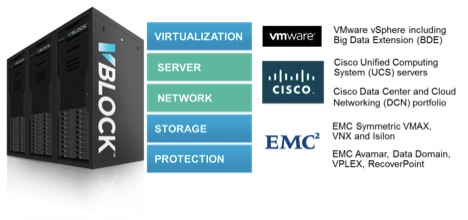
vBlock System Series:-
- Vblock System 100 Series
- Vblock System 200 Series
- Vblock System 300 Series
- Vblock System 500 Series
- Vblock System 700 Series

IT Leaders have the flexibility to:
- Reduce costs
- Deliver New Services
- Shift Resources from Maintaining Infrastructure to Delivering Innovative Business Value
- Modernize and Transform Data Center Environments
- Meet the Evolving and Dynamic Demands of Today's Tech-Savvy Mobile Workforce

Using vBlock Systems, VCE:
- Improves application performance, dynamic scaling, and disaster recovery
- Uses standardization to ensure security is built into every configuration
- Integrates and validates configurations to speed deployment
- Reduces facilities costs with performance dense infrastructure
- Provides system management and support options to improve IT productivity
- Configure resources using a common user interface
- Implement service catalogs and self-service portals
- Access components for troubleshooting and fault management
- Configure to achieve compliance, availability, and fault isolation objectives
- Aggregate as a single pool of shared capacity or segment into isolated pools
- Performs the physical and logical build in factory to accelerate time to deployment
- Abstracts the physical layers to unify provisioning and monitoring to simplify daily operations
- Integrates and preforms regression testing on updates/patches to simplify change management
- Cross-trains support professionals and coordinates problem escalation to accelerate time to problem resolution

Deploying a new infrastructure no longer requires lengthy integration and test cycles. VCE integrates industry leading Virtualization, Networking, Computing, Storage, Security, and Management technologies to deliver vBlock Systems. Once it's been delivered to our datacenter, VCE will provide support to configure this box as per our environment specific . As soon as it's configured and deployed, we can start using compact datacenter with highly available, ease to manage, and better performance.
As per the IDC(International Data Corporation) White Paper,
.....below are the business value found by using vBlock.
- Optimized datacenter infrastructure: On average, the customers reduced their annual datacenter infrastructure costs by nearly $3.6 million, $75,778 per 100 users.
- Efficient IT staff operations: Vblock Systems provided five times faster time to market for new services, from 25 to 5 days.
- Lower total datacenter costs: Organizations in the study reduced the average annual cost per 100 datacenter users by 50% – $151,571 to $75,793 – by lowering maintenance, replacement, and IT staff costs.
- Reliable IT services: Designed for high availability with best-of-breed components, VCE Vblock Systems delivered a consolidated footprint and a simplified IT environment that freed staff resources and allowed customers in the study to reduce downtime hours by 96% per year.
- Improved IT agility, which reduces the time needed to deliver applications and services and provision datacenter resources — 4.4 times faster time to market for new services/products
- Greater business innovation as IT staff spend less time “keeping the lights on” and more time on innovation projects including mobile and analytics — 41% less time spent keeping the lights on
- Increased performance, driving higher levels of customer services and satisfaction — 4.6 times more applications developed/delivered per year
- Higher levels of cost-effectiveness, scalability, and reliability in the technology infrastructure — 96% less downtime
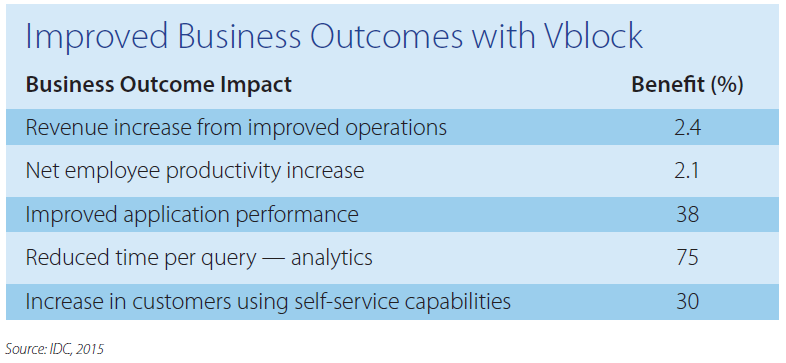
Thanks for reading out this post. I have just started writing for vBlock. You will get more posts in next few days. Refer to my next articles for more details about VCE vBlock Architecture and Components.