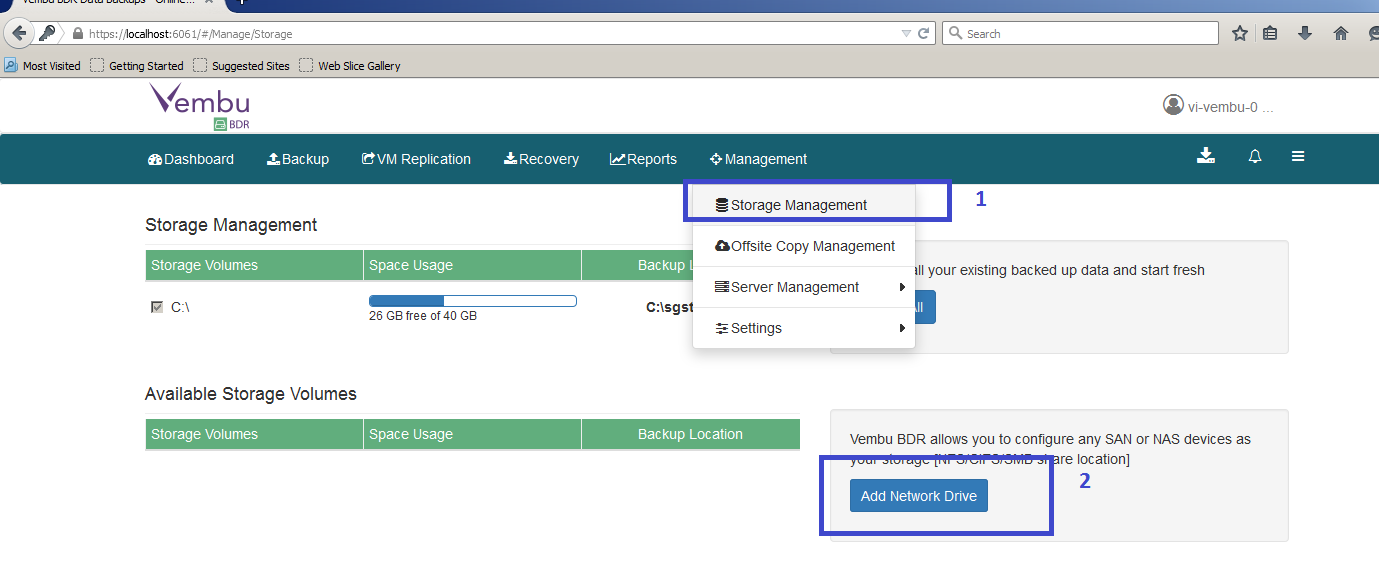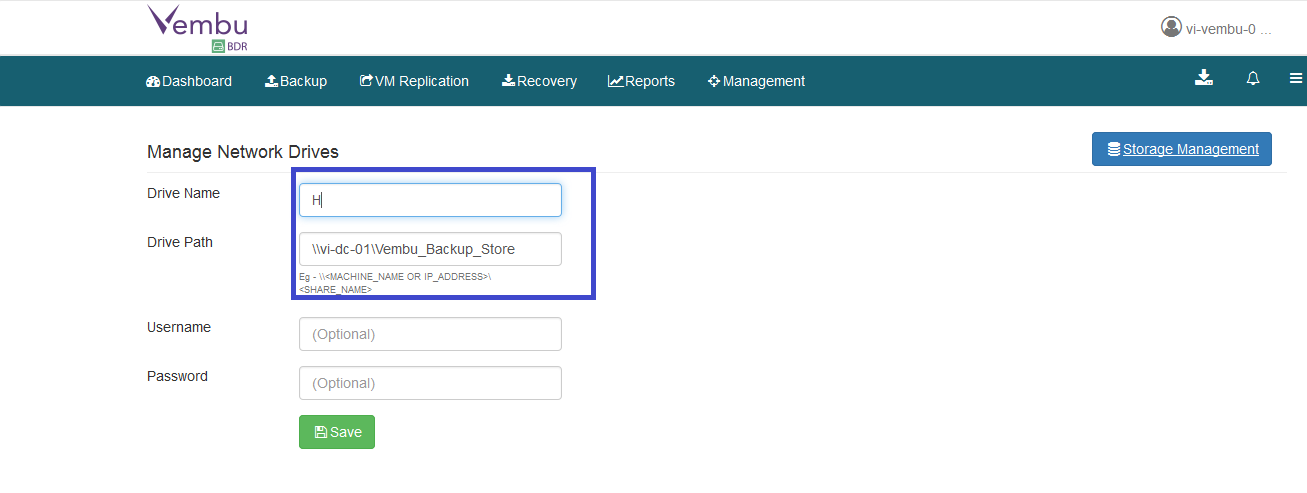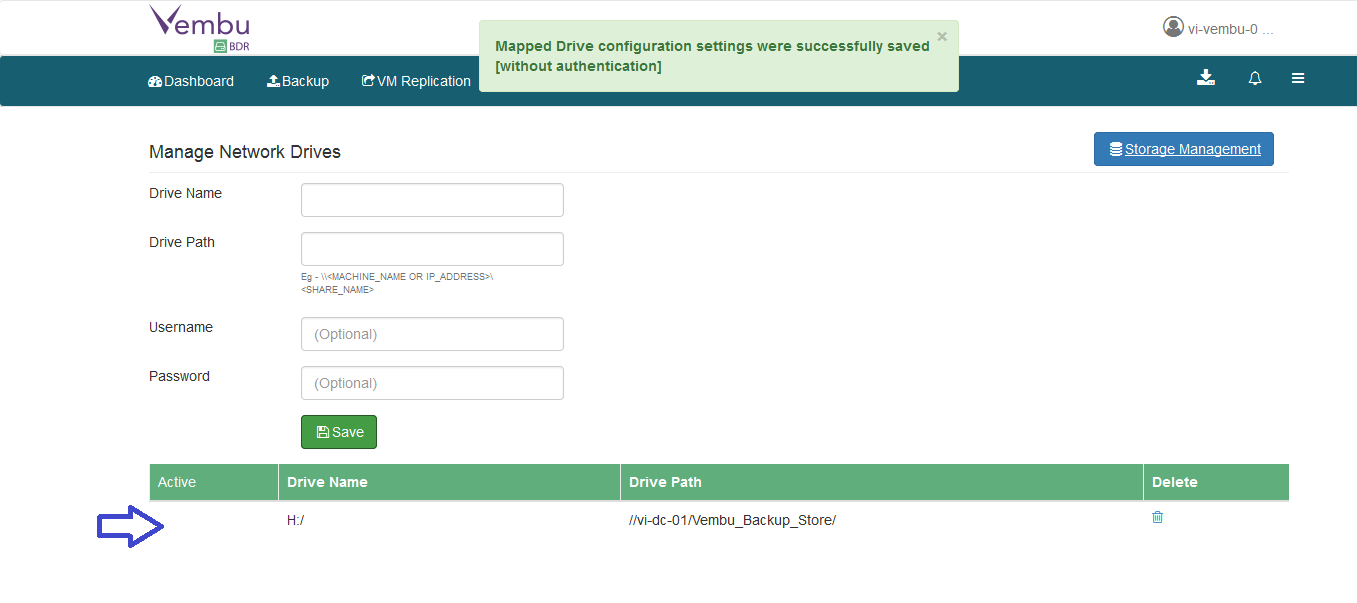Add Storage to Vembu Backup Management Server to Store Backup Data
In last article, we saw how to Install Vembu BDR Backup & DR Solution. Once installation has been completed, we need to add storage space to storage backup data. It will work as tape storage. This storage space can be a Network Path. Let's have a insight of step by step,
- Login to Vembu BDR Management Console.
- Go to Management Menu and Click on Storage Management.
- Click on Add Network Drive.
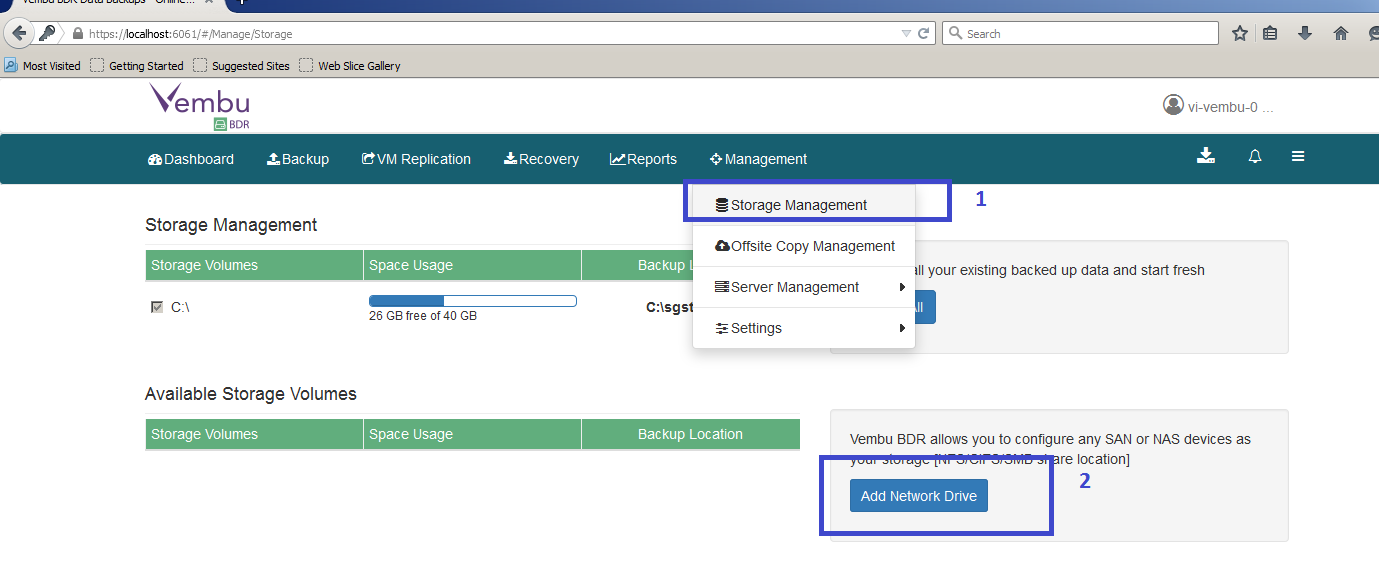
- Enter Drive Name. It can by any single letter from A-Z.
- Enter Drive Path. It will be Network Drive Path where you have creatd a shared folder to storage data. Make sure this path has enough storage capacity as per backup requirement.
- Click Save.
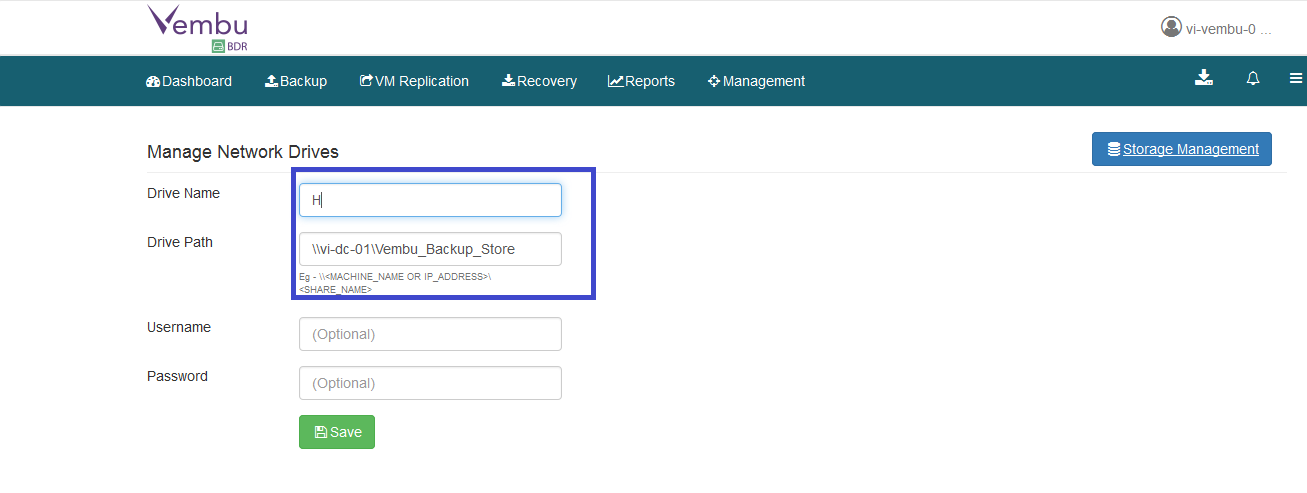
- Above process will add Drive to storage backup. Now backup jobs will use this drive to store backup.
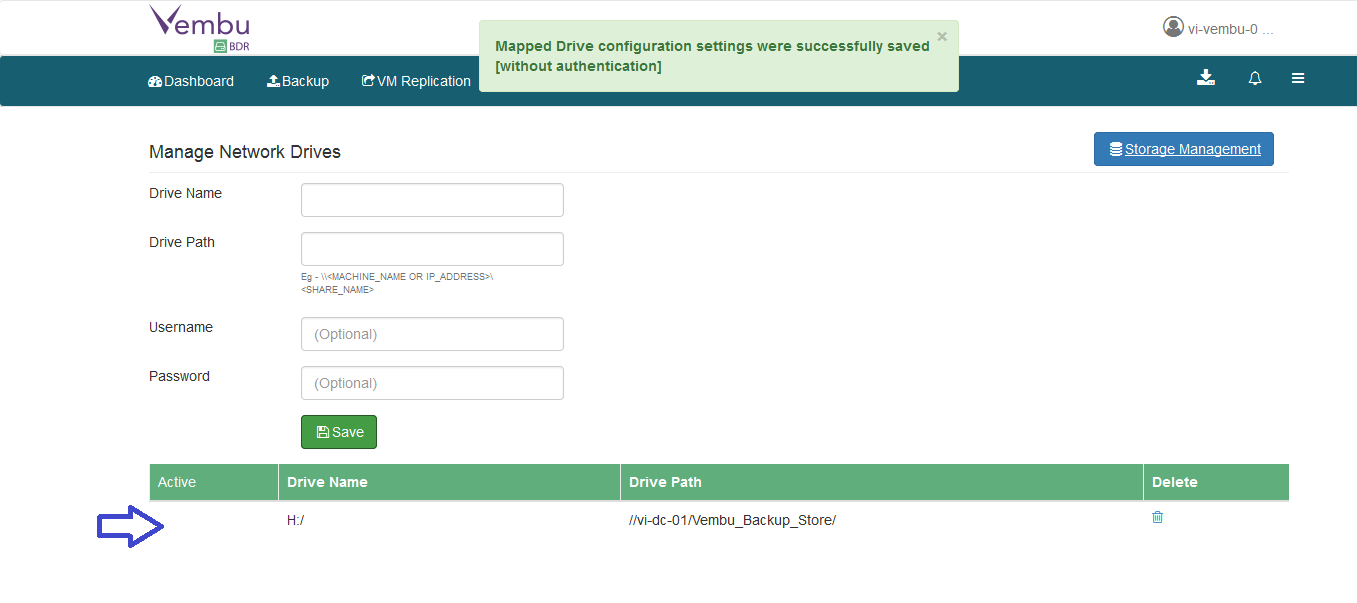
Related Articles:-
Vembu BDR - How to Install and Configure