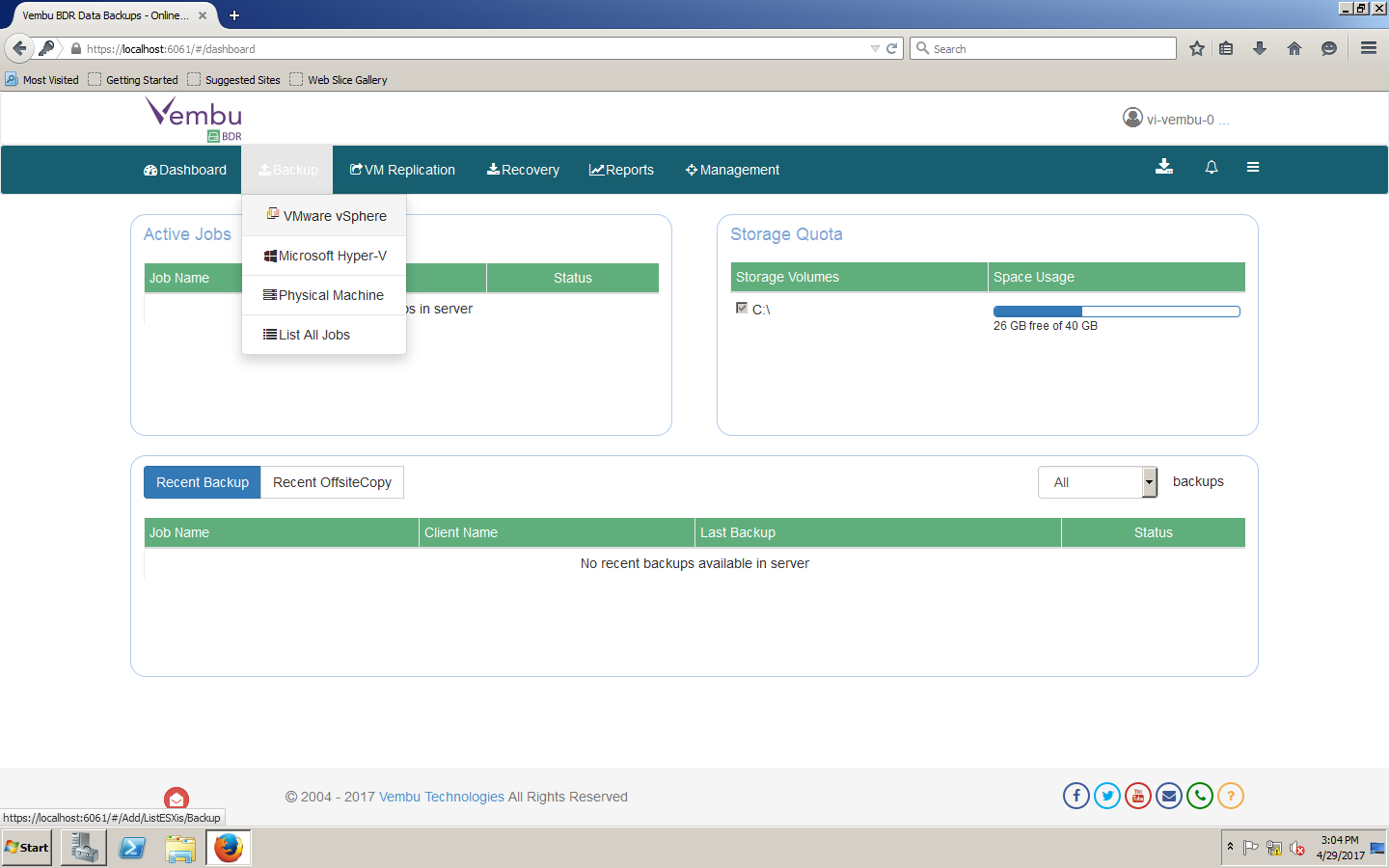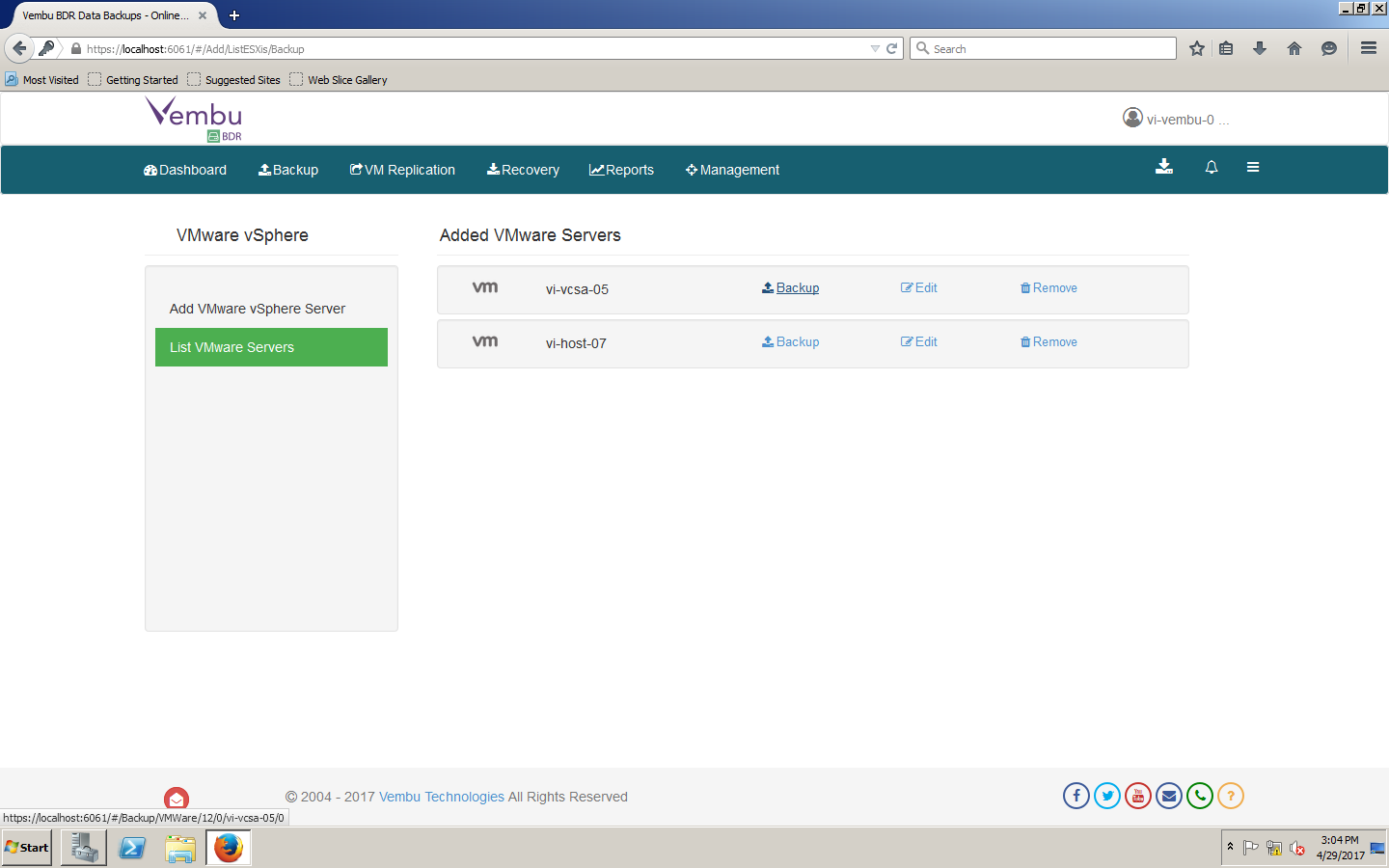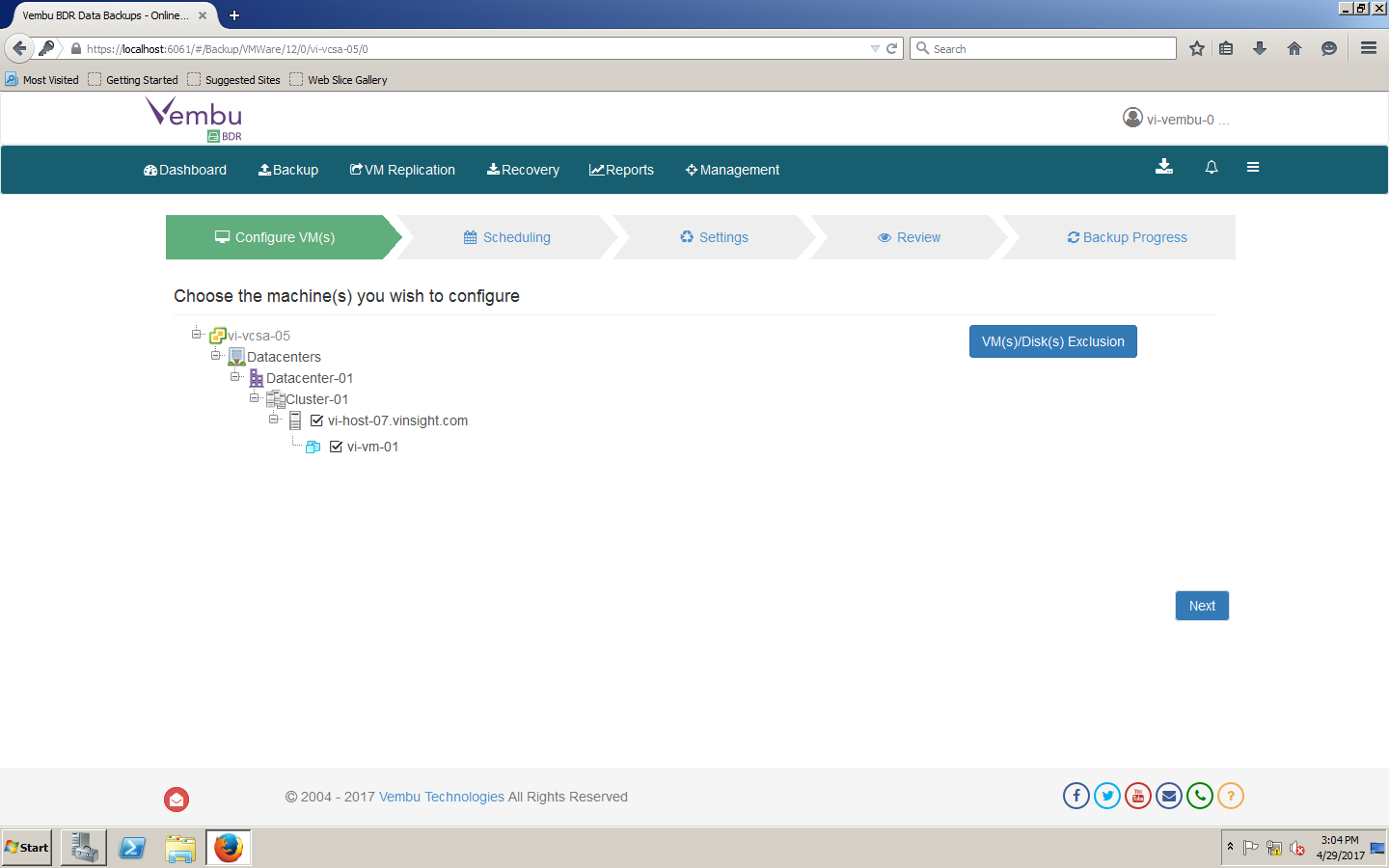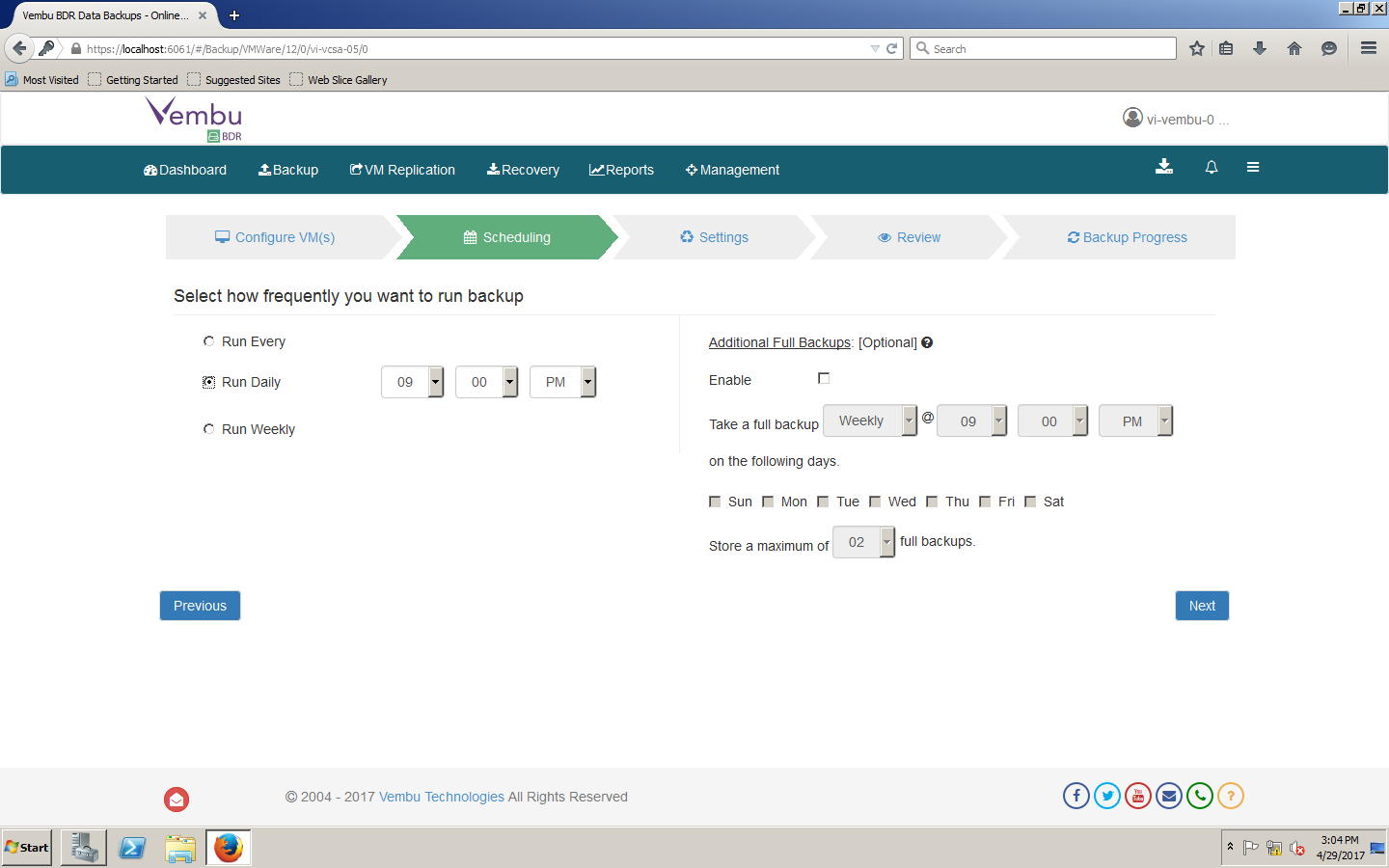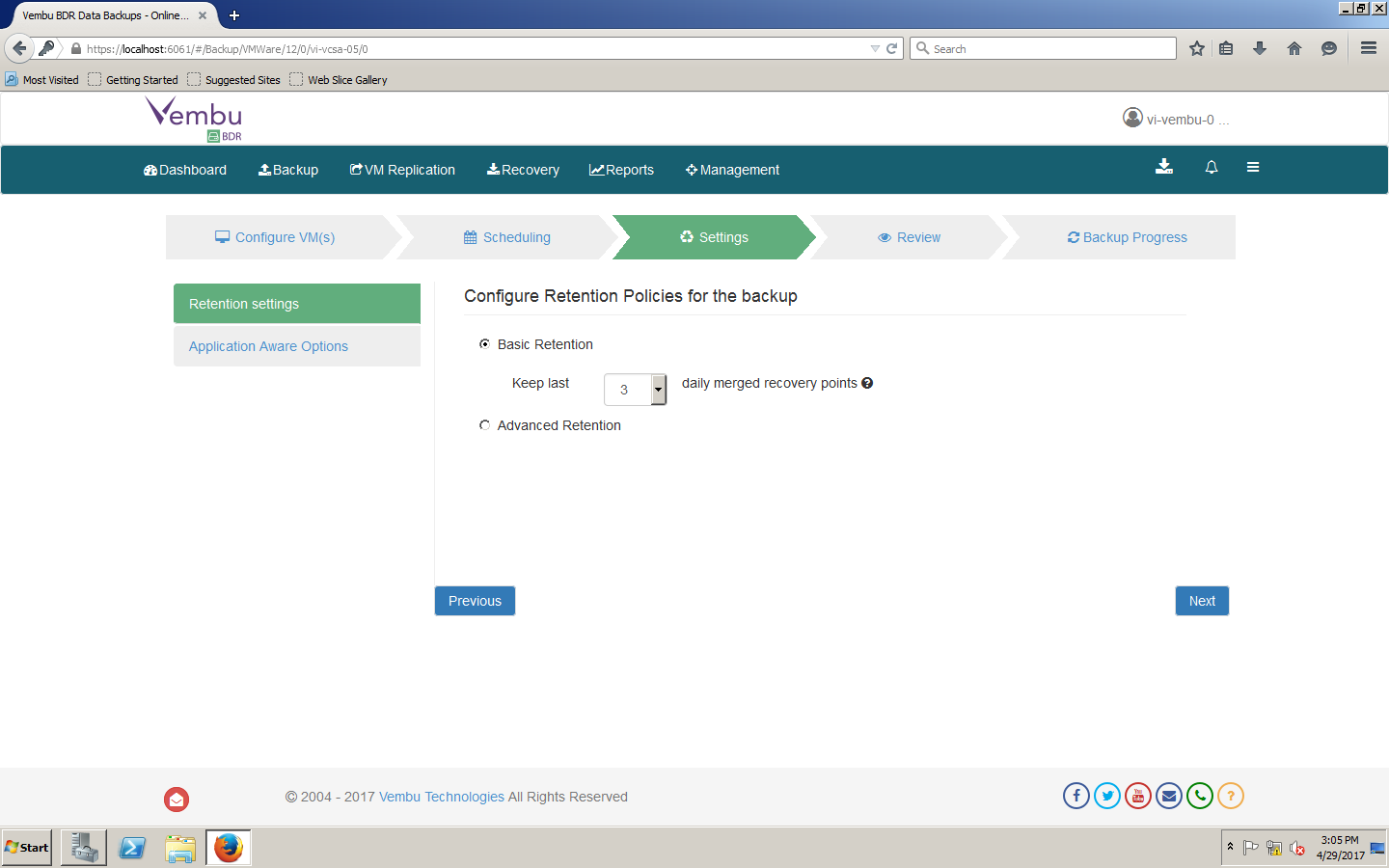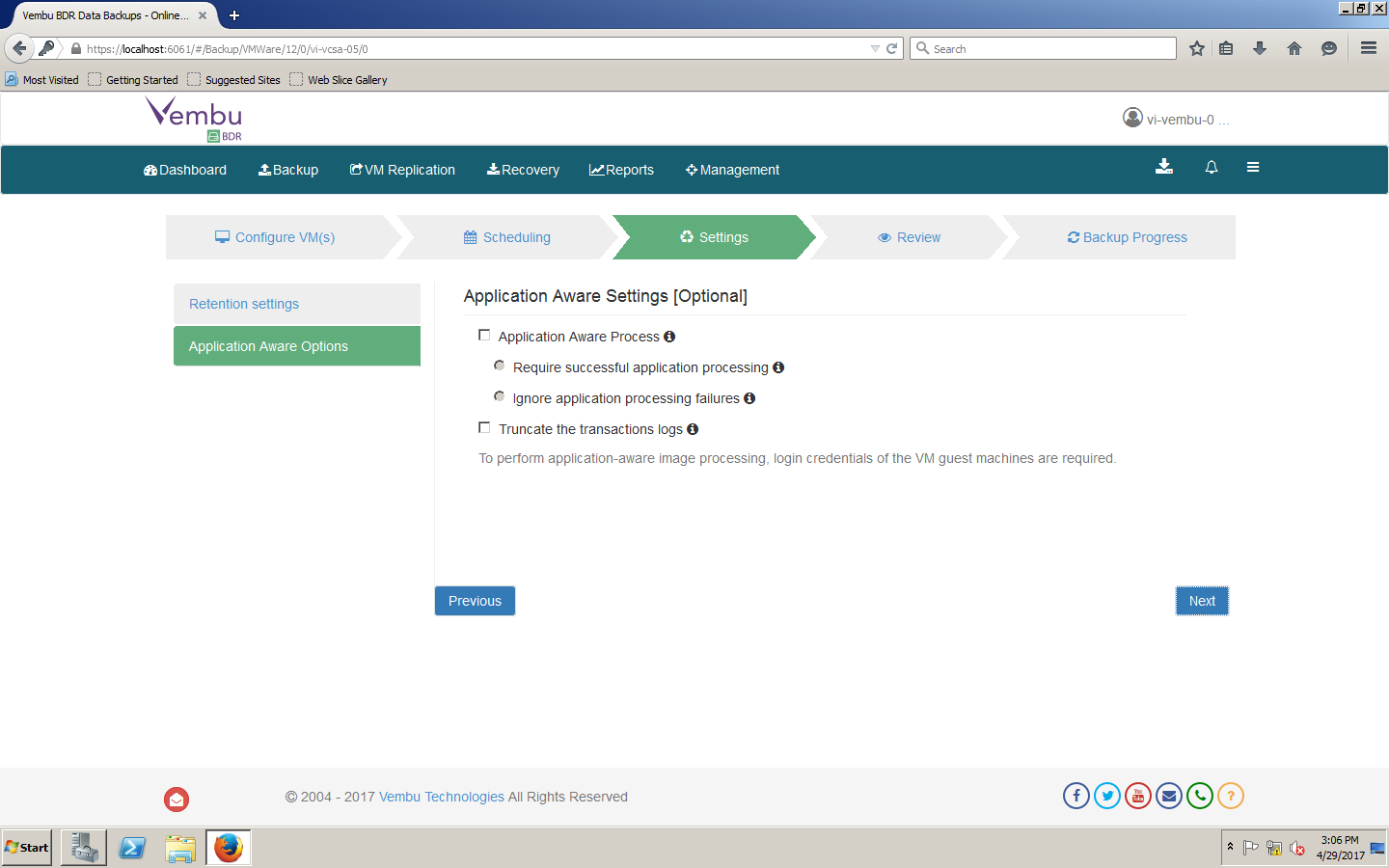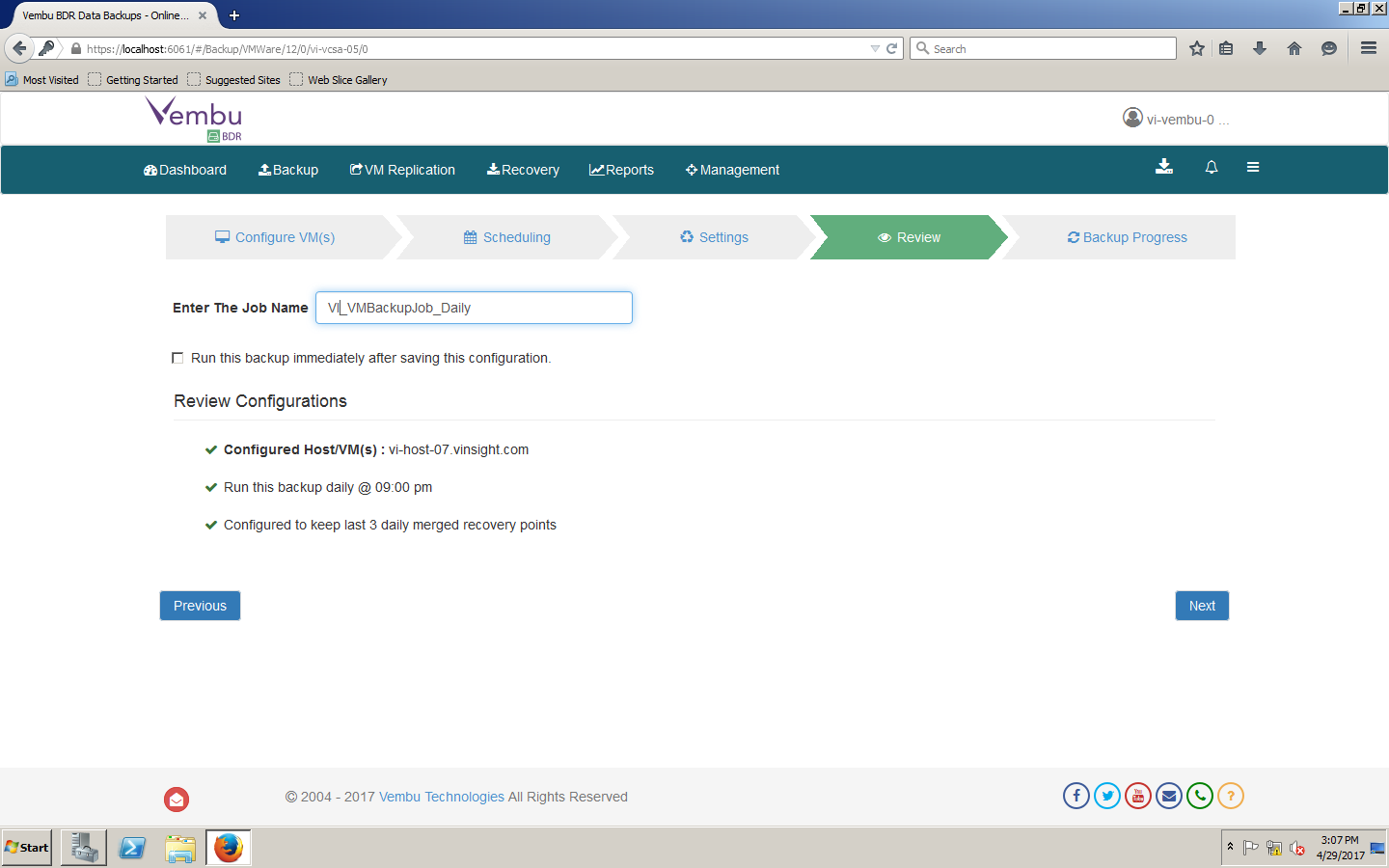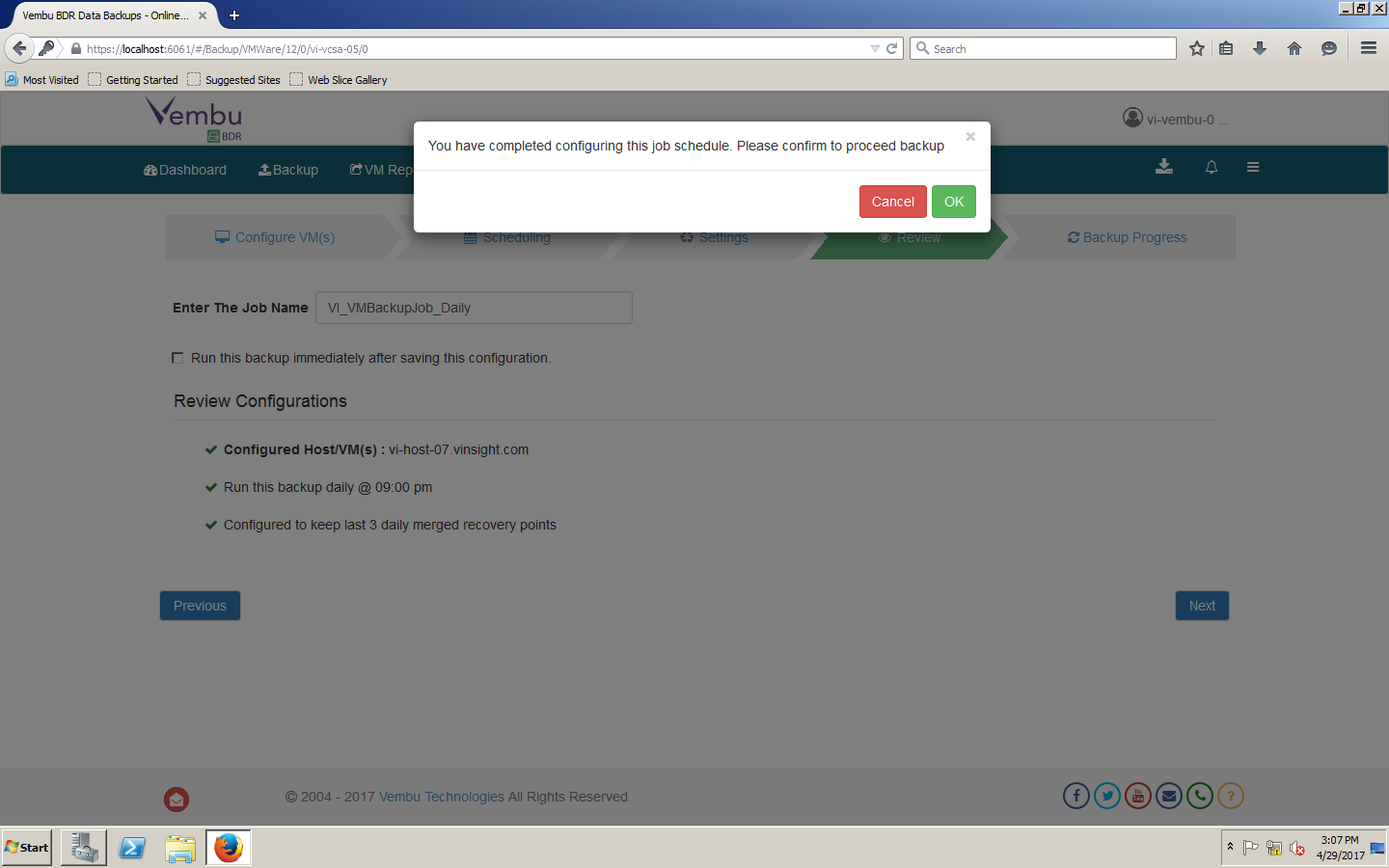By Pranay Jha
| May 4, 2017 | In
Articles
| Total Views [ 2353 ]
Configure Backup Jobs for Virtual Machine using Vembu BDR
In earlier posts we got to know about Installation and Configuration of Vembu BDR. Let's take insight how to Configure a Backup Job to take backup of Virtual Machines.
Step by Step:-
- Open Vembu BDR Management Console.
- Go to Backup Menu and Click VMware vSphere.
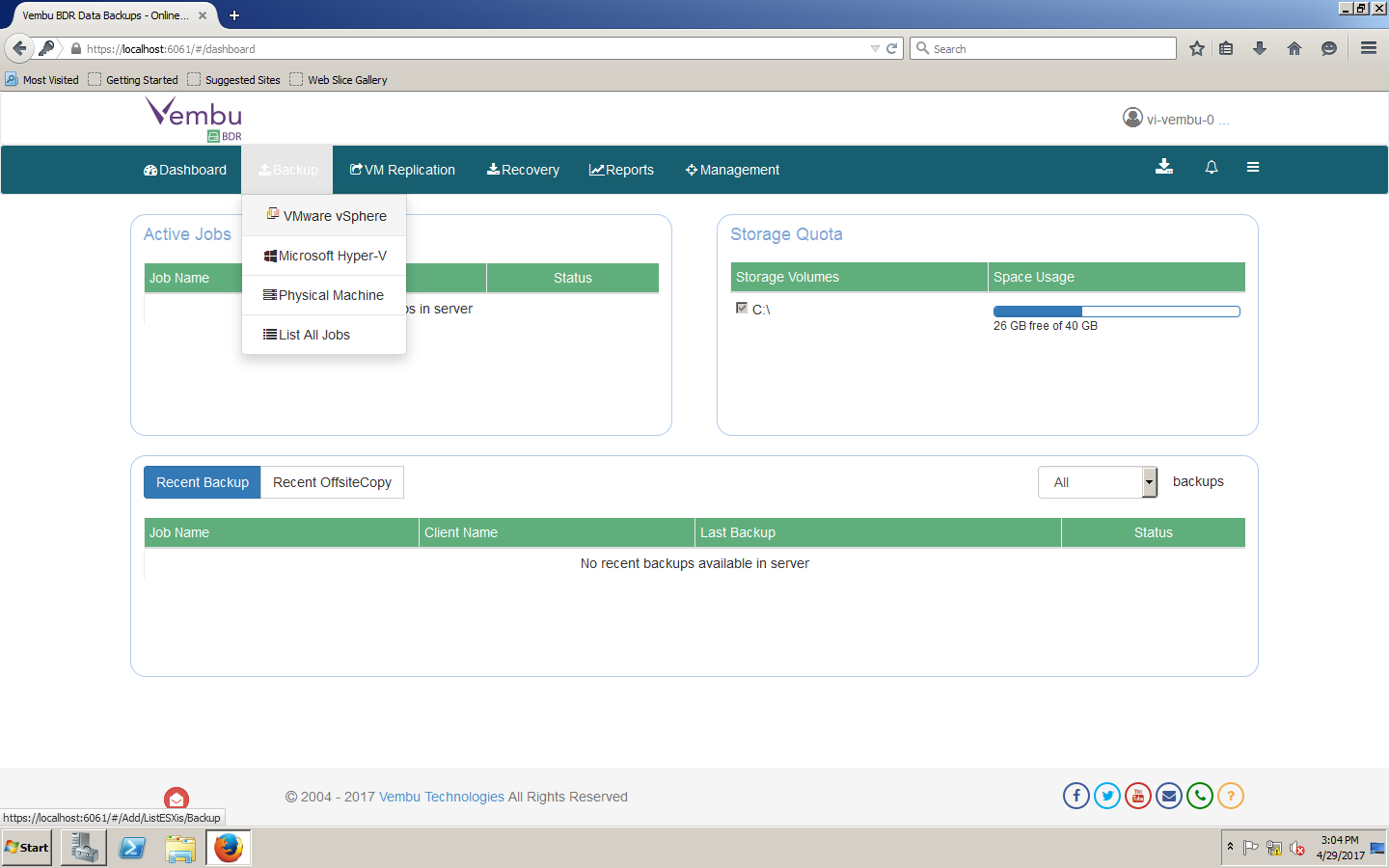
- It will list out the Virtual Center Name which we added in last article.
- Select VMware vSphere Environment and Click on Backup.
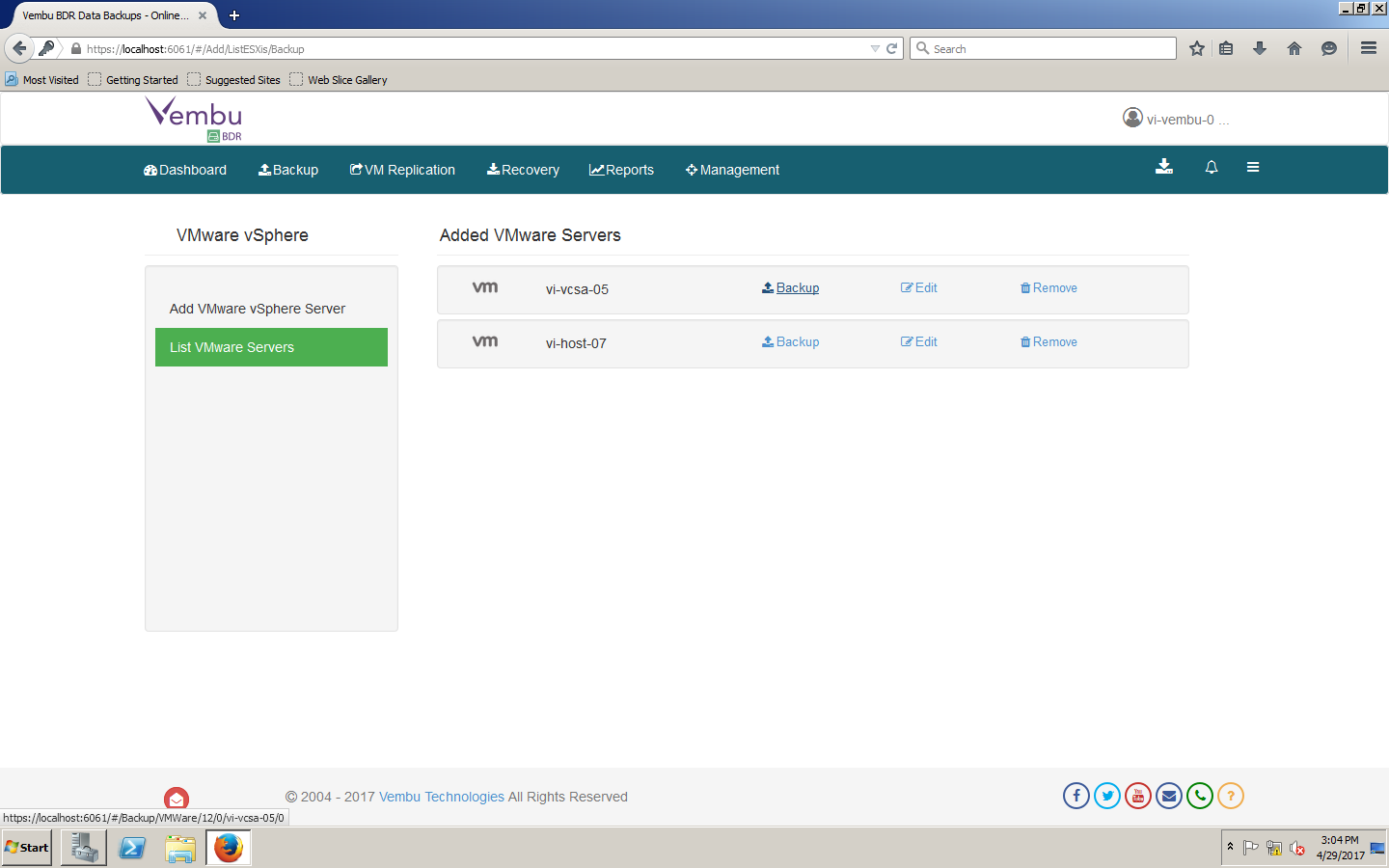
- Backup Configuration Wizard will initiate.
- It will show the hierarchy of Virutal Center Environment include all ESXi Hosts and Virtual Machines.
- Select Virtual Machines you would like to backup and Click Next.
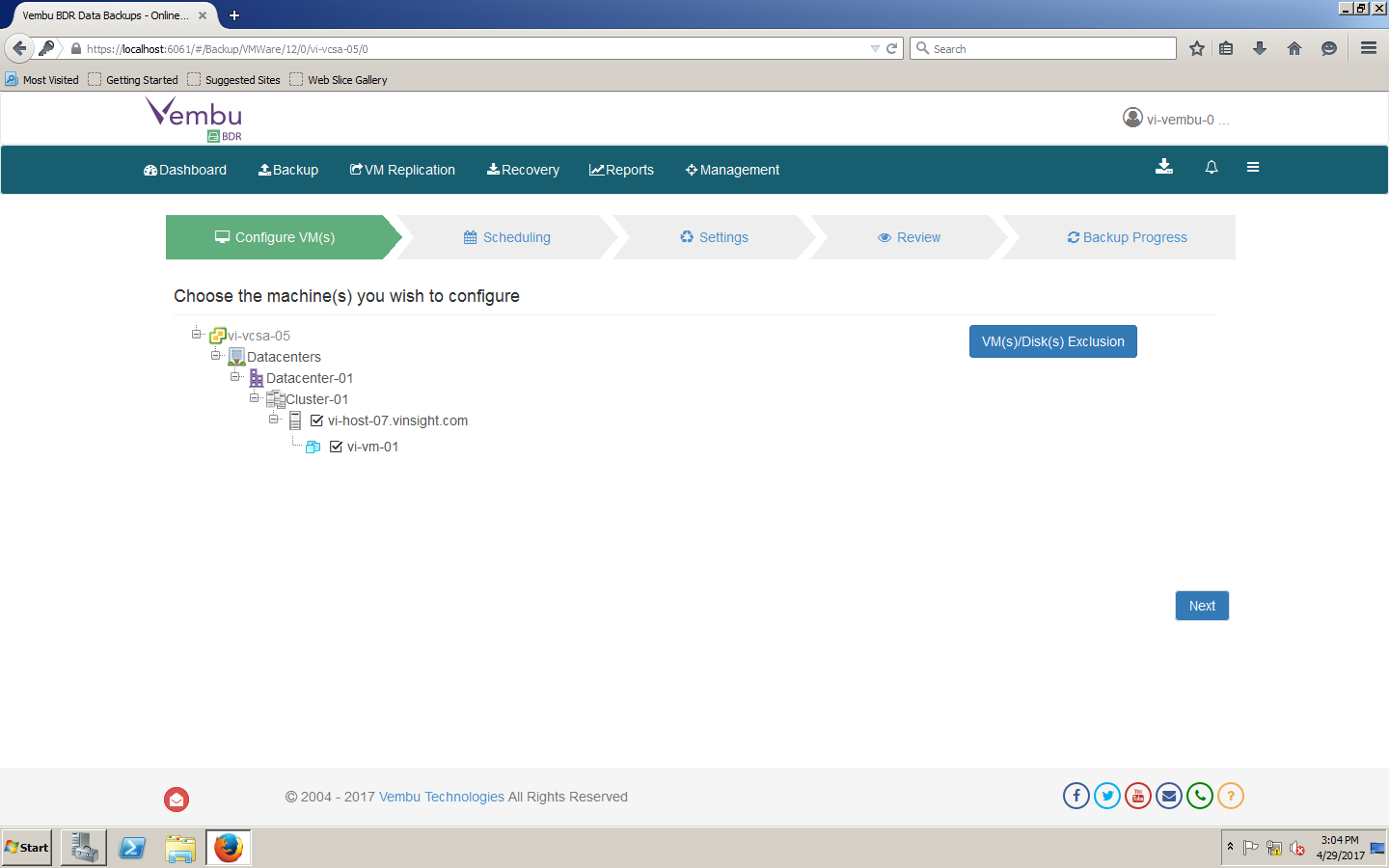
- Configure Schedule and Click Next.
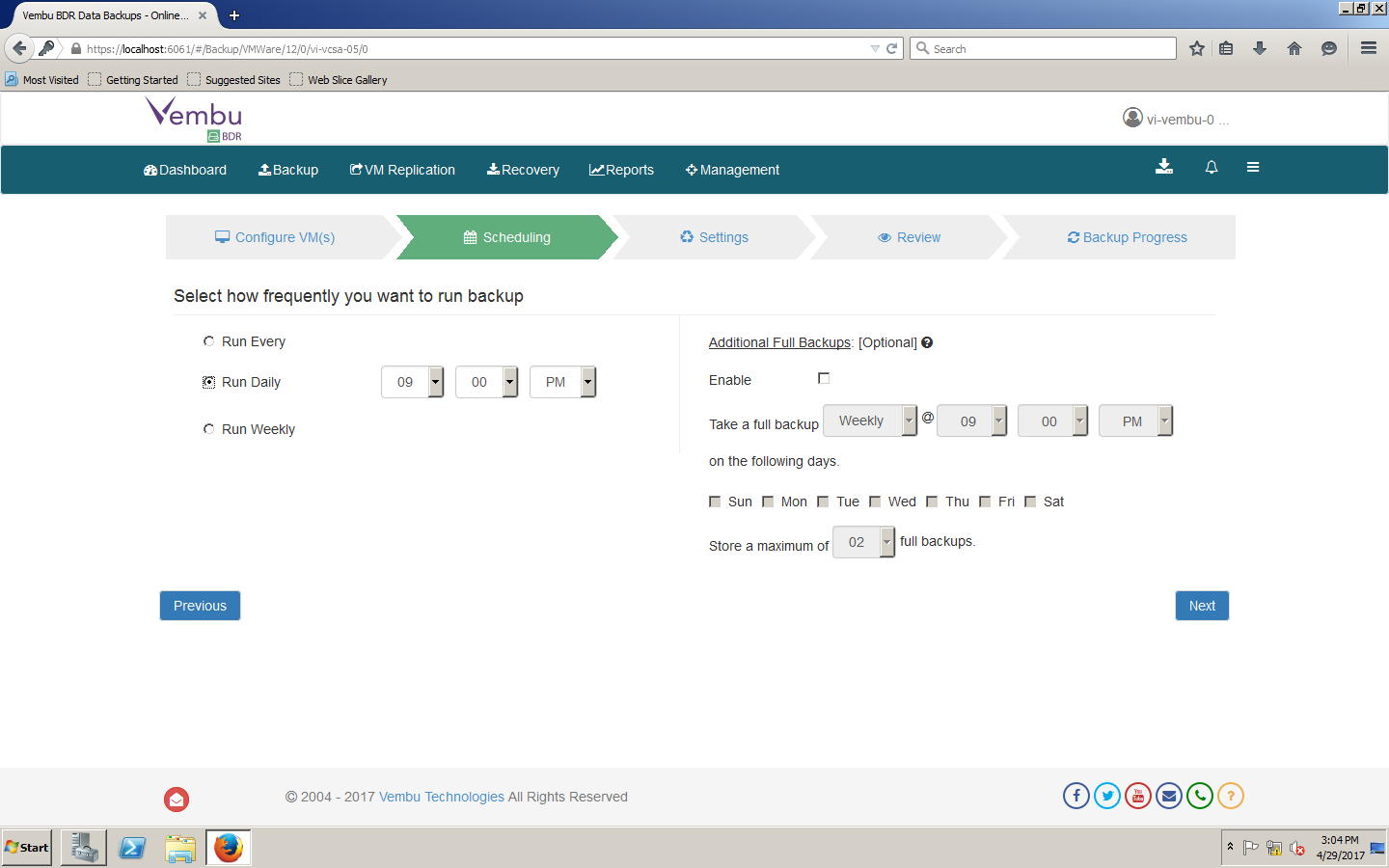
- Choose Retention Settings as per your Policy.
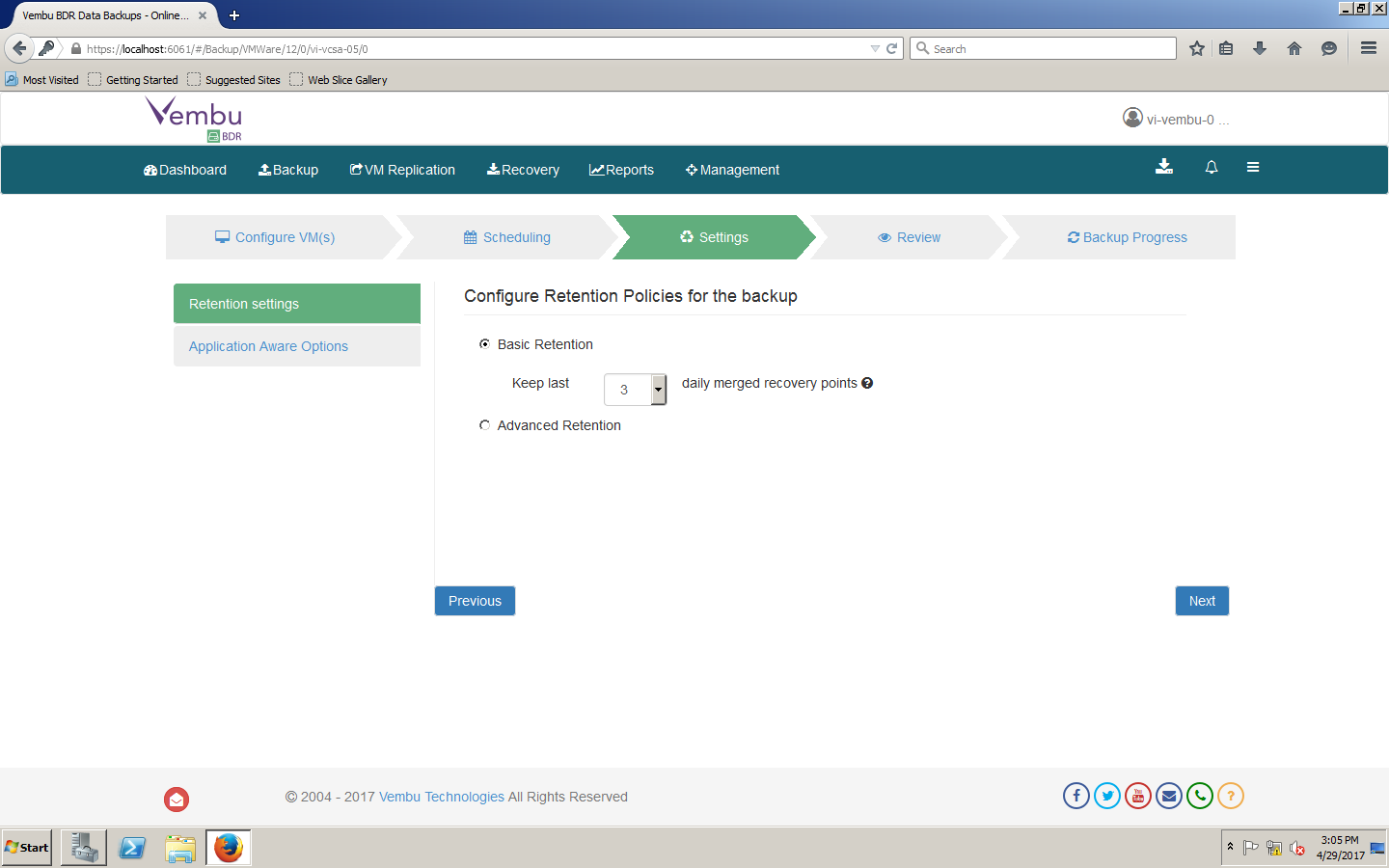
- Select Application Awareness if required or leave it unticked.
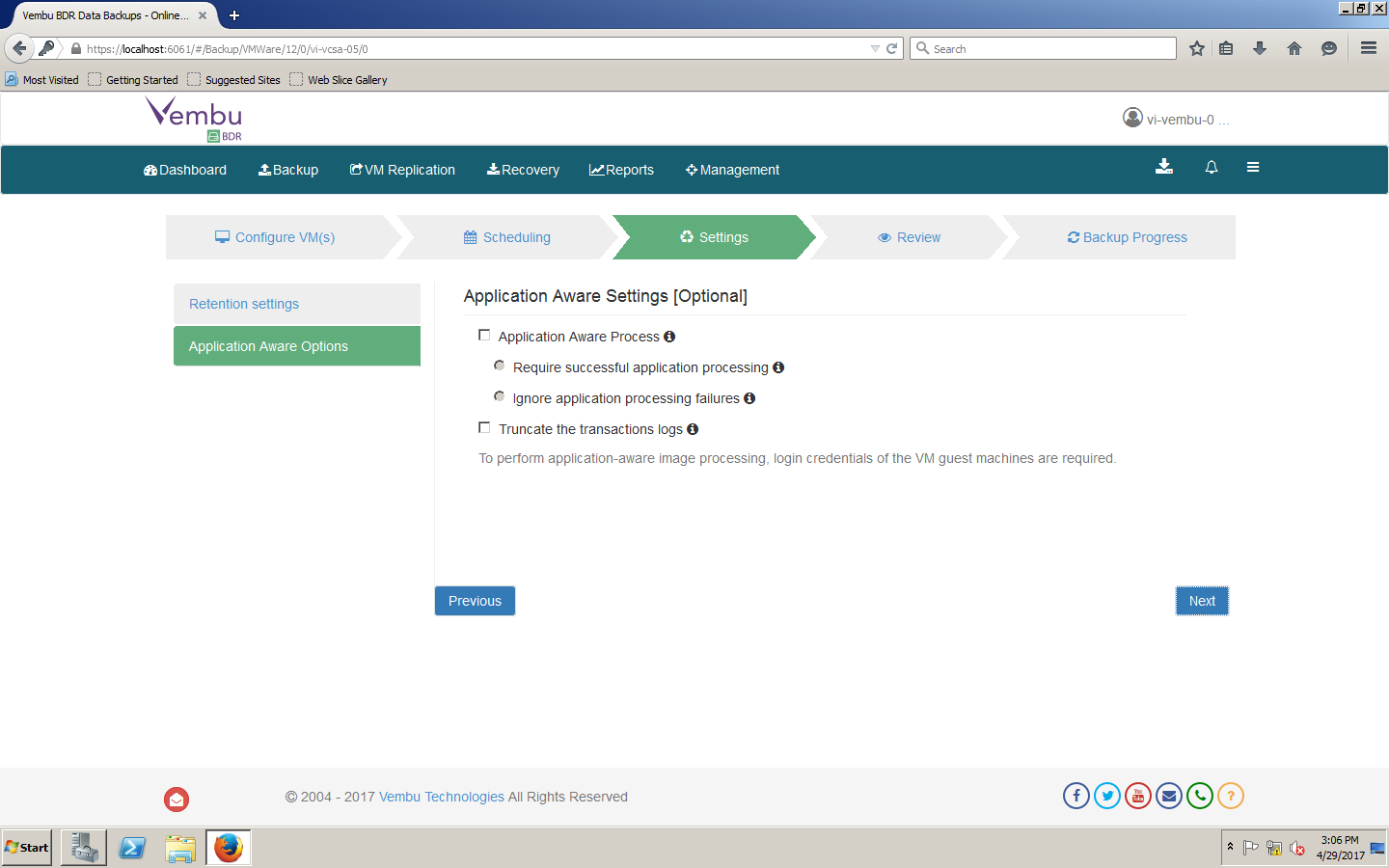
- Enter Backup Job Name and Click Next.
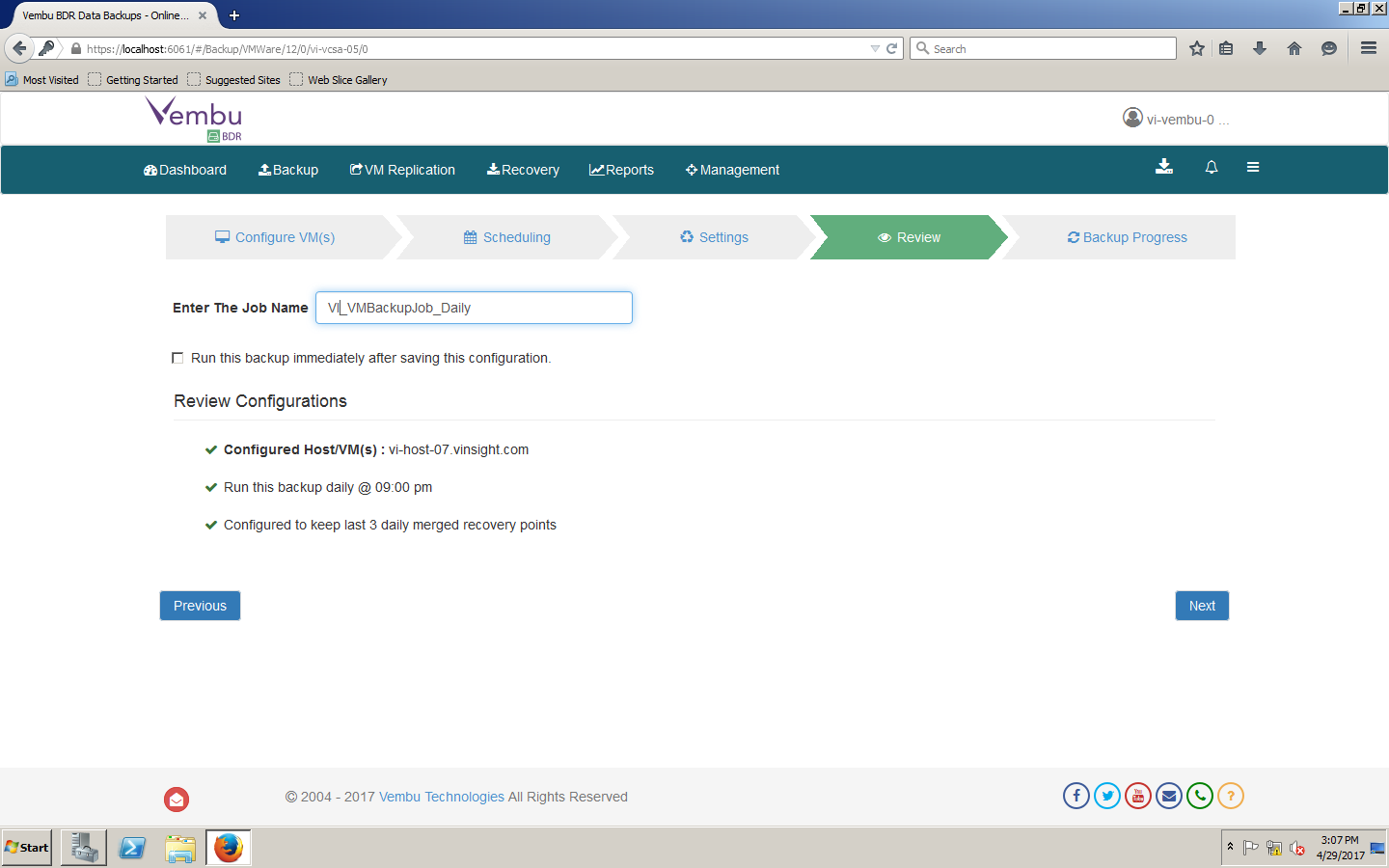
- Backup Job Configuration and has been Scheduled.
- Proceed further to initiated the backup if you want to run before scheduled window.
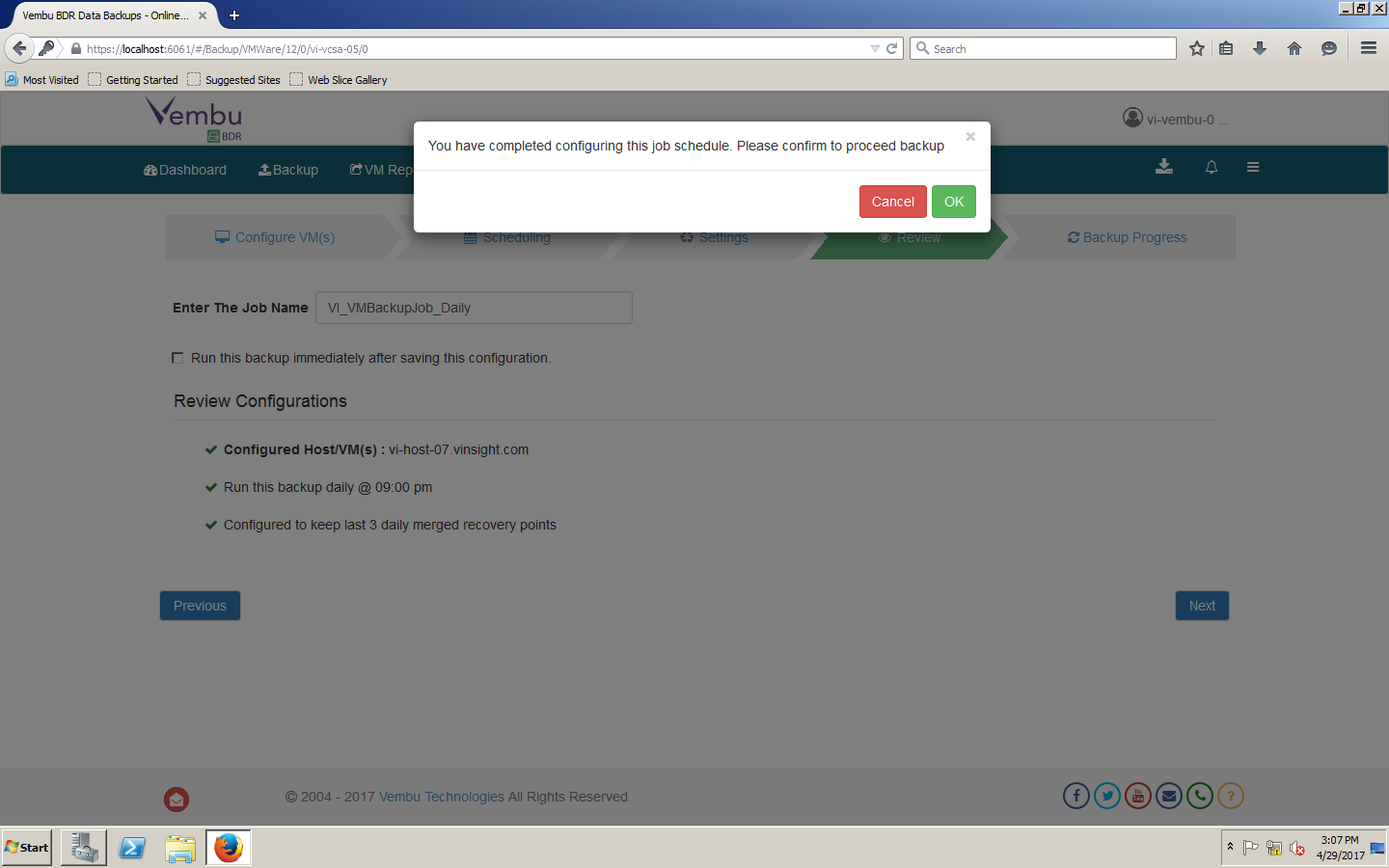
In Next Articles, we will go through with execution of Backup Jobs and then Restore.
Share this on Social Media




About the Author
Thank you for visiting my profile. I am Pranay Jha, bring along a total of 11+ years of extensive experience with me in Information Technology sector for organizations from small business to large enterprises, wherein my current assignment I am associated with IBM as a Technical Solution Architect for Virtualization platform. I am vExpert x 3 (16/17/18), VCIX-DCV, VCAP5/6-DCD, VCAP5-DCA, VCP7-CMA, VCP5/6-DCV, VCA-DCV, VCA-Cloud, VSP, VCE-CIA, MCITP, MCSE, MCSA(Messaging). I am also an Independent blogger and founder of http://vmwareinsight.com and https://cloudpathshala.com. I can be reached via email at pranay1988jha@gmail.com or Direct Message via Contact Us form.