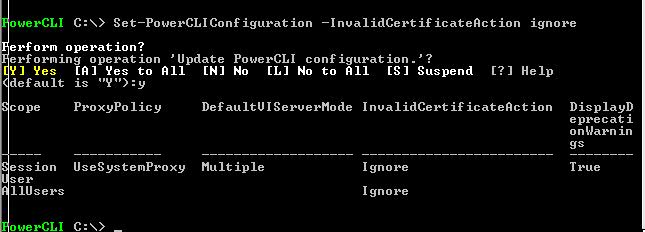While connecting Virtual Center through powerCLI, I got below error.
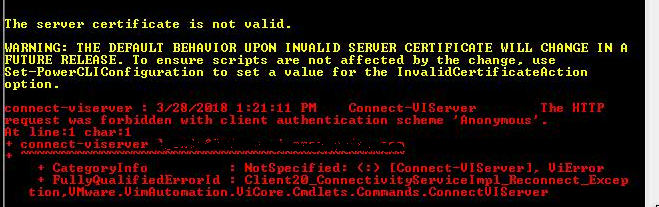
This error message pop up because of invalid certificate on your local machine which is unable to match with your Virtual center certificate. To get this fix, either use a valid certificate.
As an alternative workaround, you can use below command to ignore invalid certificate error.
Set-PowerCLIConfiguration -InvalidCertificateAction ignore