


















- When we are extending the Layer 2 networking, that is known as L2 bridging.
- You can create an L2 bridge between logical switch and VLAN.
- It helps in migrating virtual workloads to physical devices with no impact on IP addresses.
- When you are using VXLAN in virtual and VLAN in some other place (like physical), then you must do L2 bridging.
- This is required for VLAN to VXLAN. This is not for VLAN to VLAN, or VXLAN to VXLAN.
- It supports networking between NSX and Non NSX network.
- Real time example – P2V, V2V.
To create L2 bridging –
Go to Network & Security > Edge Services > Bridging > Click on + icon
- Select Logical Switch (for VXLAN)
- Select Distributed Switch Port Group (For VLAN)
- NAT
- Load Balancing
- Firewall
- VPN
- DHCP
- DNS-Relay
- Routing
Reduce public IP consumption by using binding of public to private IP.
We can configure this in our NSX under Edge service option.
1. SNAT (Source NAT)
2. DNAT (Destination NAT)
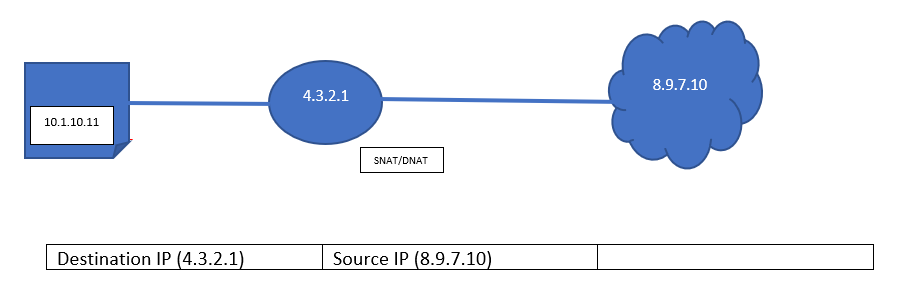
- Round Robin
- Based on least connection
- Based on URL header
Health Monitoring for Load Balancing method:
Session Cookies
- Cookies
- User behaviour
- Source IP
- Source Cookies
- Session IDs
DHCP, DHCP Relay
