By Pranay Jha
| Oct 20, 2020 | In
Articles
| Total Views [ 1422 ]
Disclaimer: I do not have home lab for NSX-T, so I have captured all these images from the VMware Education Lab while I was attending the training. So I should not forget to give credit to VMware for providing the lab.
Due to the time constraint and my occupation in some research work for my thessis, I am just attaching the step by step screenshots in the recent blogs. I hope it will be helpful for you. Neverthless, I will write up the content as soon as I get some time from other work. Meanwhile, you please follow the steps given below to perform this task.
Follow the Steps:
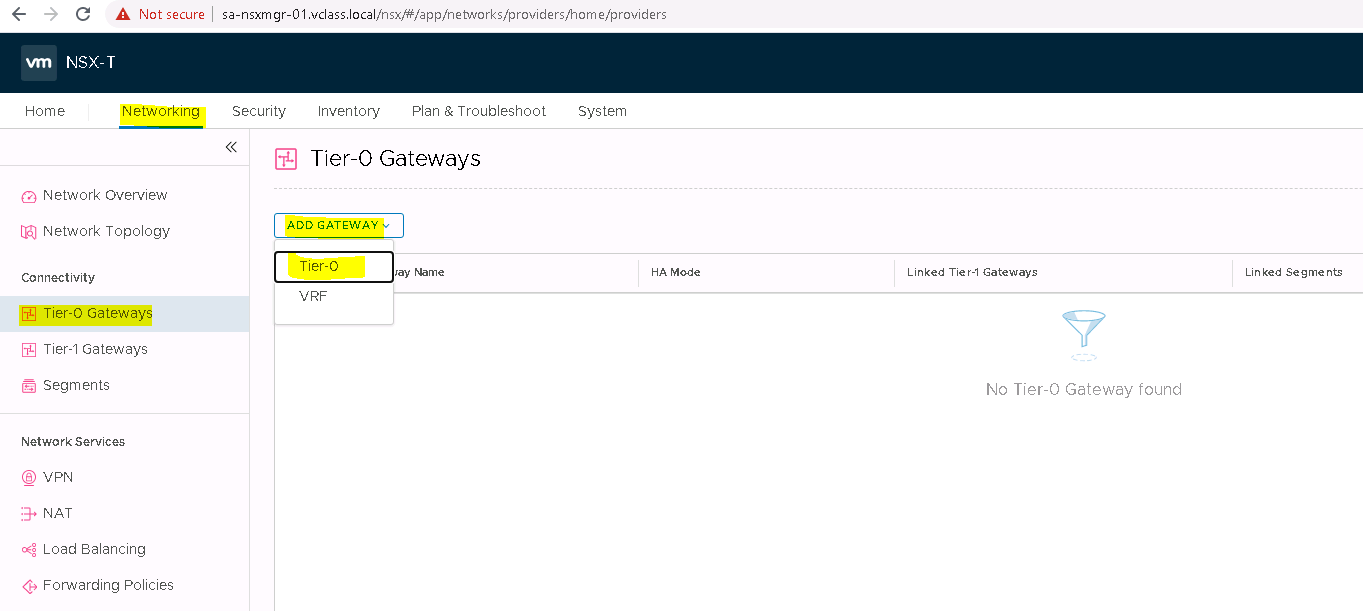
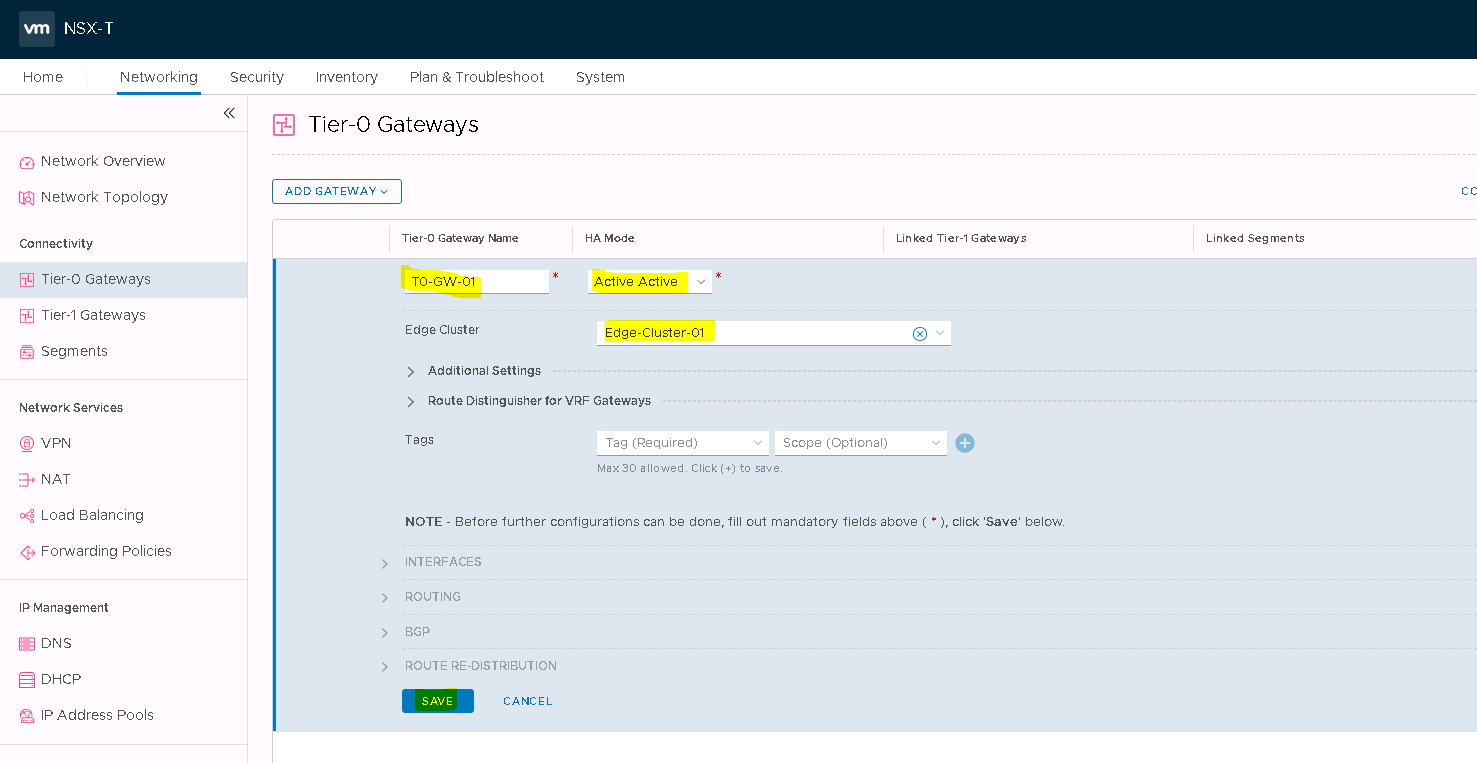
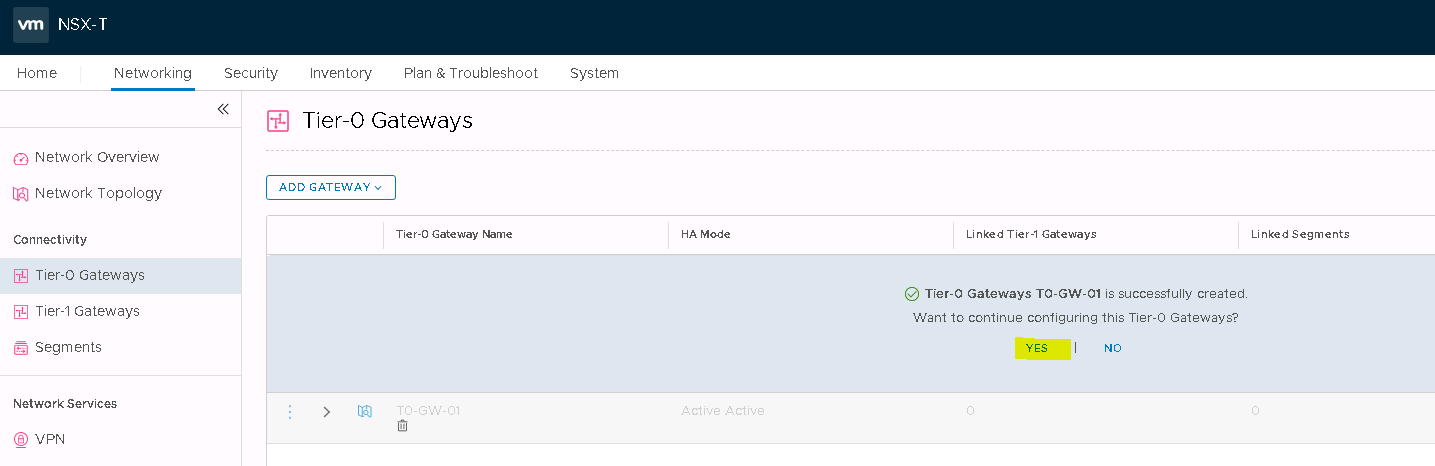
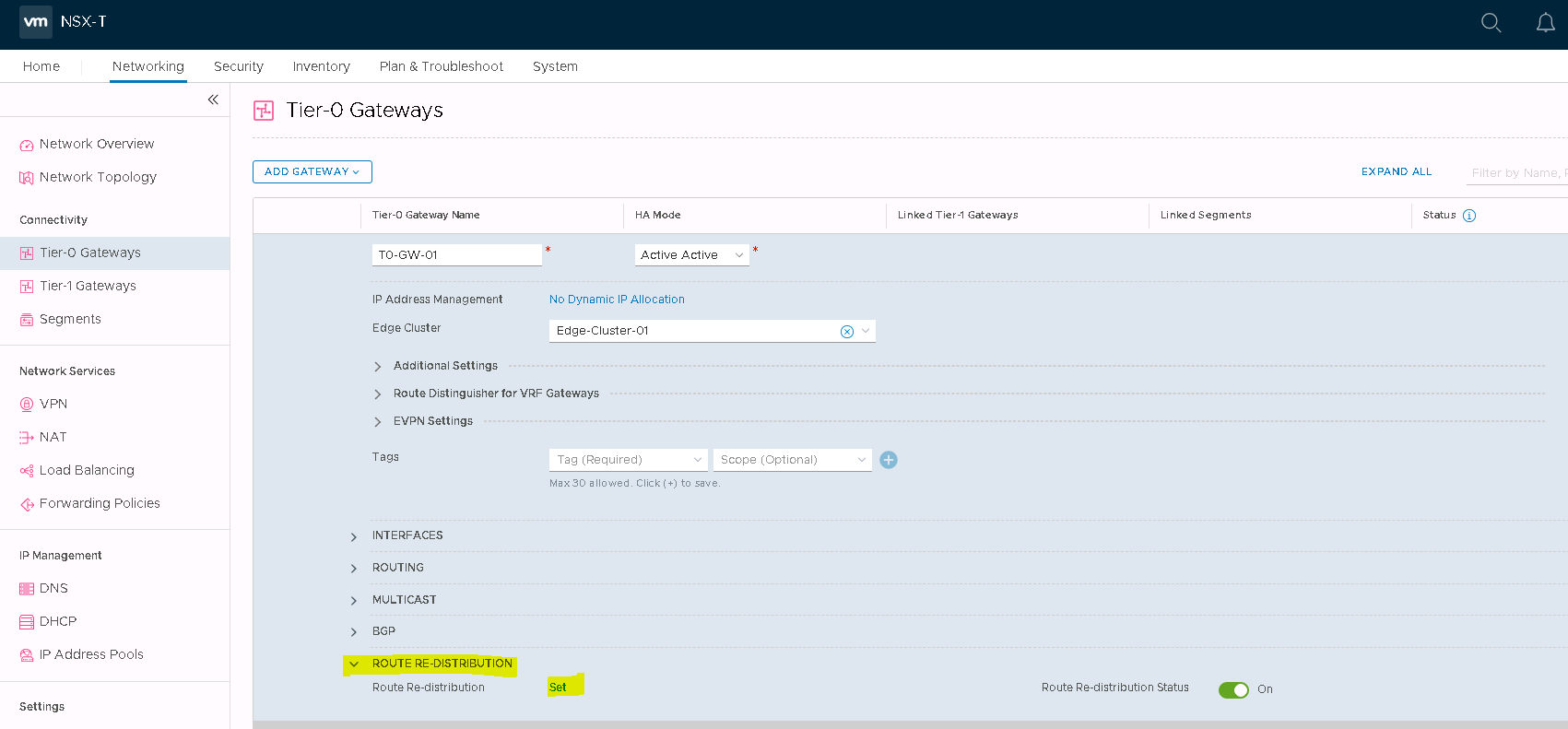
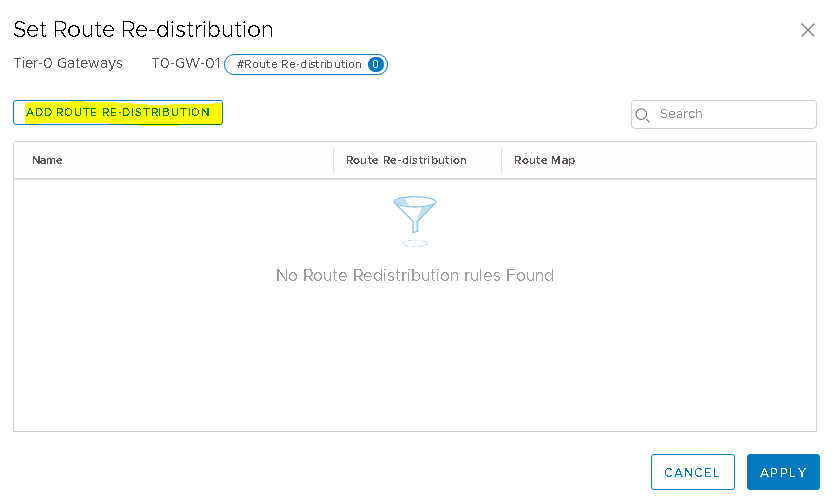
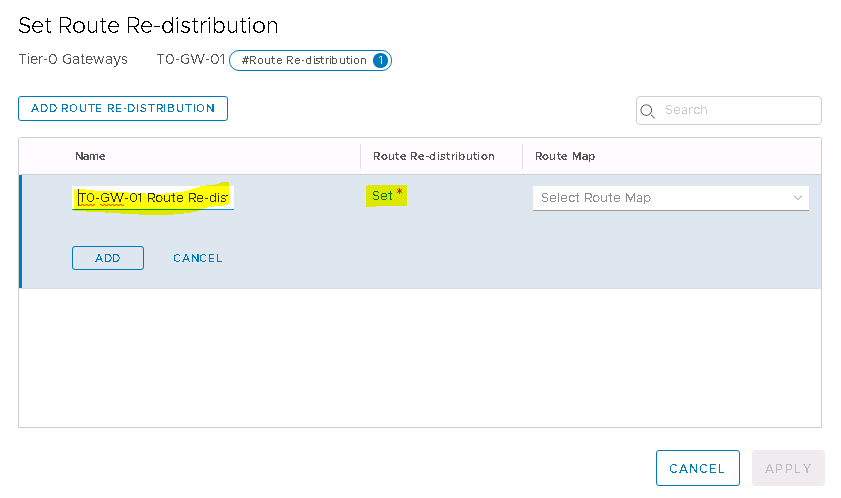
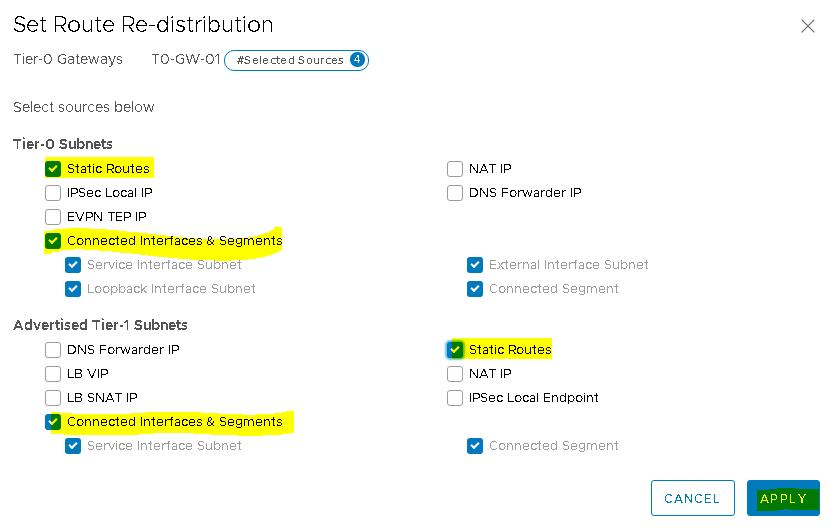
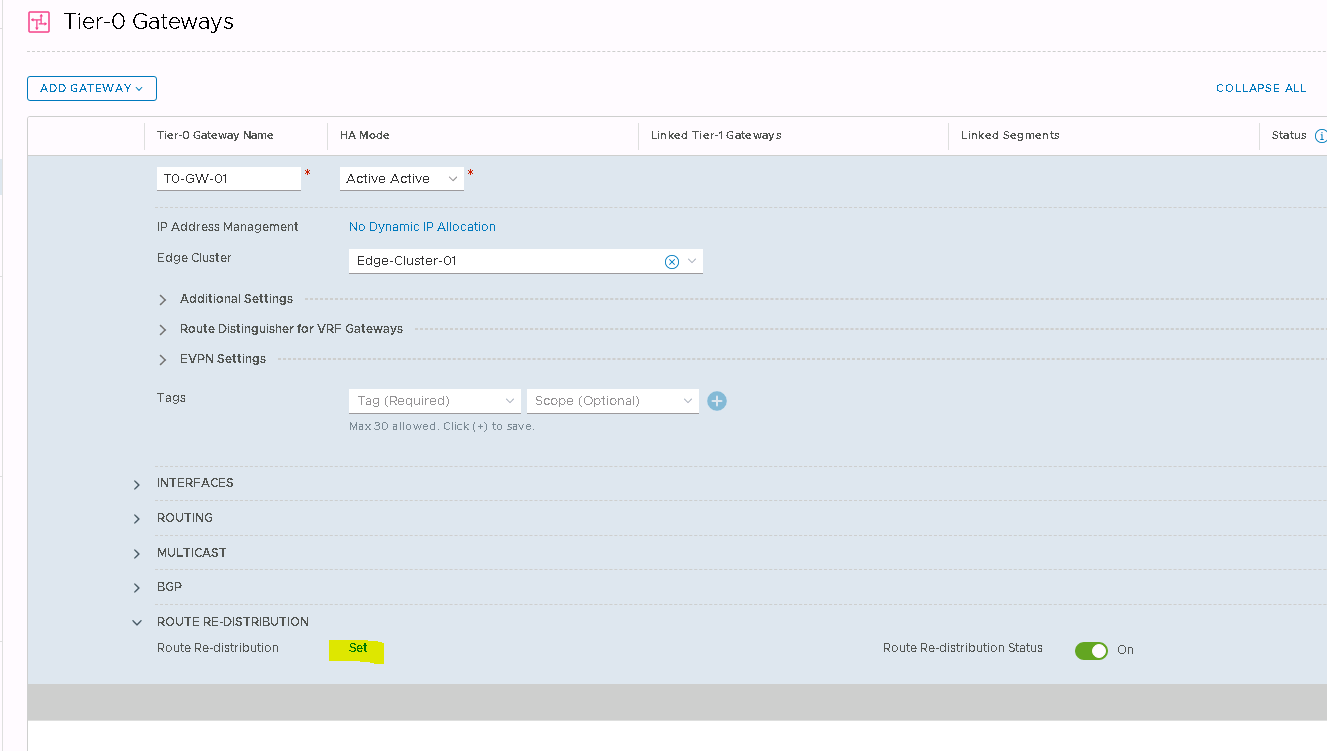
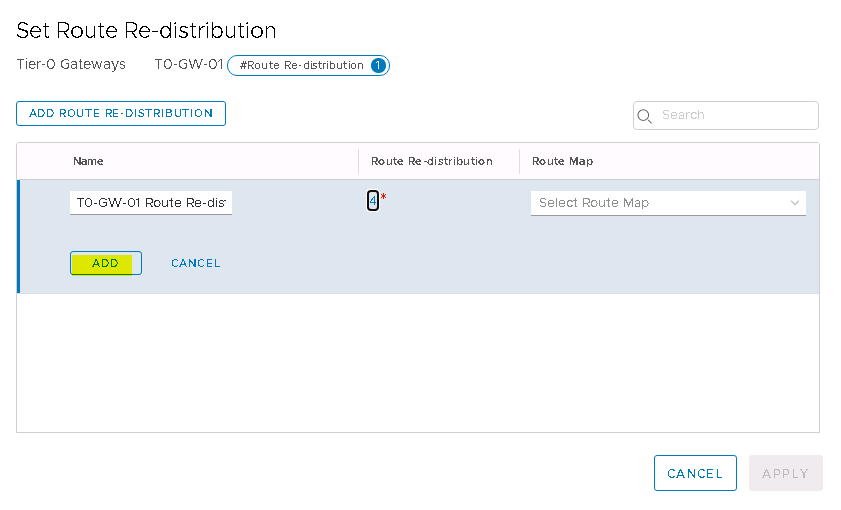
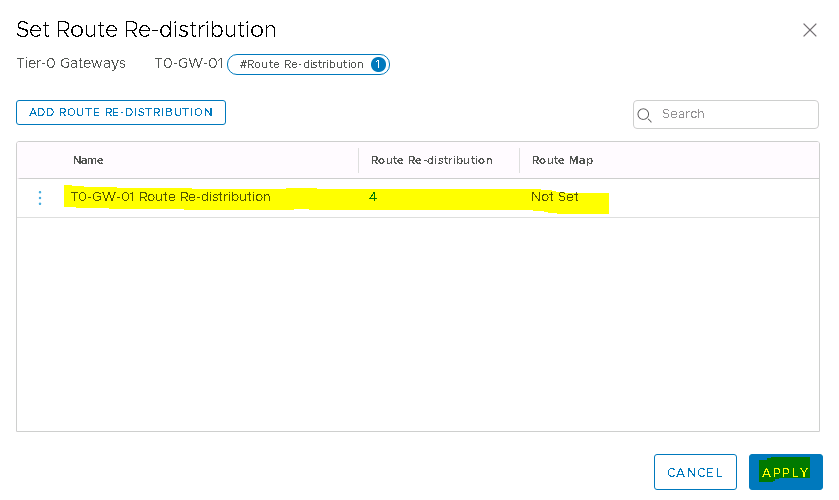
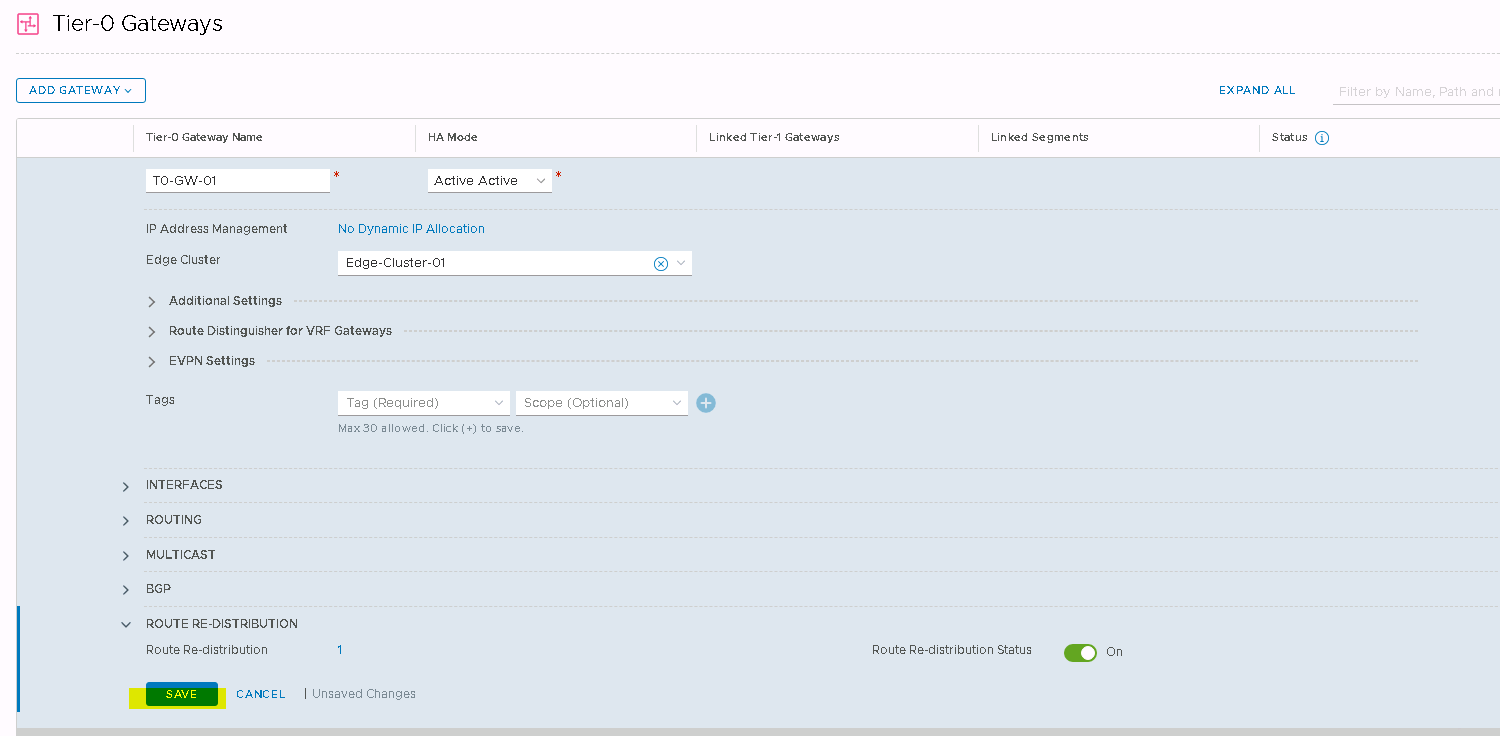
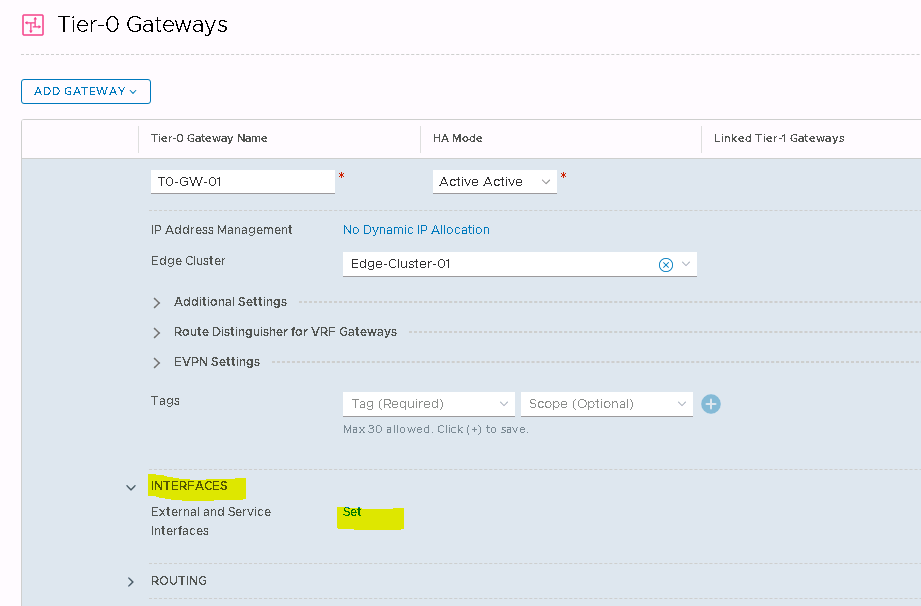
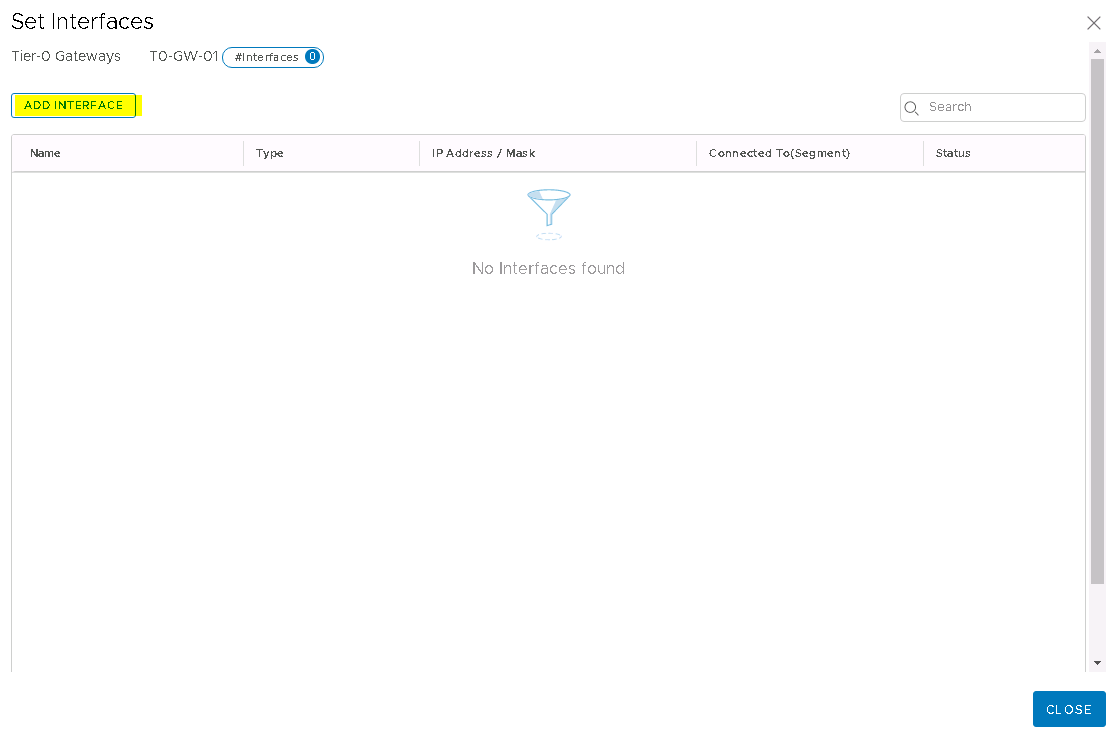
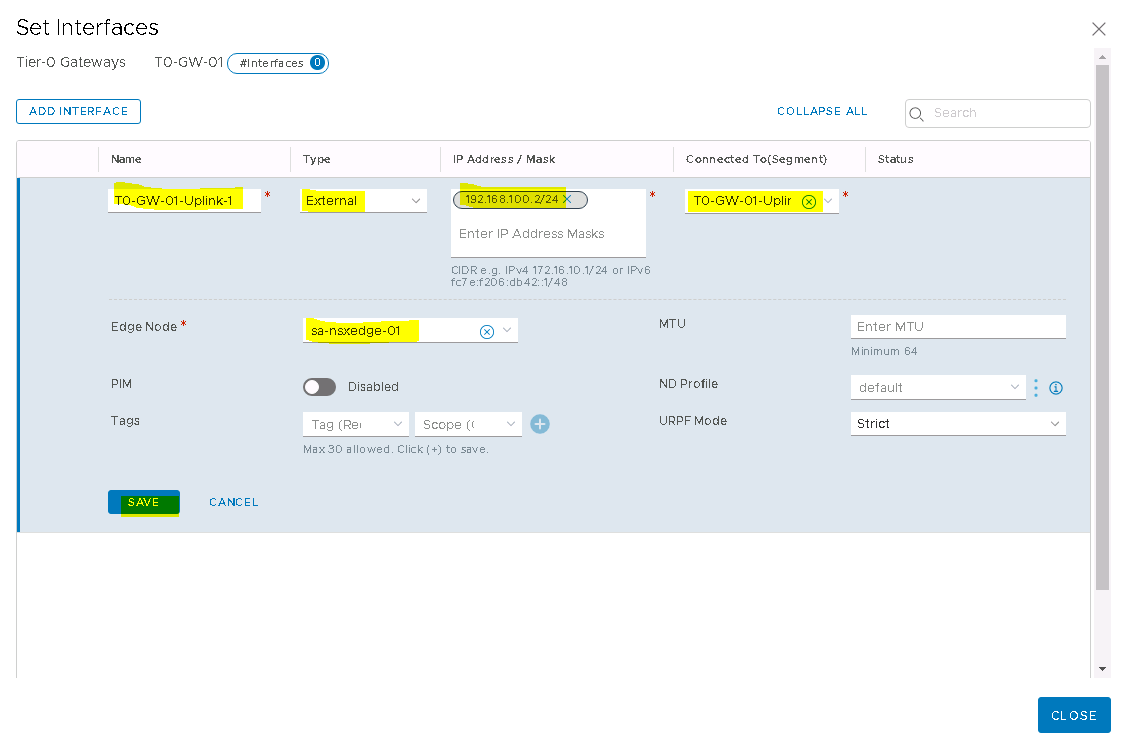
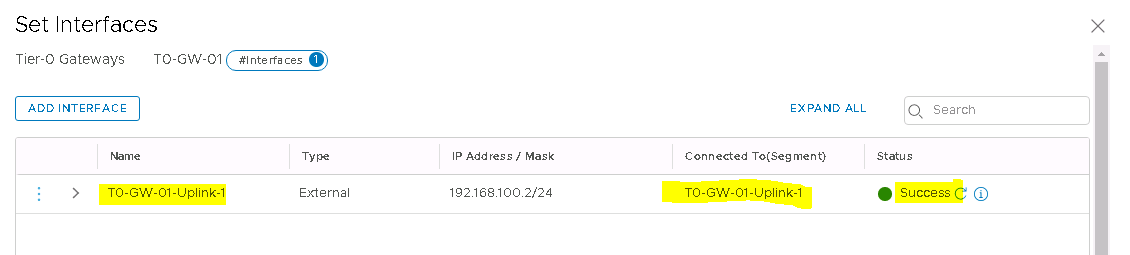
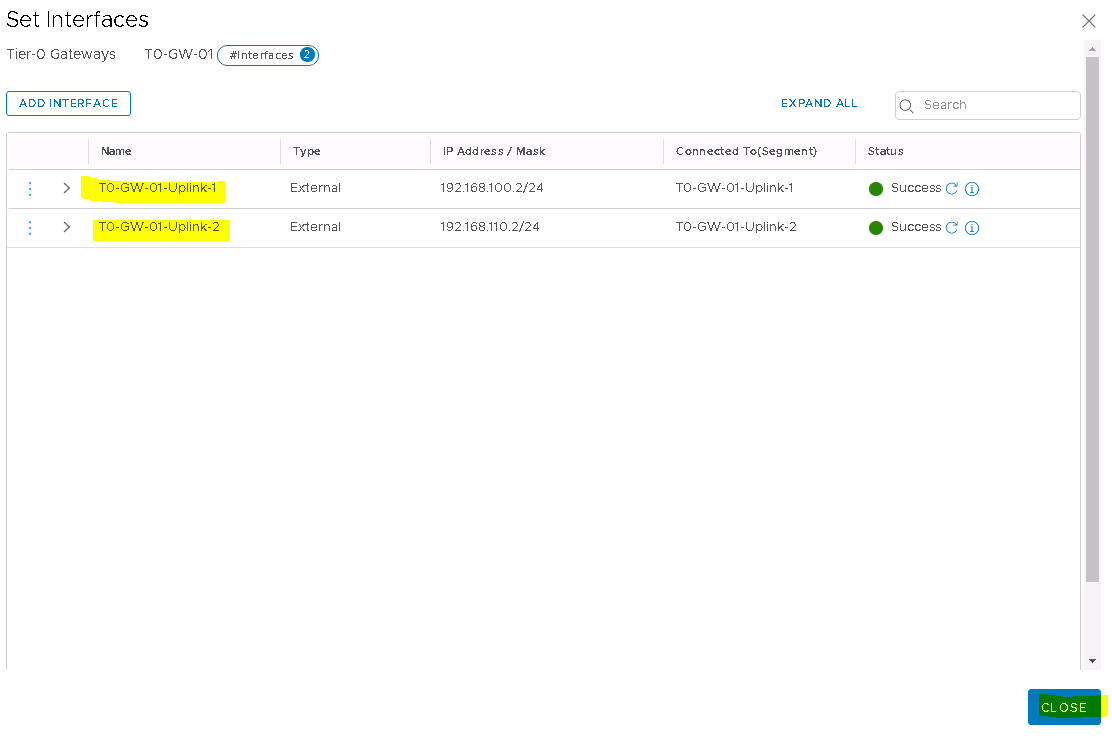
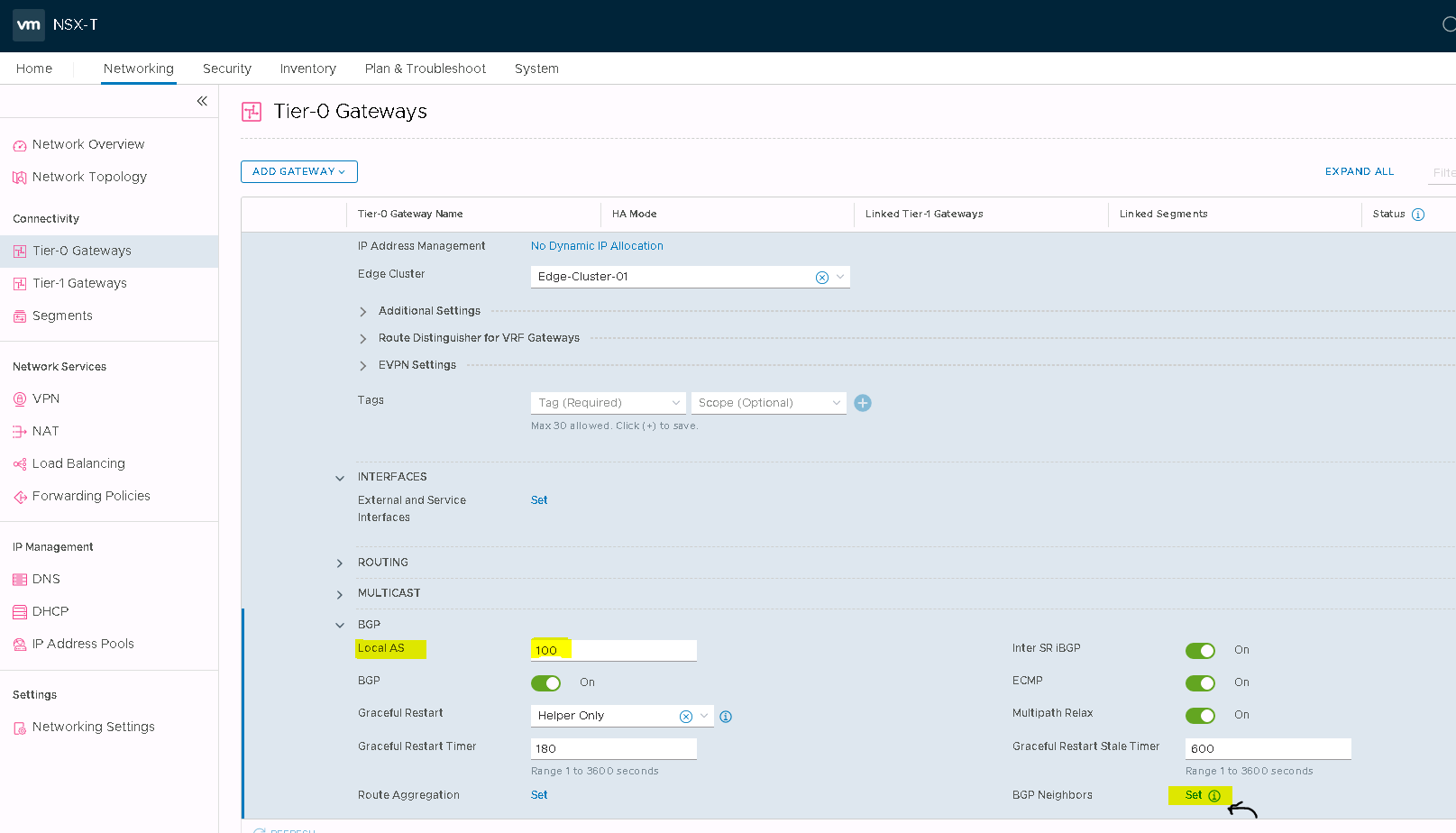
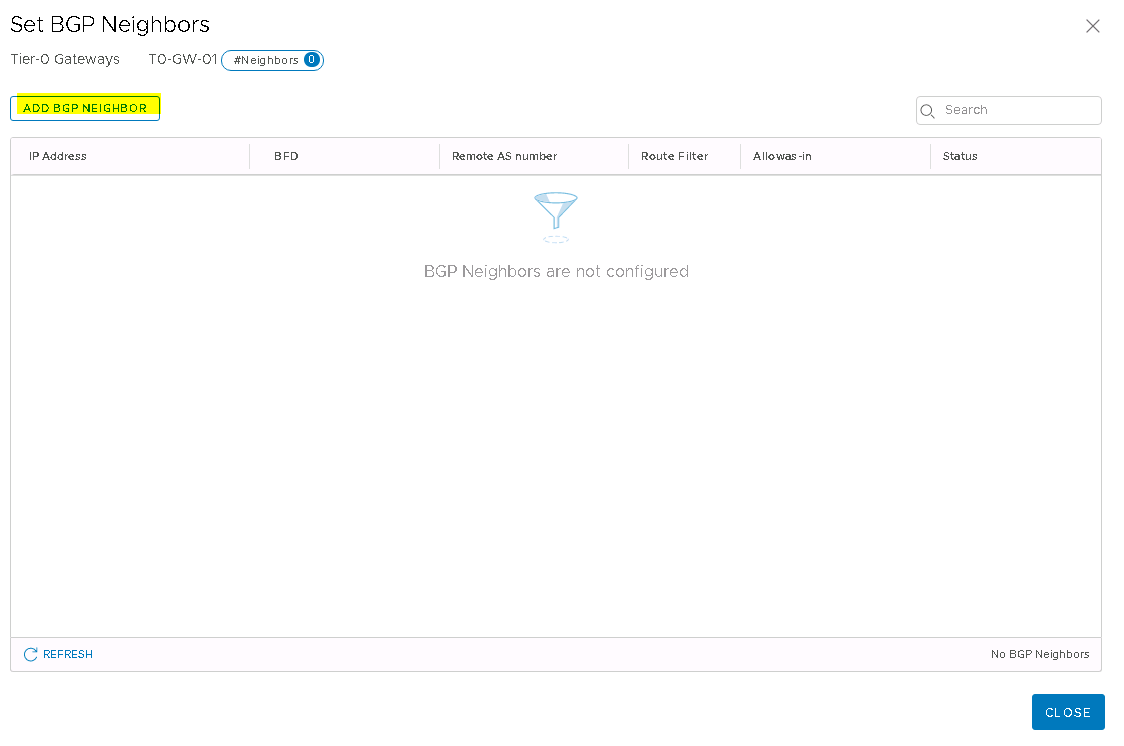
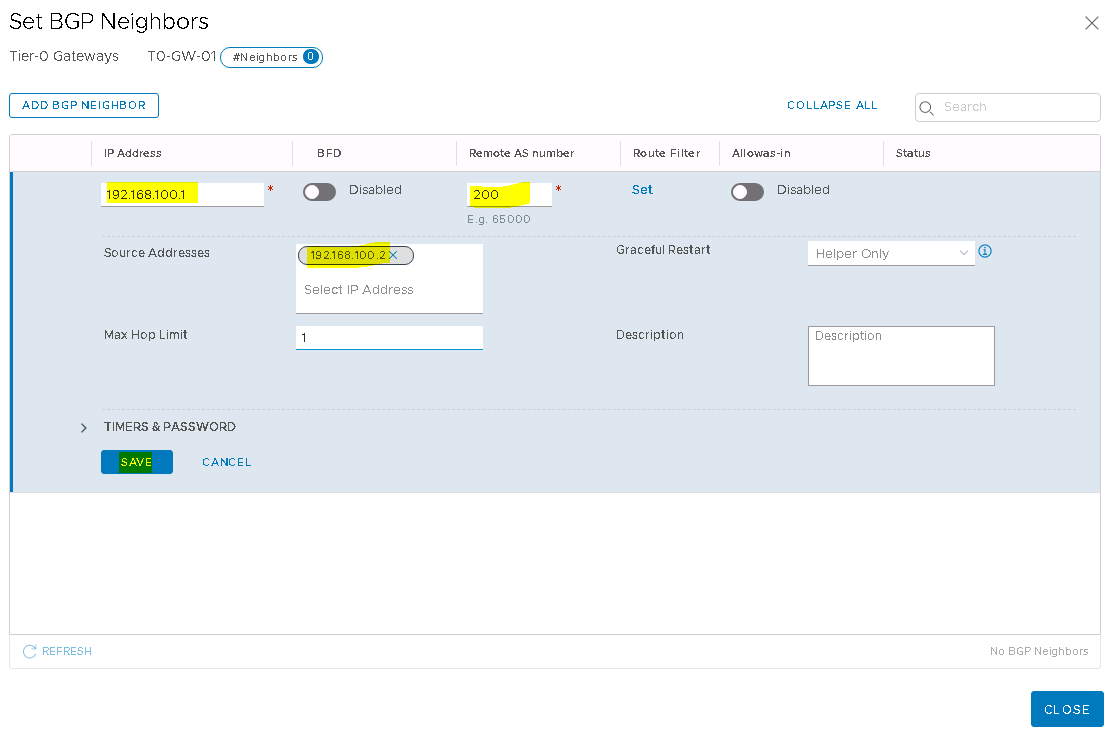
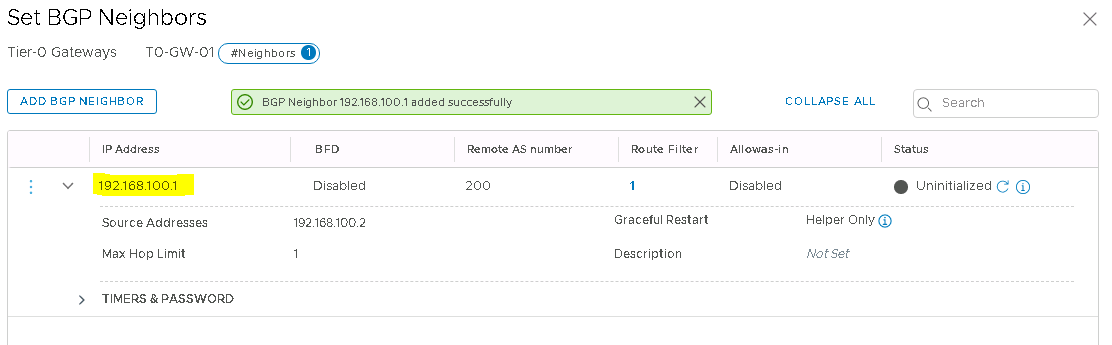
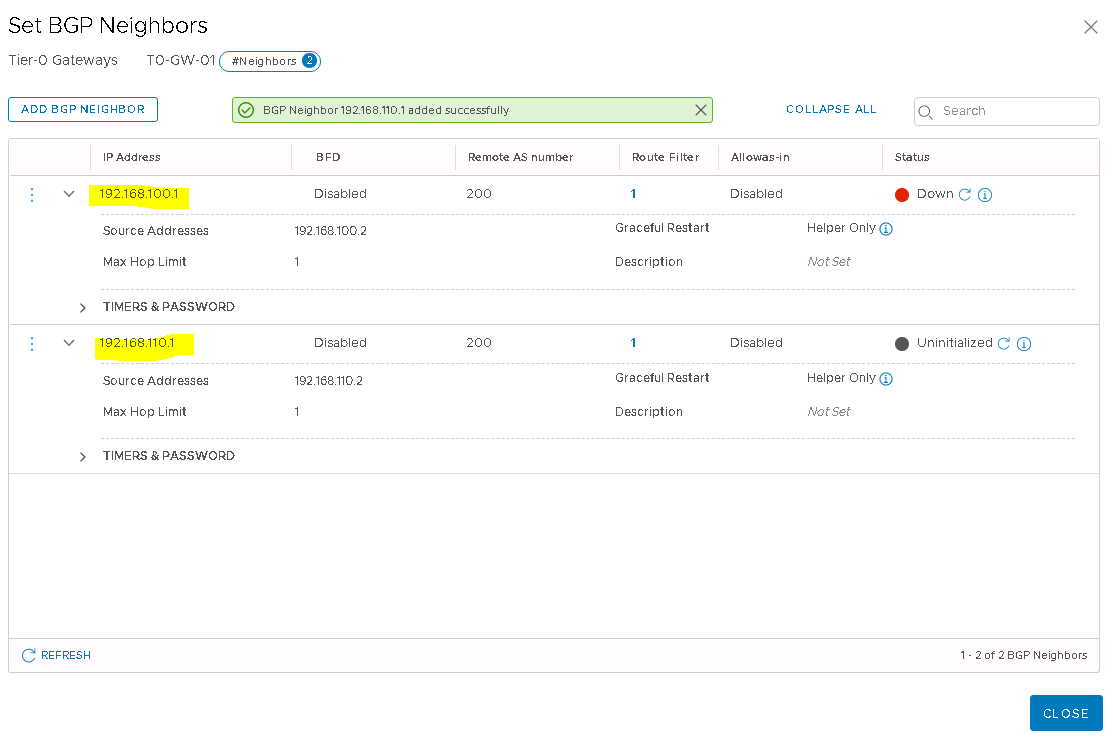
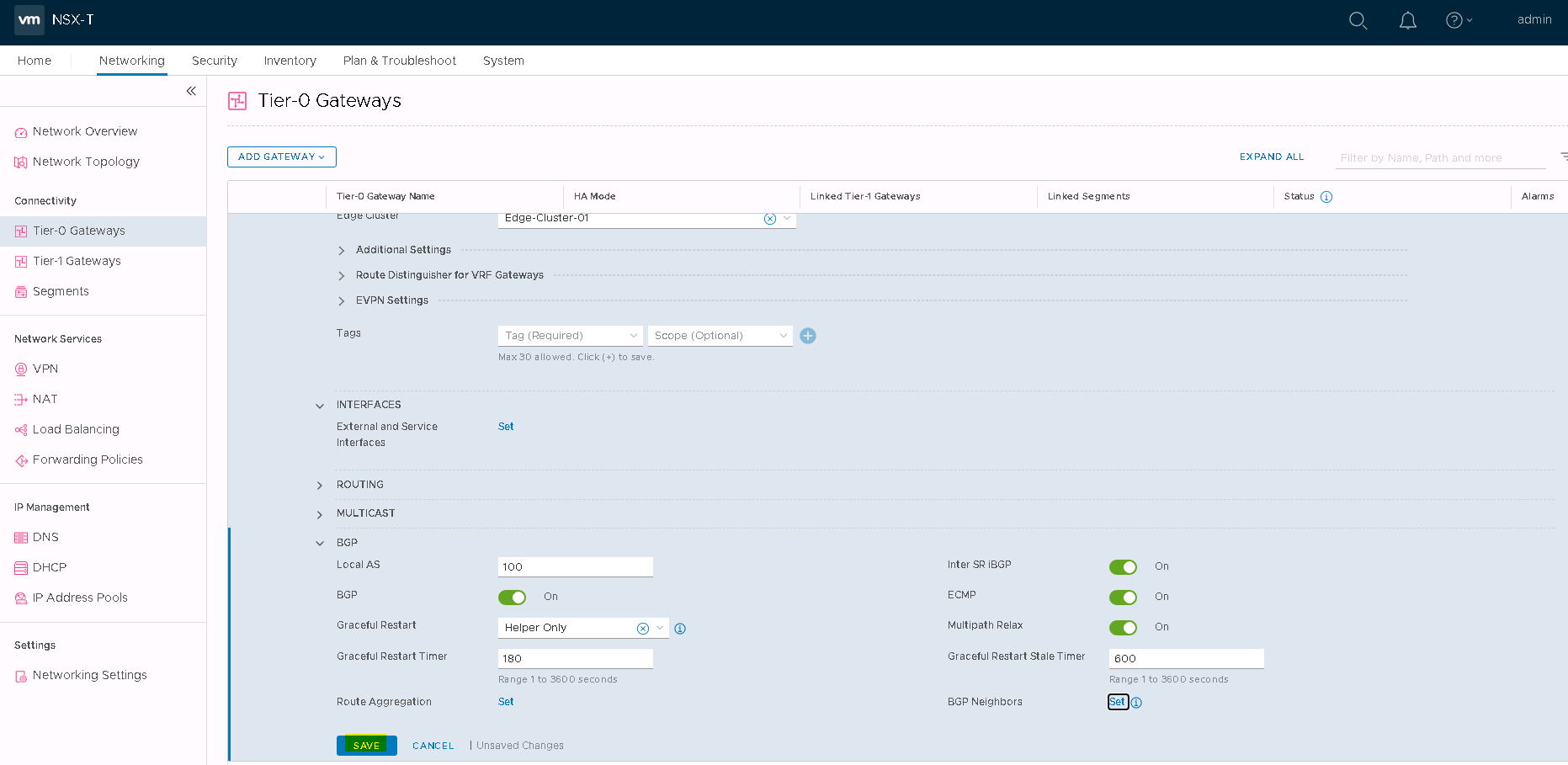
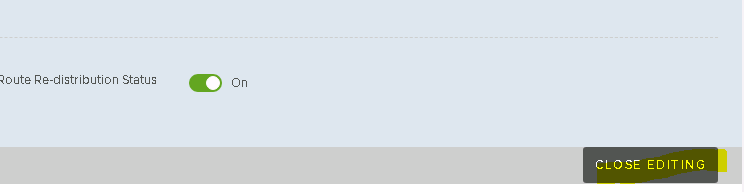
Share this on Social Media




About the Author
Thank you for visiting my profile. I am Pranay Jha, bring along a total of 11+ years of extensive experience with me in Information Technology sector for organizations from small business to large enterprises, wherein my current assignment I am associated with IBM as a Technical Solution Architect for Virtualization platform. I am vExpert x 3 (16/17/18), VCIX-DCV, VCAP5/6-DCD, VCAP5-DCA, VCP7-CMA, VCP5/6-DCV, VCA-DCV, VCA-Cloud, VSP, VCE-CIA, MCITP, MCSE, MCSA(Messaging). I am also an Independent blogger and founder of http://vmwareinsight.com and https://cloudpathshala.com. I can be reached via email at pranay1988jha@gmail.com or Direct Message via Contact Us form.



















