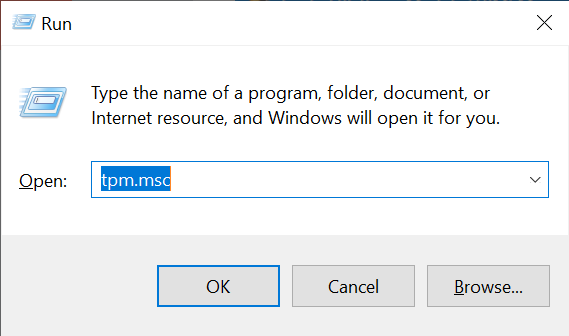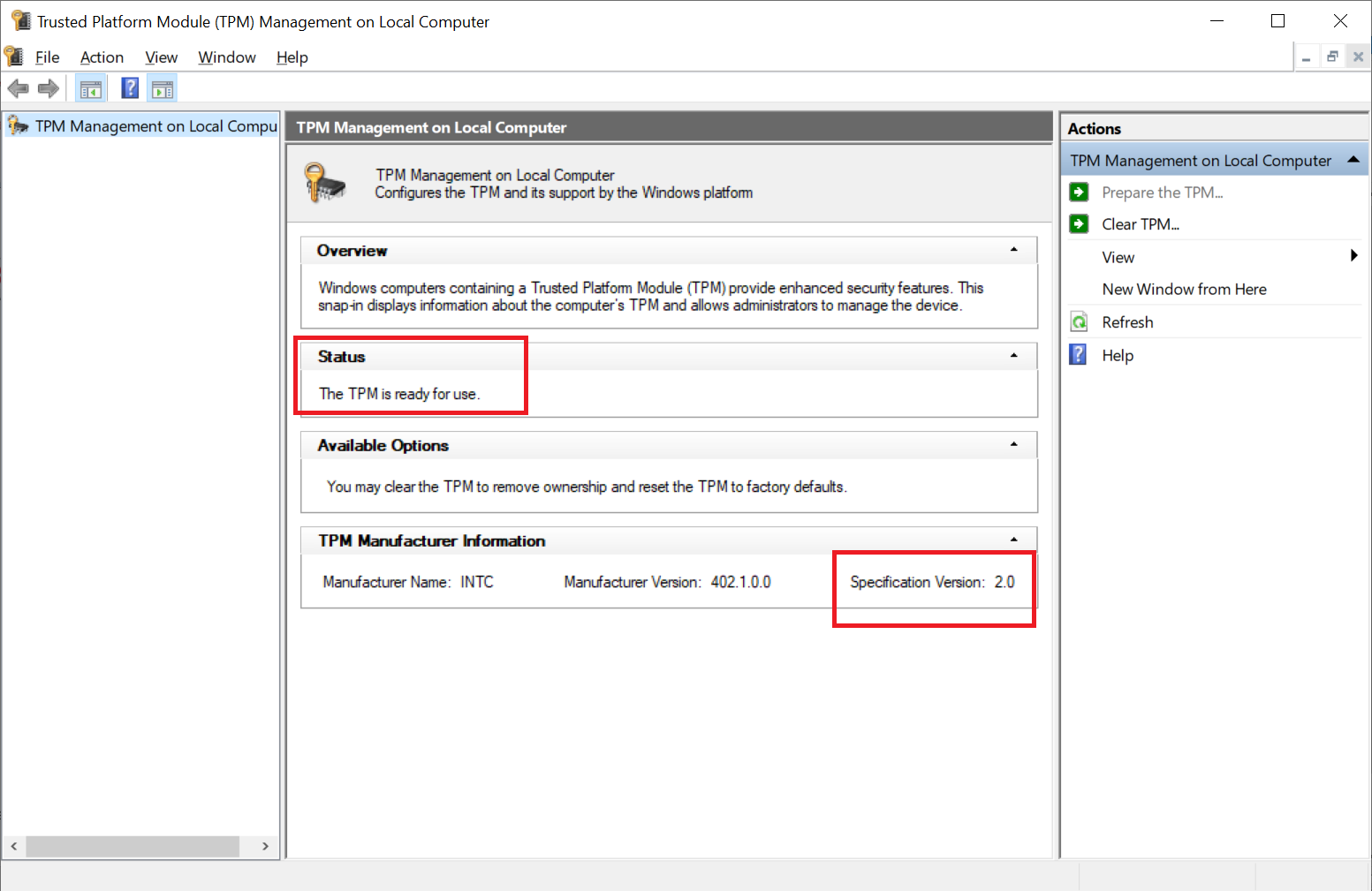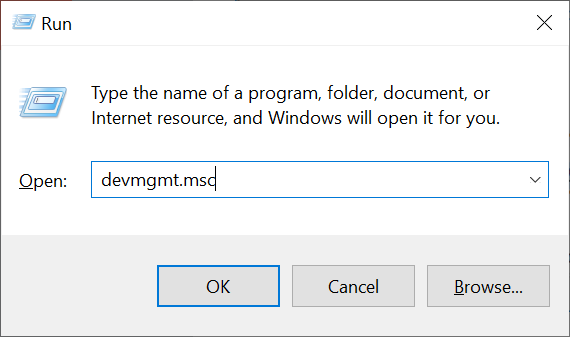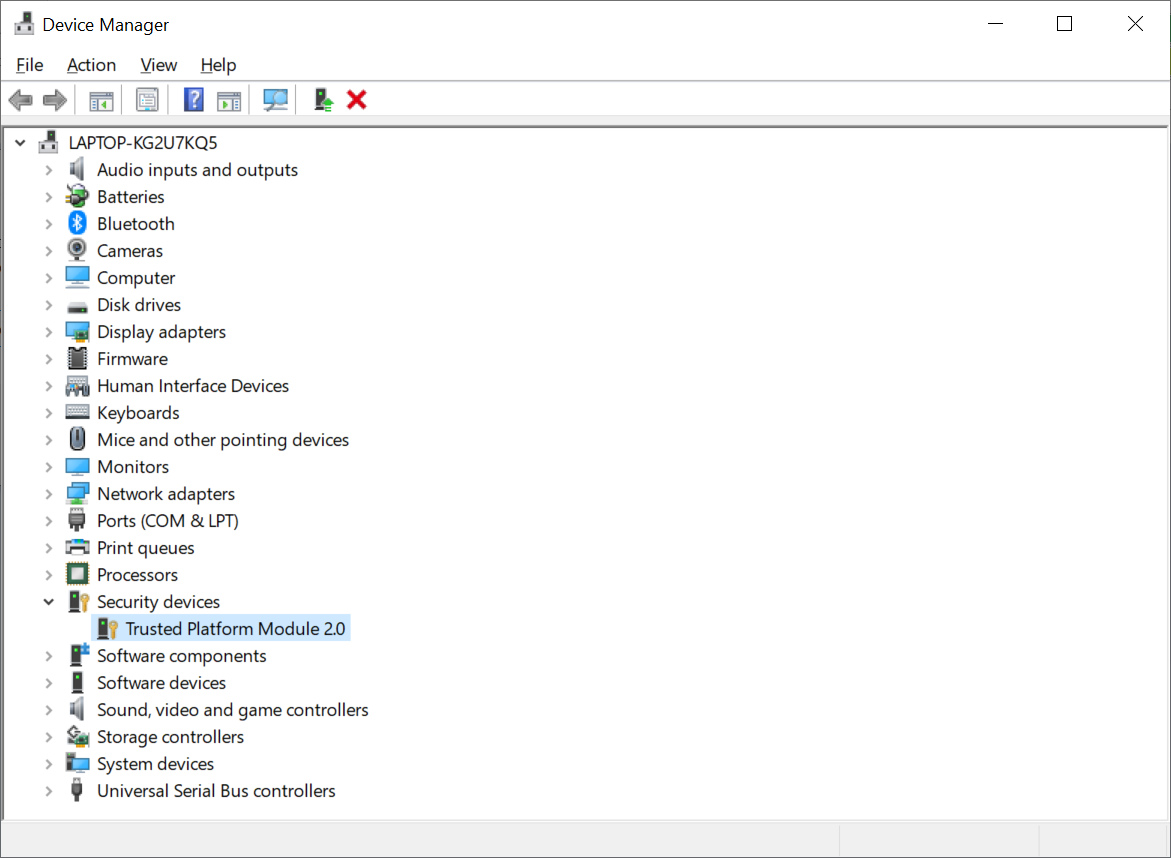By Pranay Jha
| May 17, 2020 | In
Articles
| Total Views [ 1947 ]
To check TPM in Windows 10, there are multiple ways to check. However, here we are showing two different way by using below steps.
1). Check through TPM Management Console
2). Check through Device Manager
To check using TPM Management Console, open TPM.msc using Run.
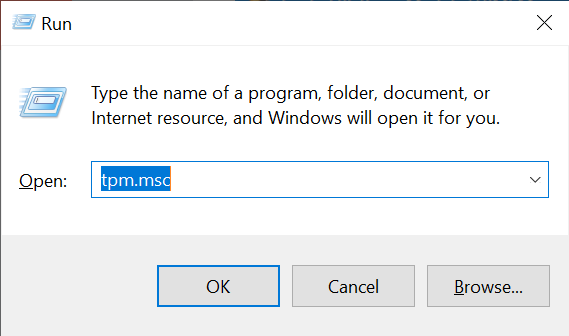
It will show the current state of TPM.
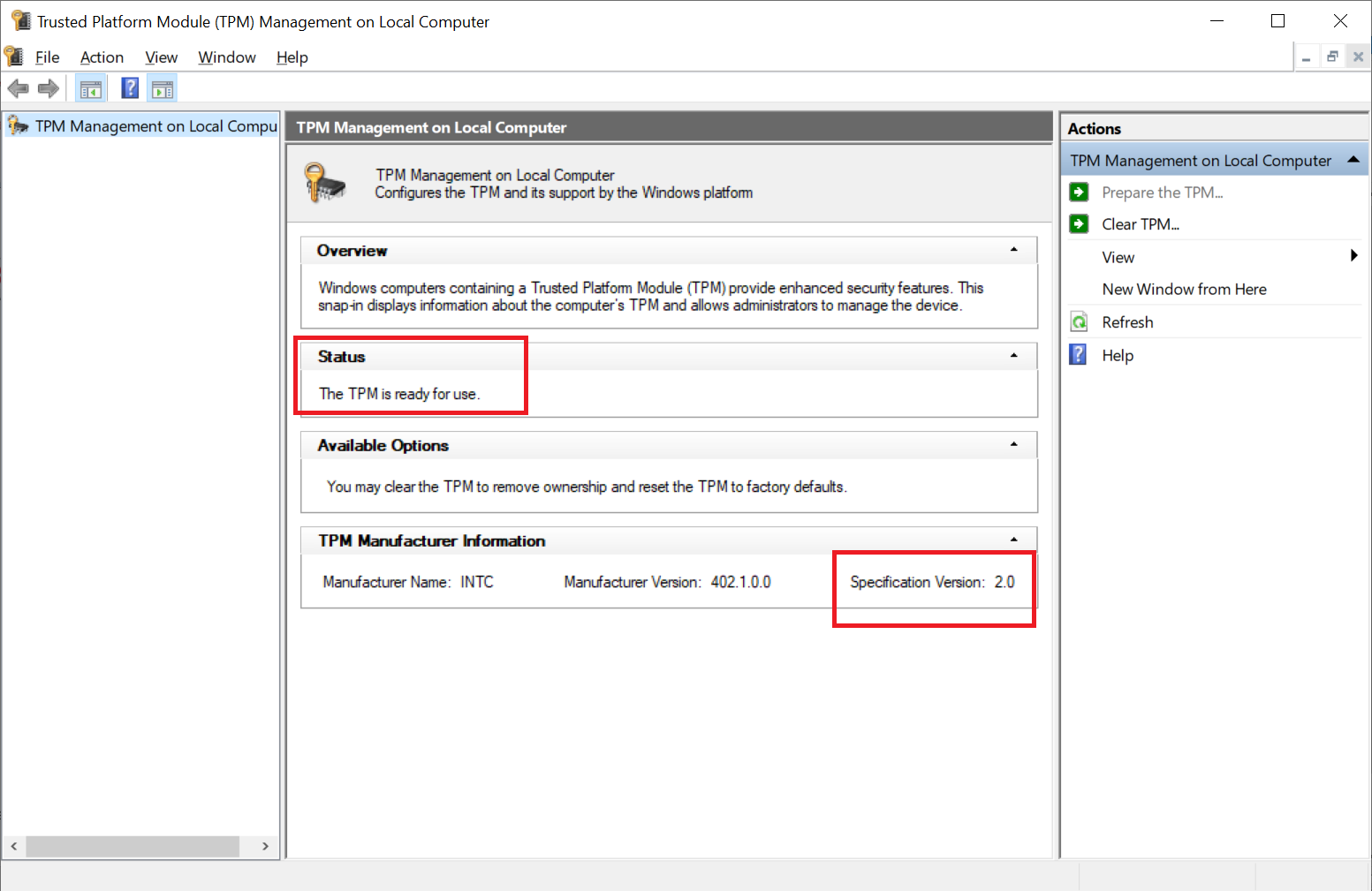
To Check using Device Manager, Open devmgmt.msc using Run.
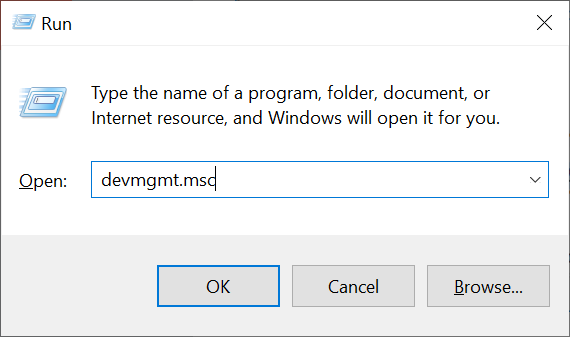
Click on Security Device. It will show TPM Status.
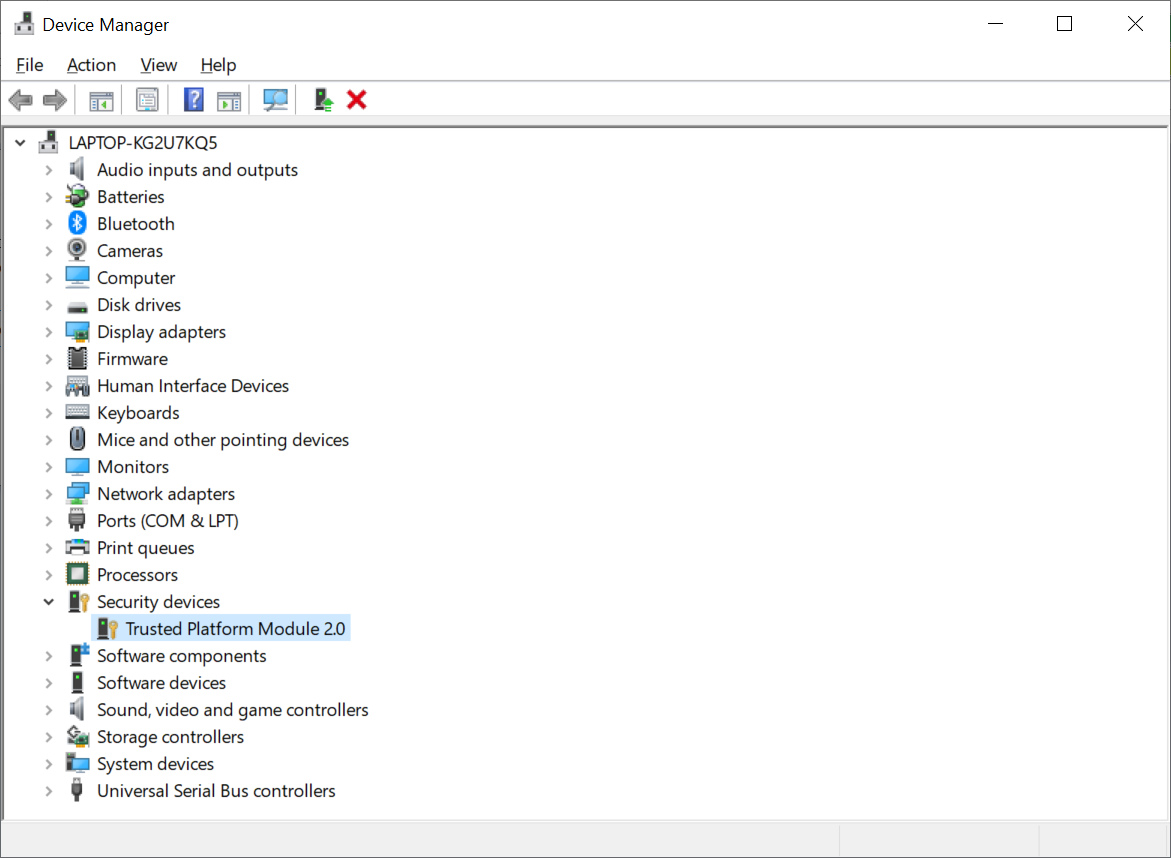
Thank you for visiting my profile. I am Pranay Jha, bring along a total of 11+ years of extensive experience with me in Information Technology sector for organizations from small business to large enterprises, wherein my current assignment I am associated with IBM as a Technical Solution Architect for Virtualization platform. I am vExpert x 3 (16/17/18), VCIX-DCV, VCAP5/6-DCD, VCAP5-DCA, VCP7-CMA, VCP5/6-DCV, VCA-DCV, VCA-Cloud, VSP, VCE-CIA, MCITP, MCSE, MCSA(Messaging). I am also an Independent blogger and founder of http://vmwareinsight.com and https://cloudpathshala.com. I can be reached via email at pranay1988jha@gmail.com or Direct Message via Contact Us form.