


















The new CentOS 8 release has introduced many innovative elements compared to its predecessor. One significant change is the decision to no longer provide official support for Docker. Instead, RHE has opted to introduce in-built tools for container image creation and management: Buildah and Podman. These tools are compatible with Docker but don’t need a server/client architecture to run.
In this article, we will explain how to install docker in Rhel 8 /CentOs 8
Software Requirement and Conventions used
|
System |
Rhel 8 /CentOS 8 |
|
Software |
Docker 19 version |
|
Other |
Permission to run the command with root privileges. |
|
Convention |
# Require some Linux command with root privileges and configuration of yum repo list |
Step-1 To install the docker make a repository of yum
1.1 Open firefox in rhel8 and type google.com and search docker rpm and follow the first link should be open.

Step-2 When you will click on the link the page is open like below

Step-3 Click on two dots and / sign and copy the URL for making a repository

Step-4 Now open terminal and follow the path cd/etc/yum.repos.d/

Step-5 Create your own just repo Example docker.repo
With command gedit docker.repo

Now Save it ctrl+s
Step-6 Now write on terminal command Yum install docker-ce --nobest
And finally, Docker will install
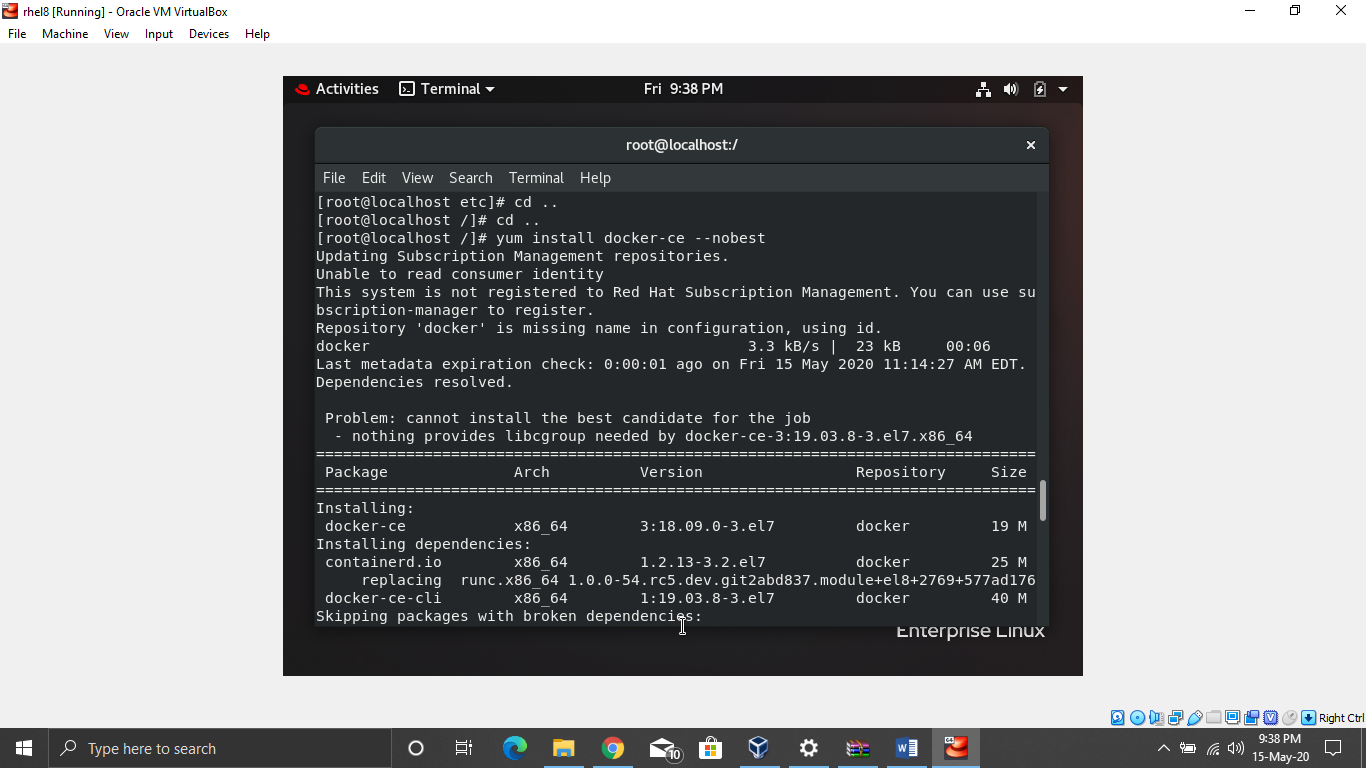
Step-7 Now Write a command to ensure that Docker is installed or not


