


















Pre-Requisites
After Installing the Setup in the Virtual Box then Proceed with Further Step to install the Software in the RHEL 8
Step-1. Configure and Install the Docker in RHEL 8
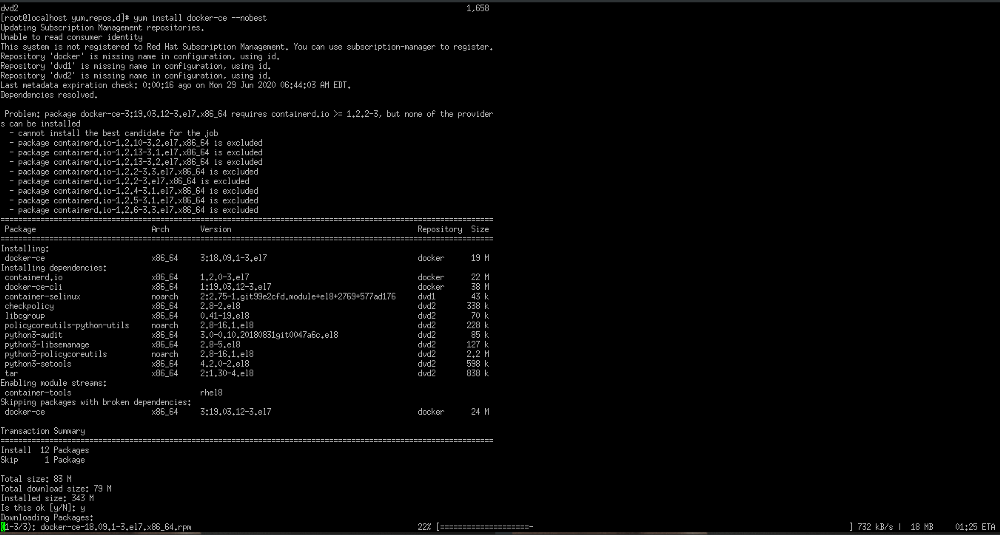
Step-2. Creating a Kubernetes Repository
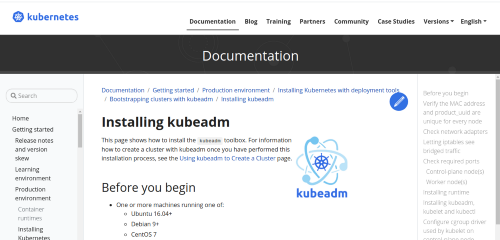
Go through the Kubernetes Documentation
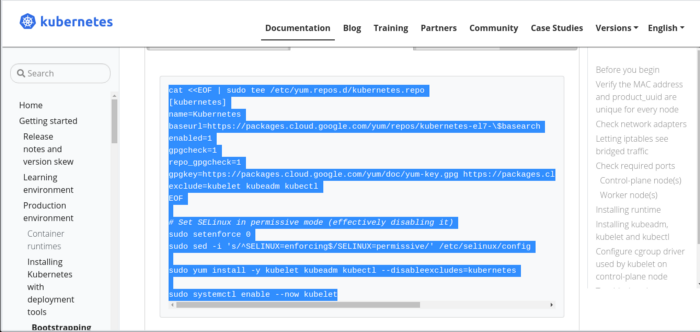
Step-3. On successfully running this sequence it will create a Kubernetes.repo file in /etc/yum.repos.d and Installing Kubeadm, Kubelet, Kubectl
The Work of Kubeadm, Kubelet, and Kubectl
Kubeadm — Kubeadm is a tool built to provide kubeadm init and kubeadm join as best-practice “fast paths” for creating Kubernetes clusters.
Kubelet — The kubelet is the primary “node agent” that runs on each node.
Kubectl — Kubectl is a command-line tool for controlling Kubernetes clusters.
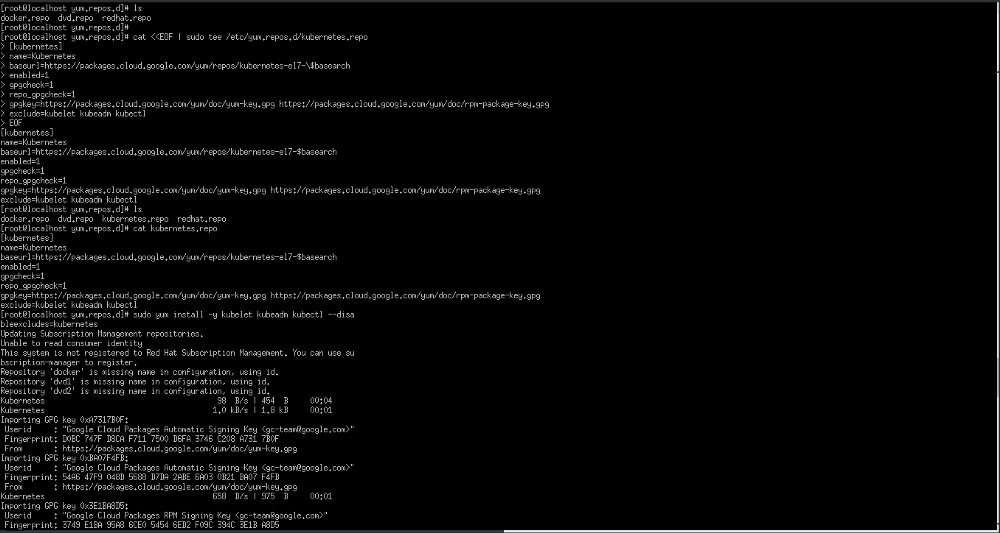
Step 4. Start Docker Service In RHEL 8
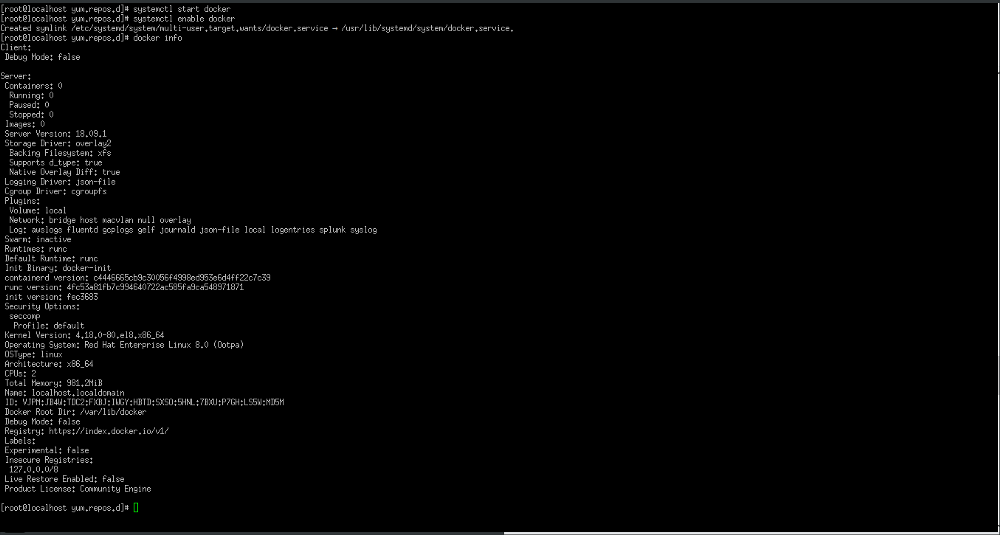
Step -5 Disable SE-Linux from the RHEL 8 and then change Docker CgroupDriver to Systemd
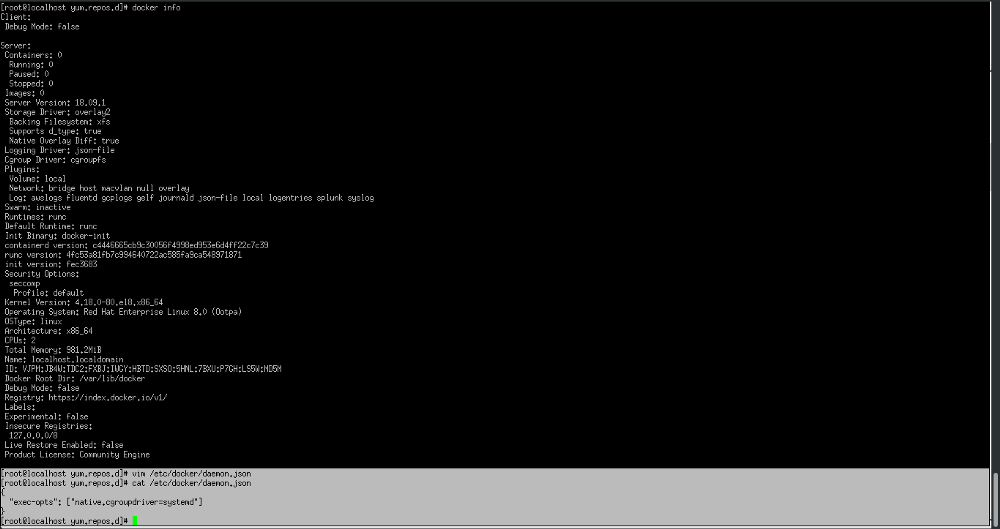
After that Disable Swap Memory and then Install the Iproute-tc
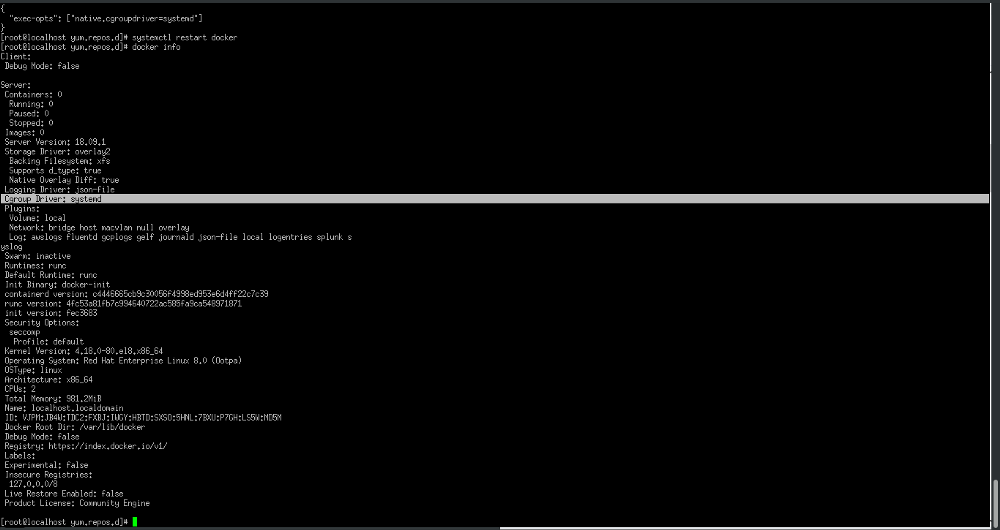
It is used to see the configure if =1 then it is working properly or it is 0 then run the command
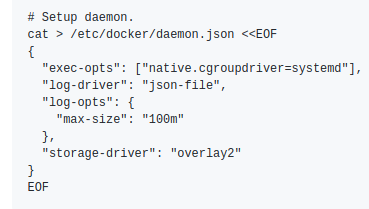
Step -6 Install and Start Kubelet Service in the RHEL 8
Successfully created the environment we required for the K8S multi-node cluster.
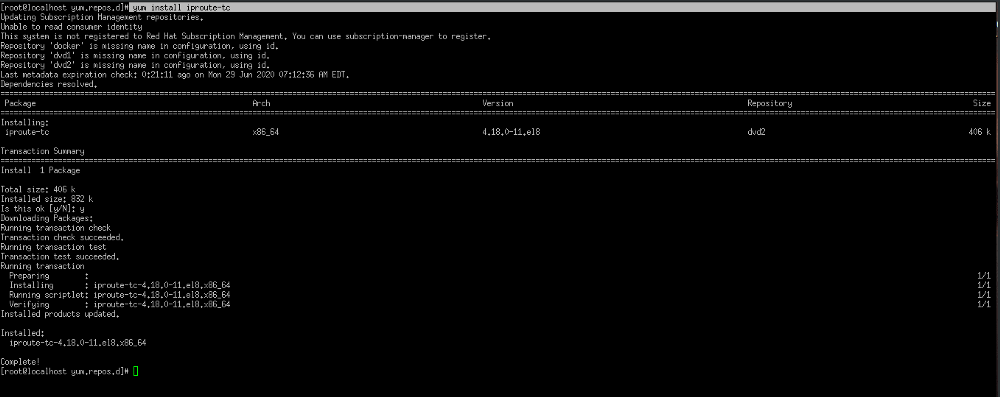
After that, We launch the Multi-Node Cluster in the OS
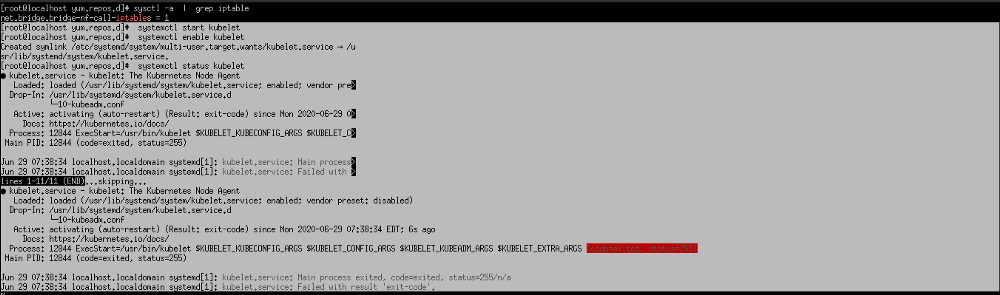
These are the machines for Kubernetes, while the speed depends on the ram.


