By Pranay Jha
| Jul 24, 2020 | In
Articles
| Total Views [ 11157 ]
I was in middle of upgrading vSphere Replication Appliance in our environment. I forgot the password of vSphere Replication appliance. It is a cmmon usecase for everyone, becuase it is quite difficult to remember password for each appliance, and offcourse, sometimes we forget to add in Password Vault. Follow below process to reset the password.
Step by Step Process to Reset ROOT Password for vSphere Replication Appliance
Reboot vSphere Replication Appliance.
Press "e" when booting process start. It will enter in GNU GRUB window.
Add below line after quite showopts word as showing in below figure.
init=/bin/bas
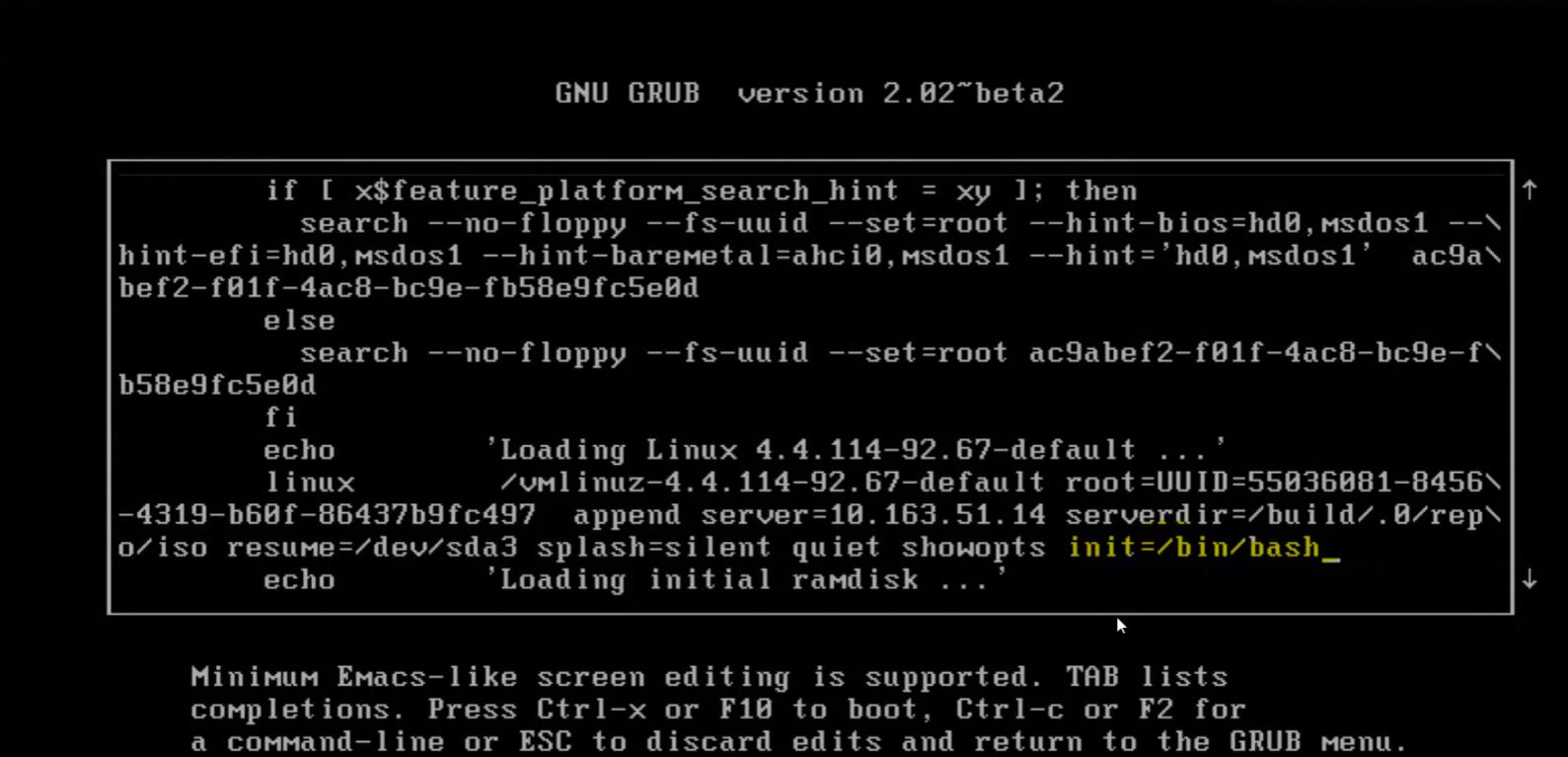
Press Ctrl+X. It will enter in command prompt to change password.
Type below command and press enter.
mount -o remount /rw /
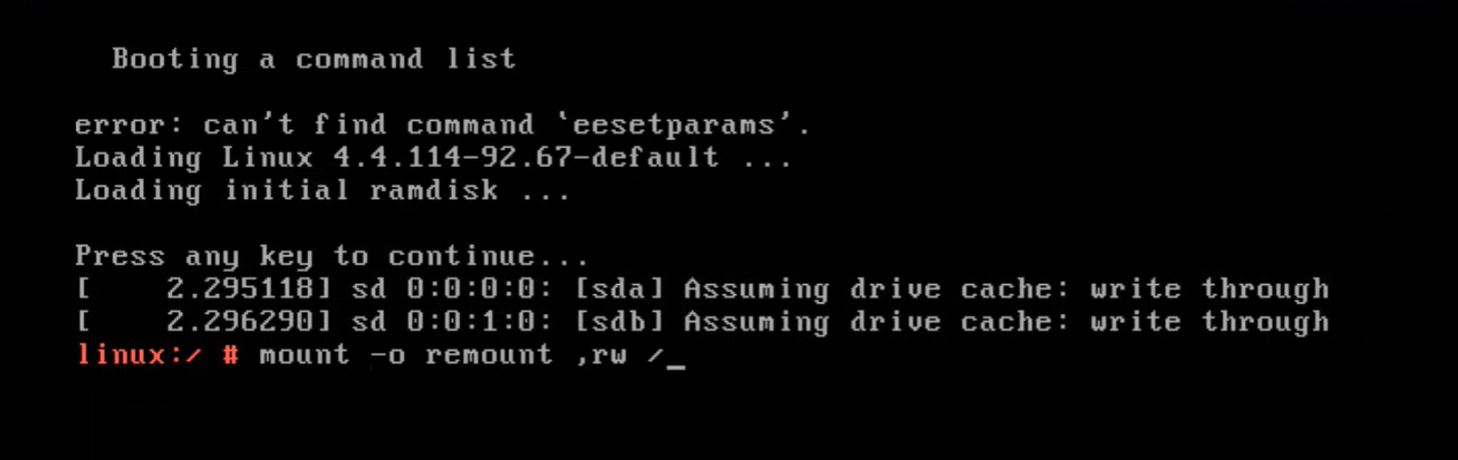
Press below command to unlock password.
/sbin/pam_tally2 -r -u root
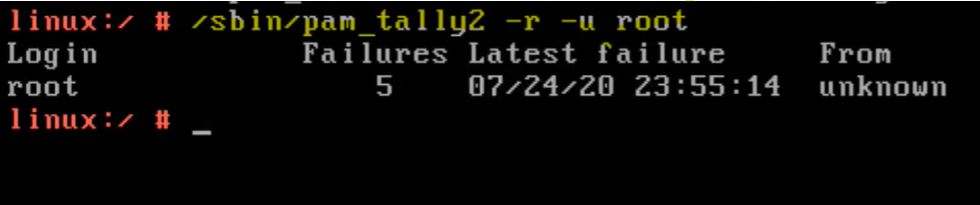
Press below command to reset password.
passwd root
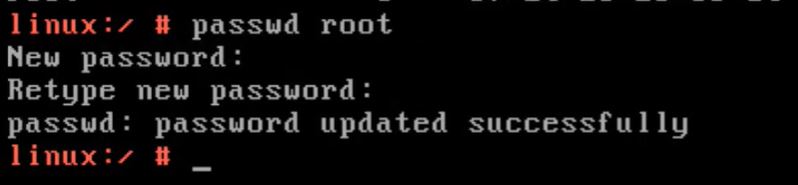
Thank you for visiting my profile. I am Pranay Jha, bring along a total of 11+ years of extensive experience with me in Information Technology sector for organizations from small business to large enterprises, wherein my current assignment I am associated with IBM as a Technical Solution Architect for Virtualization platform. I am vExpert x 3 (16/17/18), VCIX-DCV, VCAP5/6-DCD, VCAP5-DCA, VCP7-CMA, VCP5/6-DCV, VCA-DCV, VCA-Cloud, VSP, VCE-CIA, MCITP, MCSE, MCSA(Messaging). I am also an Independent blogger and founder of http://vmwareinsight.com and https://cloudpathshala.com. I can be reached via email at pranay1988jha@gmail.com or Direct Message via Contact Us form.



















