By Pranay Jha
| Sep 22, 2020 | In
Articles
| Total Views [ 1721 ]
This article will explain the process to create a VMware Cloud on AWS specific dashboard within vRealize Operations to assist with the right-sizing process. Follow the below steps to create dashboard.
- Once assessment is completed, then it will generate a CSV file. Click on Export CSV on right top corner.
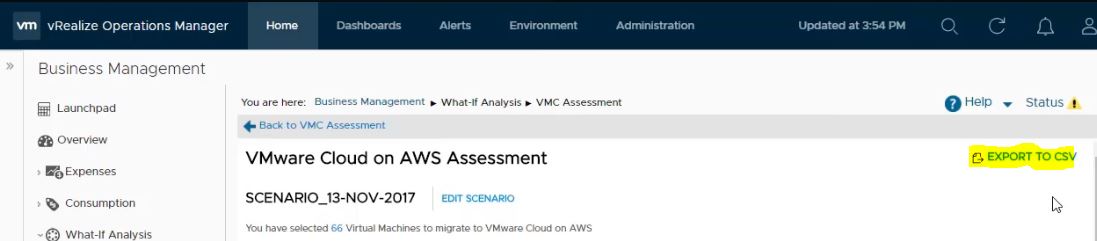
- Download the dashboard and migration group creation script from below link
https://code.vmware.com/samples/3178
- Open PowerShell and Execute the Script.
.\vmc-import.ps1 -ignoreSSL 1 -server IP_Add -file c:\Users\vmc_migrations_export.csv
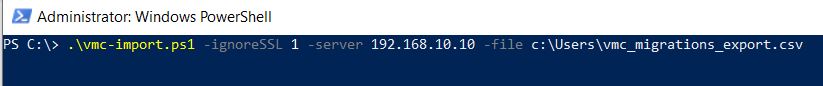
- It will create the migration group inisder the vRealize Operations. You may check Environment tab in vRealize Operations. You will get a custom group for VMC on AWS.
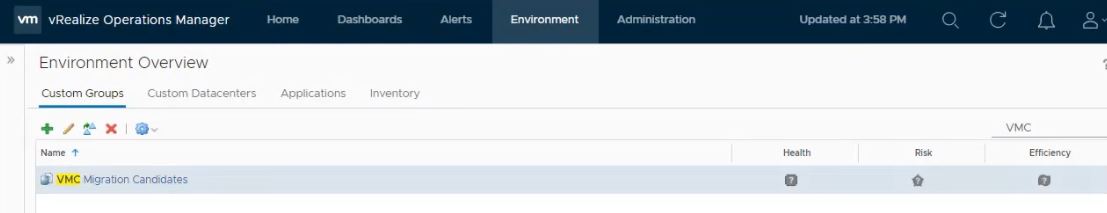
- You can use the new VMware Cloud on AWS migration dashboard to right-size your migration candidate.
- Once you will click on this custom group, you need to click on Environment > List. It will show all the virtual machines which have been imported using CSV files.
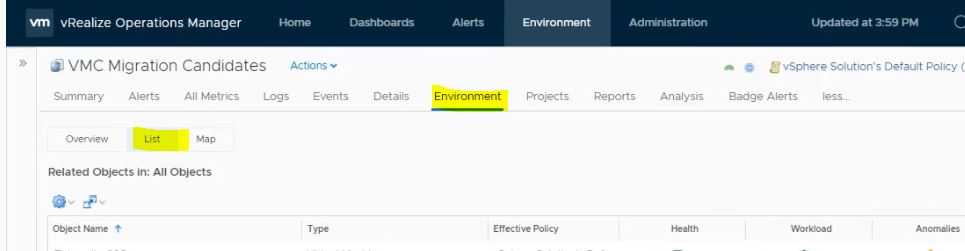
- Now click on Dashboard Tab, Go to Action, and Click on Manage Dashboard.
- Click on Setting icon and Click on Import Dashboard.
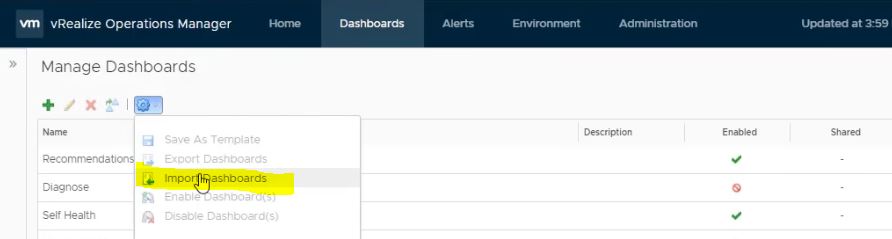
- Click and Browse the path where you have saved the Dasboard ZIP file.
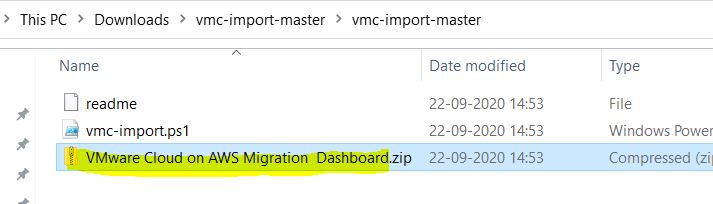
- Dashboard is imported to vRealize Operations. To verify, Click on Dashboard > All Dashboard > Click on VMware Cloud on AWS Migration - Reclaim Capacity
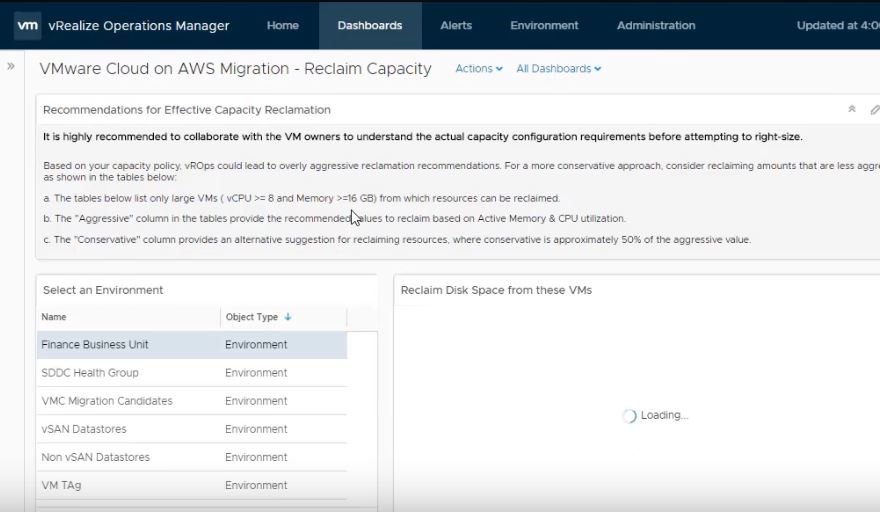
Share this on Social Media




About the Author
Thank you for visiting my profile. I am Pranay Jha, bring along a total of 11+ years of extensive experience with me in Information Technology sector for organizations from small business to large enterprises, wherein my current assignment I am associated with IBM as a Technical Solution Architect for Virtualization platform. I am vExpert x 3 (16/17/18), VCIX-DCV, VCAP5/6-DCD, VCAP5-DCA, VCP7-CMA, VCP5/6-DCV, VCA-DCV, VCA-Cloud, VSP, VCE-CIA, MCITP, MCSE, MCSA(Messaging). I am also an Independent blogger and founder of http://vmwareinsight.com and https://cloudpathshala.com. I can be reached via email at pranay1988jha@gmail.com or Direct Message via Contact Us form.



















