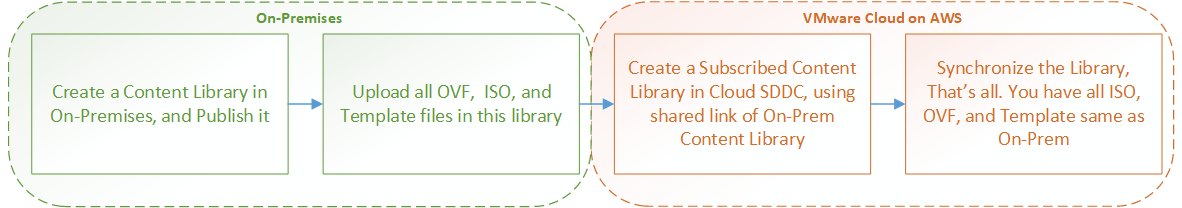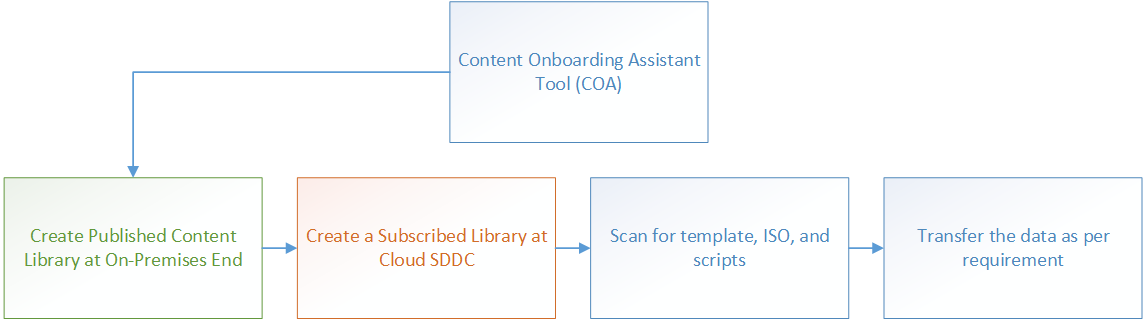By Pranay Jha
| Sep 23, 2020 | In
Articles
| Total Views [ 1471 ]
Content Library
Once you have migrated your workloads to the Cloud SDDC, you will certainly want to spin some more VM or other required resources. To perform this, you required either OVF, templates, or ISO files. Indeed, you will prefer existing resources which was available in On-Premises environment.
Here Content Library will help you out. You just need to make sure that;
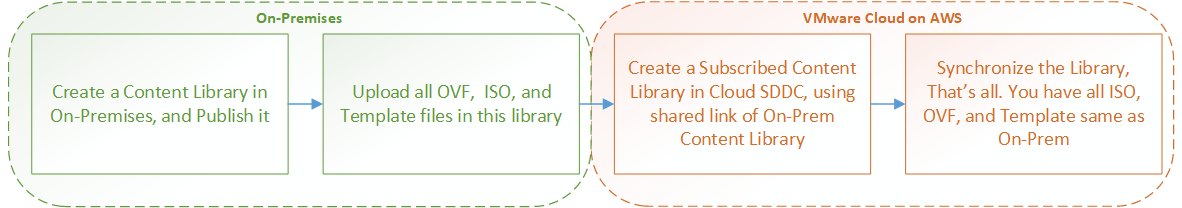
- You have published a Content Library in On-Premises vSphere environment which will provide the ability to share the resources with other vCenter servers. Make sure that all contents such as OVF, ISO, Templates are stored here.
- Then you just need to create a new content library in Cloud SDDC and make it as “Subscribed Library” using the shared link of On-Premises Content library.
- Once you have provided and subscribed the library which exists in On-Prem vSphere, then you will be able to get all the ISO, OVF, and template which is stored in your On-Premises Content library.
Content Onboarding Assistant
If you do not have any Content Library in your On-Premises Datacenter, then Content Onboarding Assistant tool will help you out to;
- Create a publisher content library at on-premises end
- It will also create a subscribed library at Cloud SDDC end.
- Then it scans the datastore in On-Premises to discover templates, ISO, and Scripts, etc.
- It will put all the contents in on-premises content library which is published library.
- As soon as it copied in published library, it automatic transfer to subscribed library which exists in Cloud SDDC.
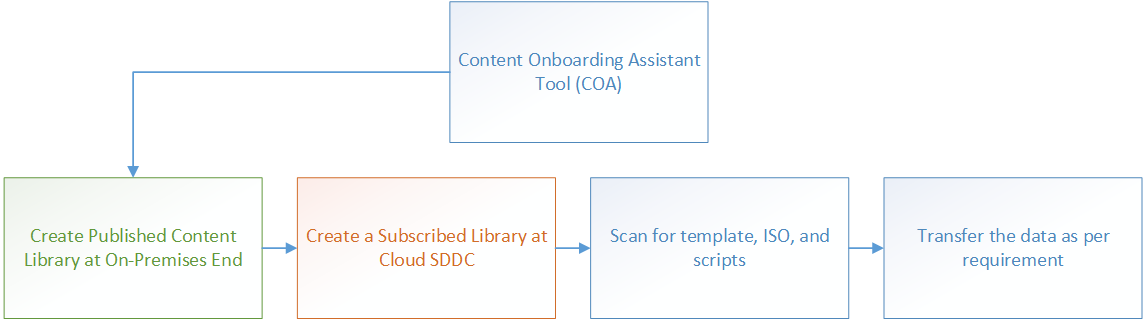
Thank you for visiting my profile. I am Pranay Jha, bring along a total of 11+ years of extensive experience with me in Information Technology sector for organizations from small business to large enterprises, wherein my current assignment I am associated with IBM as a Technical Solution Architect for Virtualization platform. I am vExpert x 3 (16/17/18), VCIX-DCV, VCAP5/6-DCD, VCAP5-DCA, VCP7-CMA, VCP5/6-DCV, VCA-DCV, VCA-Cloud, VSP, VCE-CIA, MCITP, MCSE, MCSA(Messaging). I am also an Independent blogger and founder of http://vmwareinsight.com and https://cloudpathshala.com. I can be reached via email at pranay1988jha@gmail.com or Direct Message via Contact Us form.