


















If you have two datacenters, one in on-premises and another in Cloud, SSO domain needs trust between both domains to establish communication. And if you want to manage SSO domain for both, then Hybrid Linked Mode provides the ability to manage both SSO with flexible options. We need to create HLM between both sites. Let’s suppose that you want to remove on-premises or Cloud SDDC separately, then you can easily remove and add as per your requirement. They do not become dependent on each other. You can tear down the HLM without making huge changes. HLM is a flexible solution that allows us to jointly manage SSO Domains for both the datacenter includes On-Premises and VMware Cloud on AWS.

Important Points about HLM:
If you want to use HLM with VMware Cloud on AWS, then you must need to configure on-premises vCenter to enable SSO.
If you are connecting an on-premises vCenter to HLM, and if you on-premises vCenter has multiple vCenter linked using Enhanced Linked Mode, then all linked vCenter servers will be linked to VMware Cloud on AWS as well.
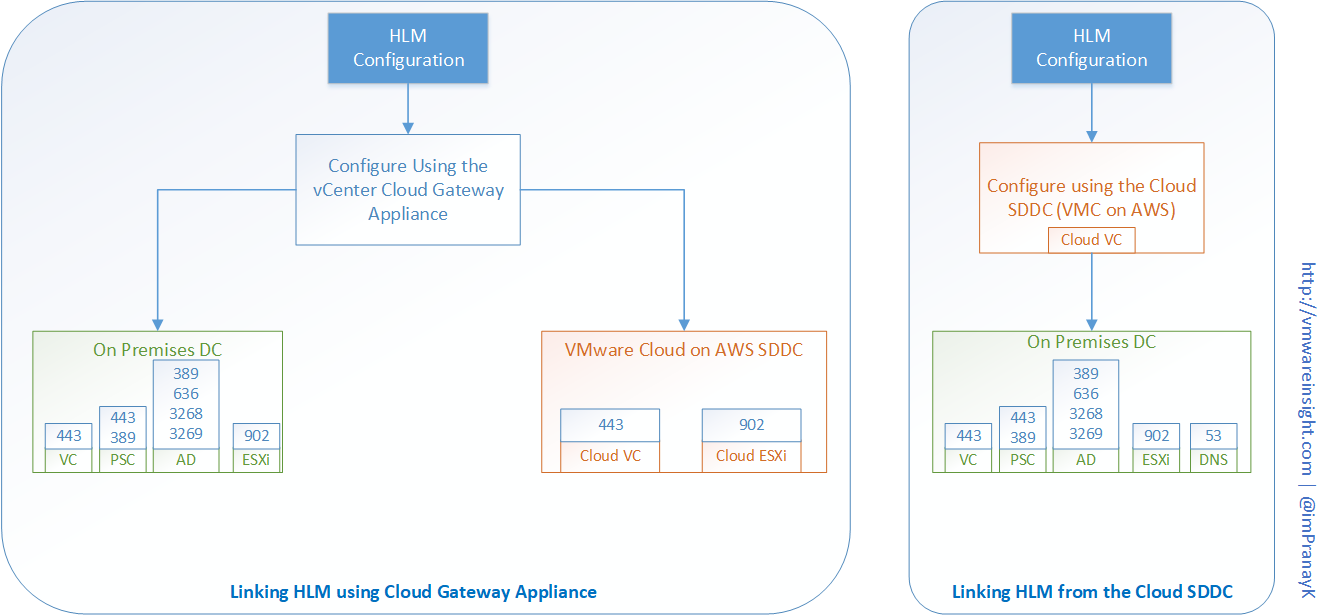
|
Requirement |
S. No |
Description |
|
Common Prerequisites for both linking from the Cloud Gateway Appliance and from the cloud SDDC |
FR-1 |
Connection between On Prem and Cloud SDDC |
|
FR-2 |
vCenter FQDN must resolve to a private IP address |
|
|
FR-3 |
On-Prem and Cloud SDDC must be synchronized to an NTP service |
|
|
FR-4 |
Maximum latency between On-Prem and Cloud SDDC should not be more than 100 msec roundtrip |
|
|
FR-5 |
Decide for Cloud Administrator user for On-Prem environment |
|
|
Prerequisites for Linking with Cloud Gateway Appliance (Option 1) |
FR-6 |
On-premises environment should be running vSphere 6.5 patch d or later. |
|
FR-7 |
Cloud Gateway Appliance and vCenter Server should reach each other over your network. |
|
|
FR-8 |
Ports should be opened as per below figure. |
|
|
FR-9 |
8 CPUs, 24 GB Memory, 190 GB Storage |
|
|
Prerequisites for Linking from the Cloud SDDC (Option 2) |
FR-10 |
On-Premises vCenter server should be; |
|
FR-11 |
SSO domain for On-Premises vSphere |
|
|
FR-12 |
Minimum of read-only access to the Base DN |
|
|
FR-13 |
Ports should be opened as per below figure. |
|
|
FR-14 |
On-premises DNS should be configured |
|
|
FR-15 |
Connectivity Validator tests to check that network connectivity |
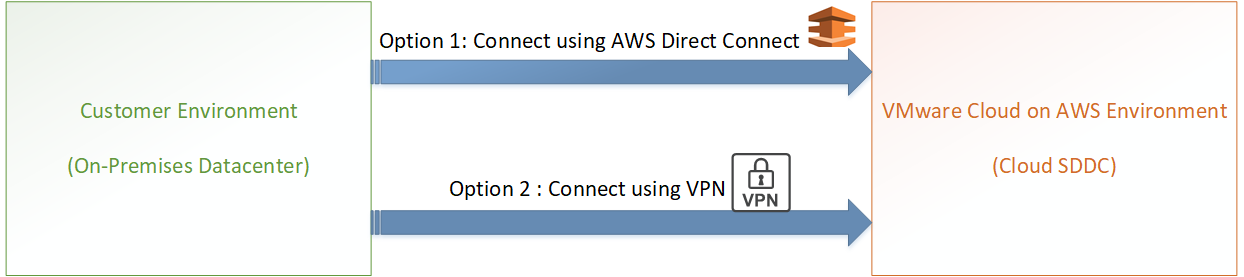
|
ELM |
HLM |
|
Two Way Trust |
One Way Trust |
|
Only support with External PSC |
Supports with External and Embedded PSC |
|
Can only be configured during Installation, Post installation do not support |
Can Link/Unlink any time. |
|
Once you are connected to vCenter server, you can login to one vCenter and can see all vCenter in single console. In fact, you may take required tasks from the same console. |
You must login to VMC on AWS console to see on prem and Cloud SDDC |
|
Support multiple vCenter together by using one or more PSC. |
SSO can be different in On Prem and Cloud SDDC |
|
It replicates all roles, tags, permissions, policies, and licenses. |
Supports round-trip workload mobility via cold migration |
|
|
Can be configured at any point of time |
|
|
Roles, permission do not replicate |
