


















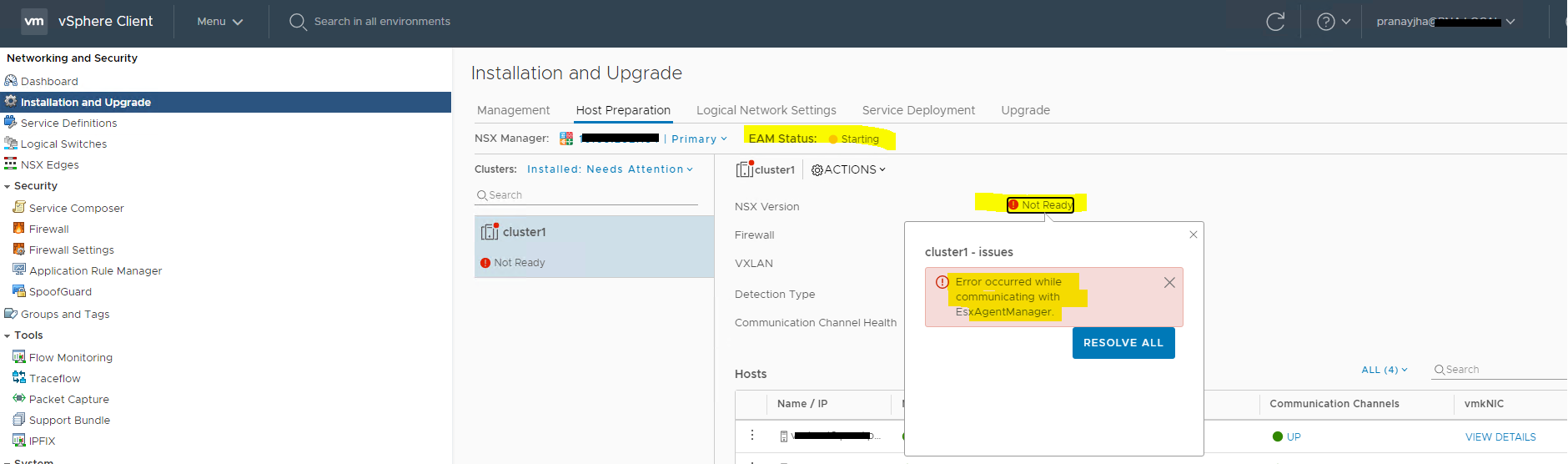
Vmware-eam service is already in running status, showing in VCSA putty console.
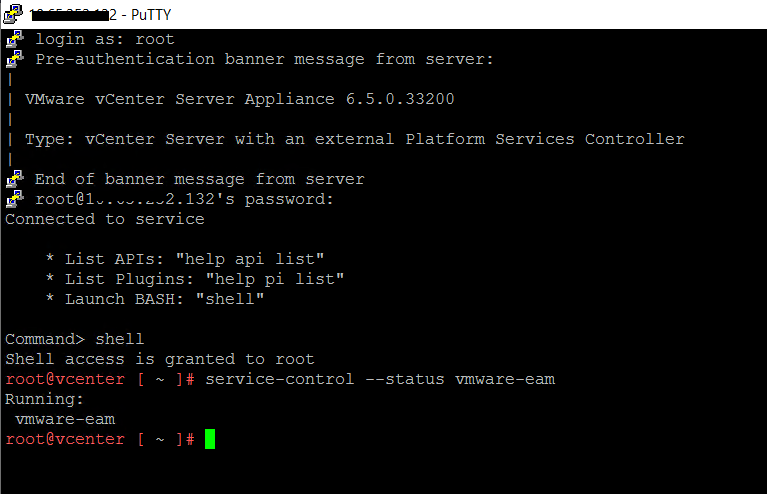
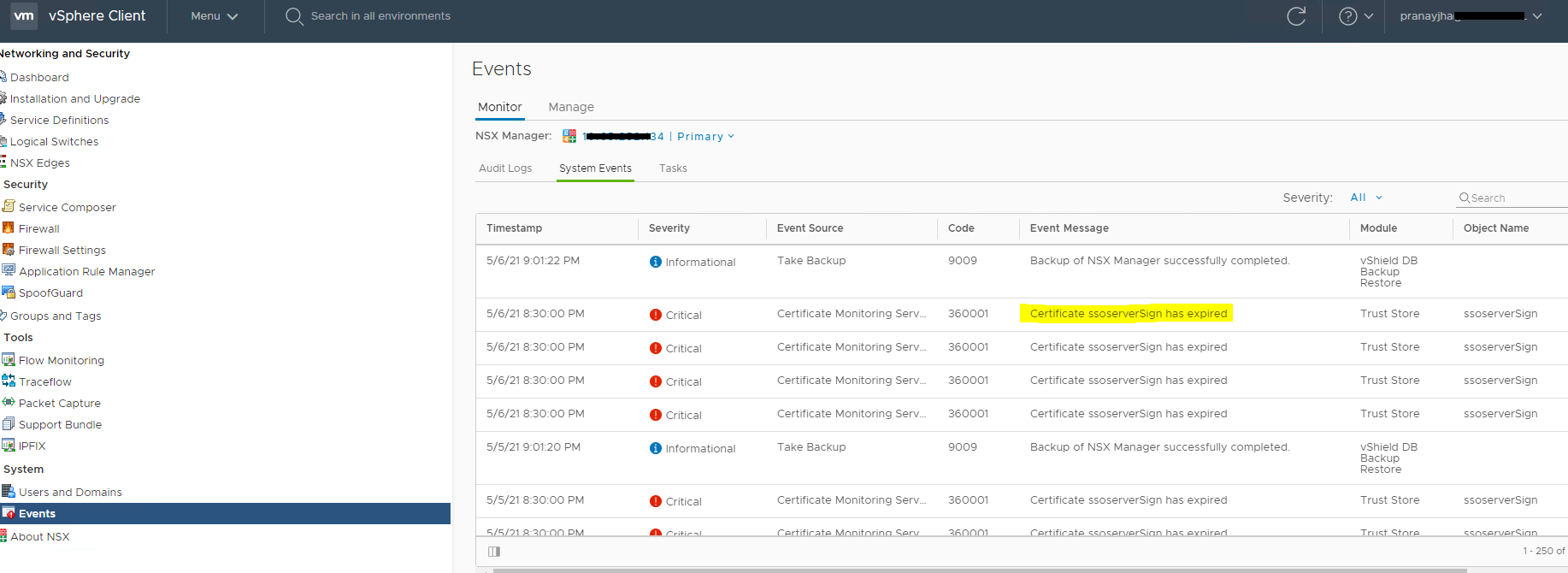
When checked certificate status in NSX Manager console, it is showing that certificate is Valid till 18th Jan 2029.
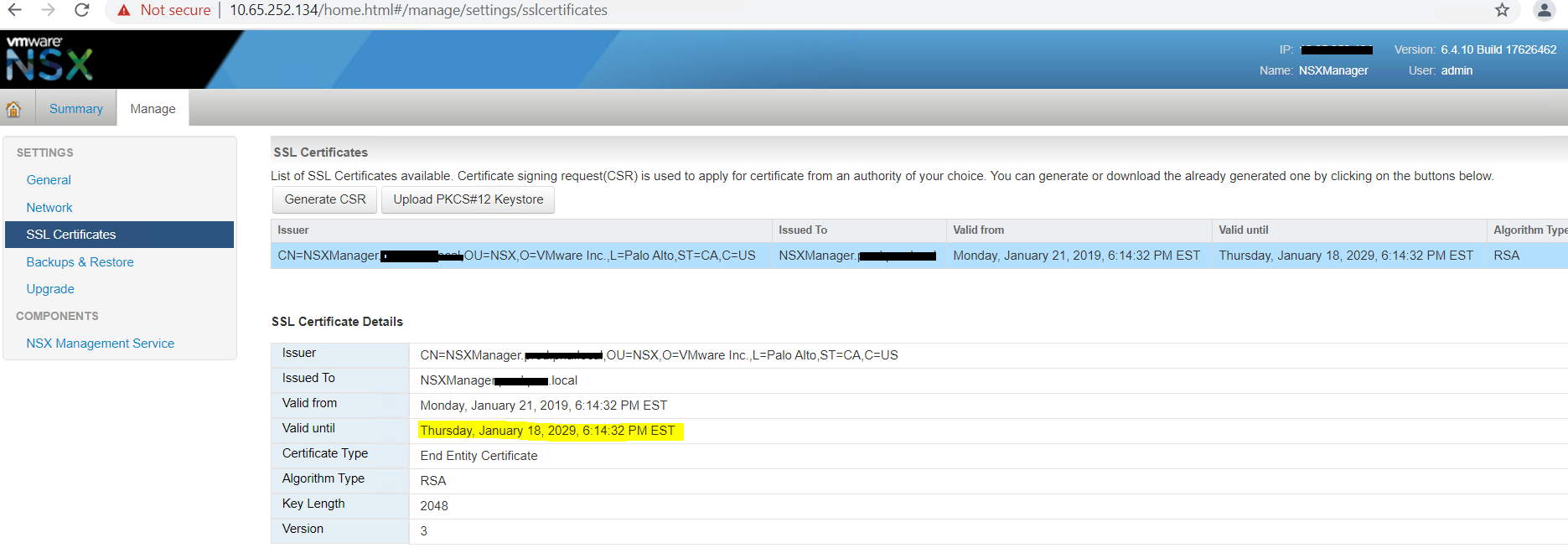
STS Certificates are also not expired.
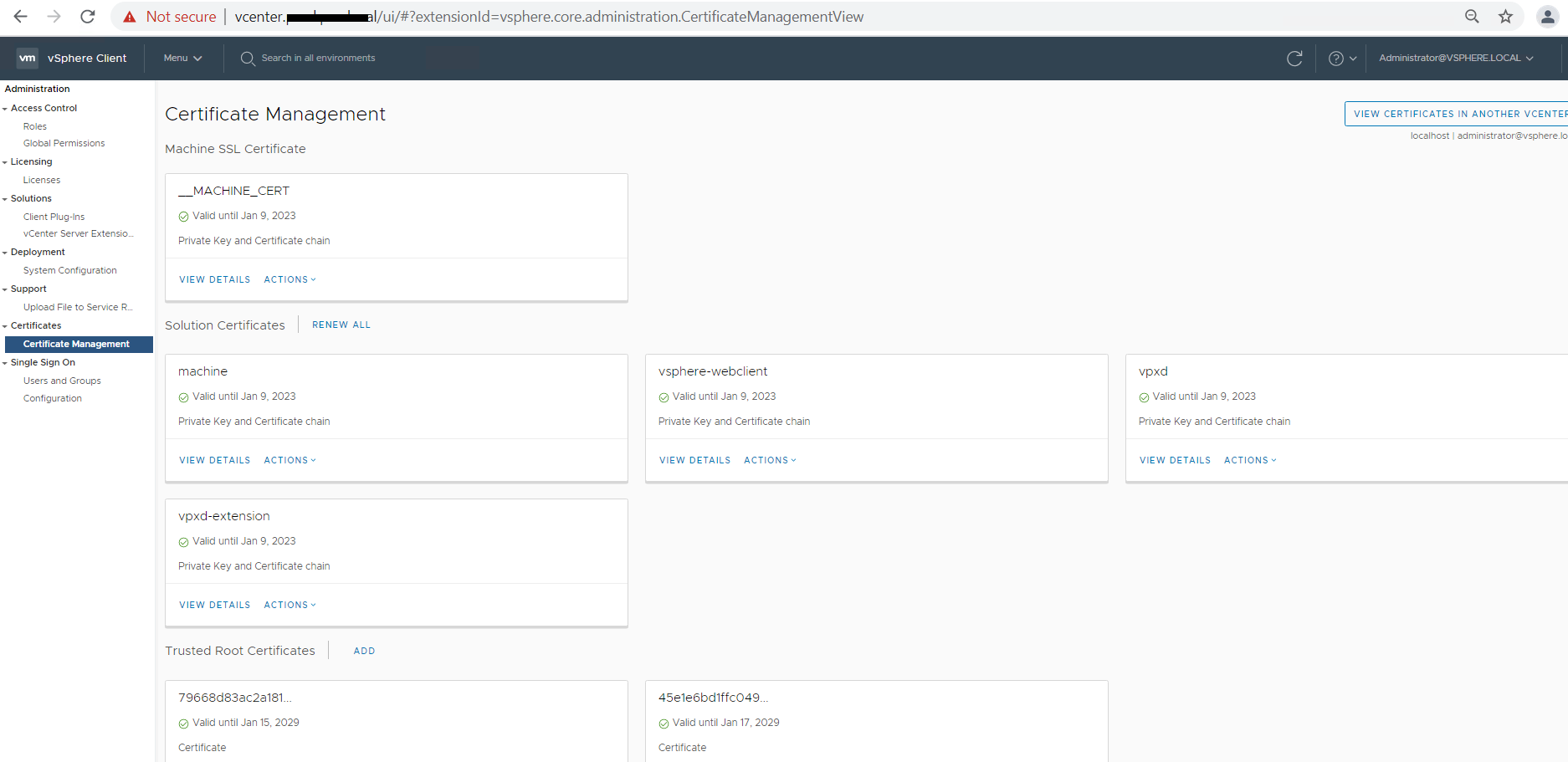
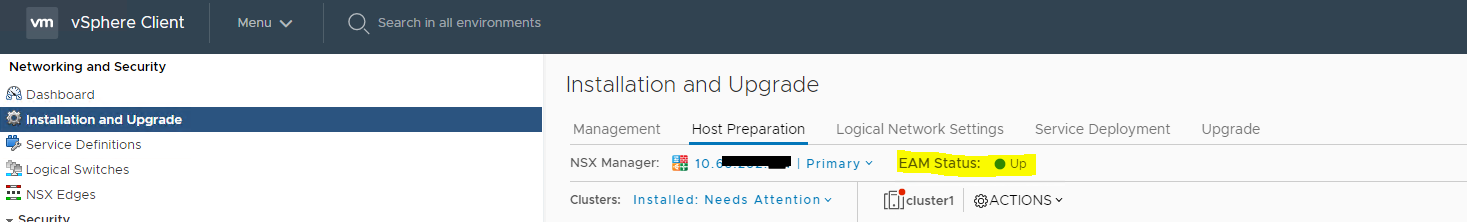
2021-05-11T19:01:50.121Z | INFO | vim-monitor | VcConnection.java | 635 | Connecting to https://vcenter.pjlab.local:8089/sdk/vimService via vCenter proxy http://localhost:80
2021-05-11T19:01:54.151Z | ERROR | vim-monitor | VcConnection.java | 210 | Failed to login to vCenter as extension.
vCenter has probably not loaded the EAM extension.xml yet.: Cannot complete login due to an incorrect user name or password.
2021-05-11T19:01:54.151Z | WARN | vim-monitor | VcListener.java | 110 | Trying to recover from error
2021-05-11T19:02:04.157Z | INFO | vim-monitor | VcConnection.java | 635 | Connecting to https://vcenter.pjlab.local:8089/sdk/vimService via vCenter proxy http://localhost:80
2021-05-11T19:02:08.196Z | ERROR | vim-monitor | VcConnection.java | 210 | Failed to login to vCenter as extension.
vCenter has probably not loaded the EAM extension.xml yet.: Cannot complete login due to an incorrect user name or password.
2021-05-11T19:02:08.197Z | WARN | vim-monitor | VcListener.java | 110 | Trying to recover from error
Command> shell.set --enabled true
Command> shell
root@vcenter [ ~ ]# mkdir /certificate
root@vcenter [ ~ ]# /usr/lib/vmware-vmafd/bin/vecs-cli entry getcert --store vpxd-extension --alias vpxd-extension --output /certificate/vpxd-extension.crt
root@vcenter [ ~ ]# /usr/lib/vmware-vmafd/bin/vecs-cli entry getkey --store vpxd-extension --alias vpxd-extension --output /certificate/vpxd-extension.key
root@vcenter [ ~ ]# python /usr/lib/vmware-vpx/scripts/updateExtensionCertInVC.py -e com.vmware.vim.eam -c /certificate/vpxd-extension.crt -k /certificate/vpxd-extension.key -s vcenter.pjlab.local -u Administrator@vsphere.local
root@vcenter [ ~ ]# service-control --stop vmware-eam
root@vcenter [ ~ ]# service-control --start vmware-eam
Login to vCenter Server Appliance through Putty console, and run above commands as showing below.
------------------------
login as: root
Command> shell.set --enabled true
Command> shell
Shell access is granted to root
root@vcenter [ ~ ]# mkdir /certificate
root@vcenter [ ~ ]# /usr/lib/vmware-vmafd/bin/vecs-cli entry getcert --store vpxd-extension --alias vpxd-extension --output /certificate/vpxd-extension.crt
root@vcenter [ ~ ]# /usr/lib/vmware-vmafd/bin/vecs-cli entry getkey --store vpxd-extension --alias vpxd-extension --output /certificate/vpxd-extension.key
root@vcenter [ ~ ]# python /usr/lib/vmware-vpx/scripts/updateExtensionCertInVC.py -e com.vmware.vim.eam -c /certificate/vpxd-extension.crt -k /certificate/vpxd-extension.key -s vcenter.pjlab.local -u Administrator@vsphere.local
Password to connect to VC server for user="Administrator@vsphere.local":
2021-05-14T05:55:15.464Z Updating certificate for "com.vmware.vim.eam" extension
2021-05-14T05:55:15.542Z Successfully updated certificate for "com.vmware.vim.eam" extension
Traceback (most recent call last):
File "/usr/lib/vmware-vpx/scripts/updateExtensionCertInVC.py", line 173, in <module>
update_extension_cert_in_VC()
File "/usr/lib/vmware-vpx/scripts/updateExtensionCertInVC.py", line 161, in update_extension_cert_in_VC
sessionMgr = si.content.sessionManager
File "/usr/lib/vmware/site-packages/pyVmomi/VmomiSupport.py", line 551, in __call__
return self.f(*args, **kwargs)
File "/usr/lib/vmware/site-packages/pyVmomi/VmomiSupport.py", line 371, in _InvokeAccessor
return self._stub.InvokeAccessor(self, info)
File "/usr/lib/vmware/site-packages/pyVmomi/StubAdapterAccessorImpl.py", line 23, in InvokeAccessor
return self.InvokeMethod(mo, info, (prop,))
File "/usr/lib/vmware/site-packages/pyVmomi/SoapAdapter.py", line 1409, in InvokeMethod
conn.request('POST', self.path, req, headers)
File "/usr/lib/python2.7/httplib.py", line 1082, in request
self._send_request(method, url, body, headers)
File "/usr/lib/python2.7/httplib.py", line 1122, in _send_request
self.endheaders(body)
File "/usr/lib/python2.7/httplib.py", line 1078, in endheaders
self._send_output(message_body)
File "/usr/lib/python2.7/httplib.py", line 894, in _send_output
self.send(msg)
File "/usr/lib/python2.7/httplib.py", line 856, in send
self.connect()
File "/usr/lib/python2.7/httplib.py", line 1303, in connect
server_hostname=server_hostname)
File "/usr/lib/python2.7/ssl.py", line 393, in wrap_socket
_context=self)
File "/usr/lib/python2.7/ssl.py", line 641, in __init__
self.do_handshake()
File "/usr/lib/python2.7/ssl.py", line 878, in do_handshake
match_hostname(self.getpeercert(), self.server_hostname)
File "/usr/lib/python2.7/ssl.py", line 316, in match_hostname
% (hostname, dnsnames[0]))
ssl.CertificateError: hostname 'sdkTunnel' doesn't match u'vcenter.pjlab.local'
root@vcenter [ ~ ]# service-control --stop vmware-eam
Perform stop operation. vmon_profile=None, svc_names=['vmware-eam'], include_coreossvcs=False, include_leafossvcs=False
Successfully stopped service eam
root@vcenter [ ~ ]# service-control --start vmware-eam
Perform start operation. vmon_profile=None, svc_names=['vmware-eam'], include_coreossvcs=False, include_leafossvcs=False
2021-05-14T06:05:44.363Z Service eam state STOPPED
Successfully started service eam
root@vcenter [ ~ ]#
-------------------------------
After running these commands, EAM service should be showing in Running state in NSX Dashboard.
