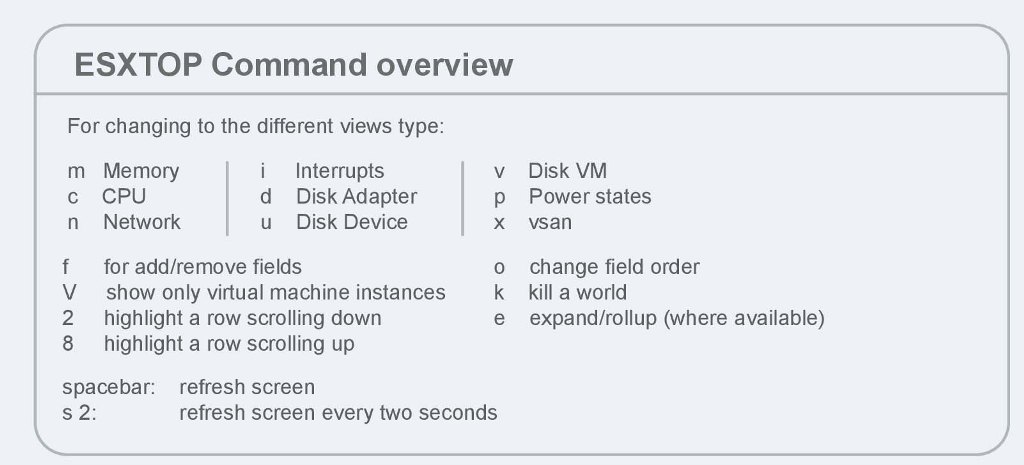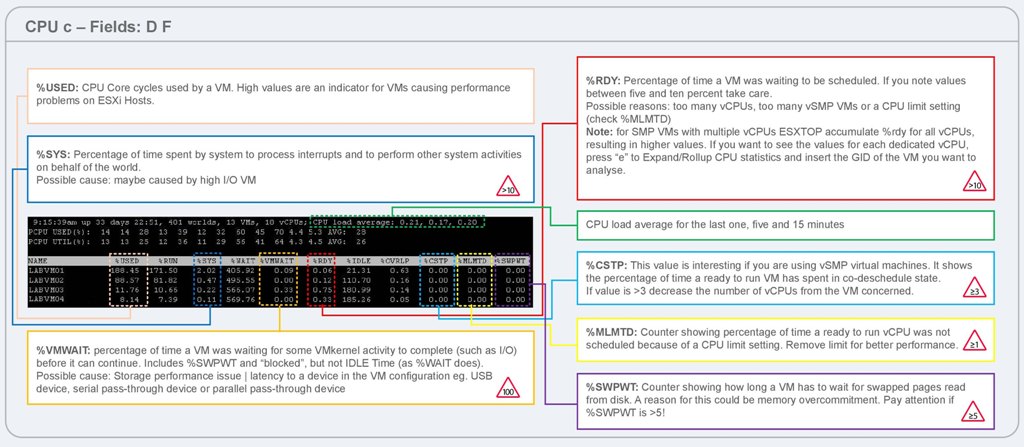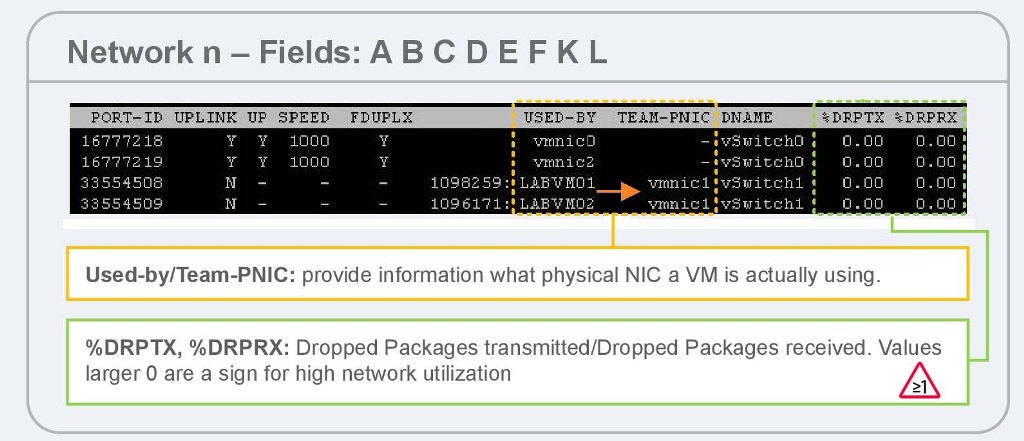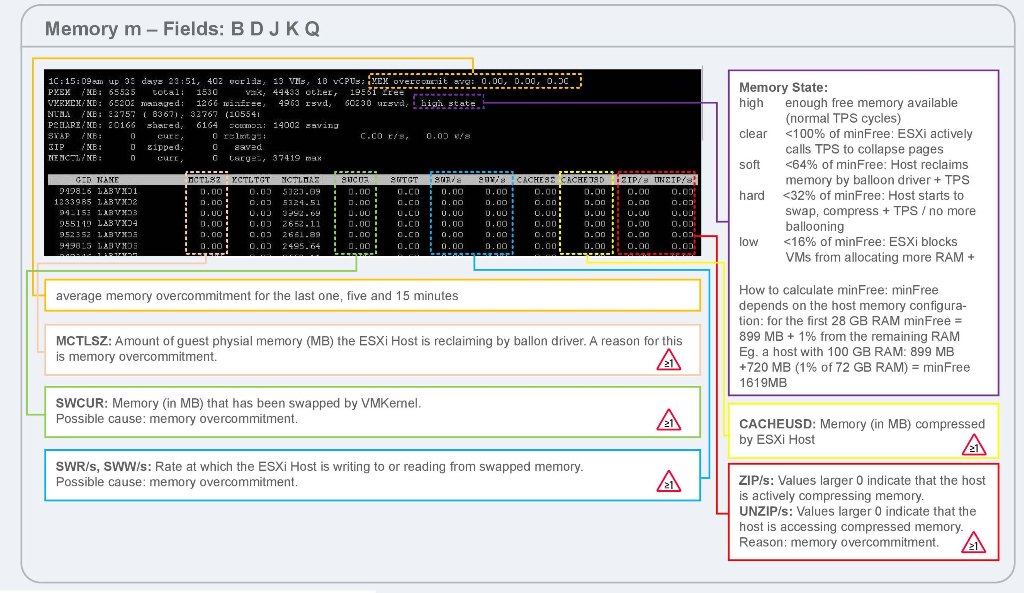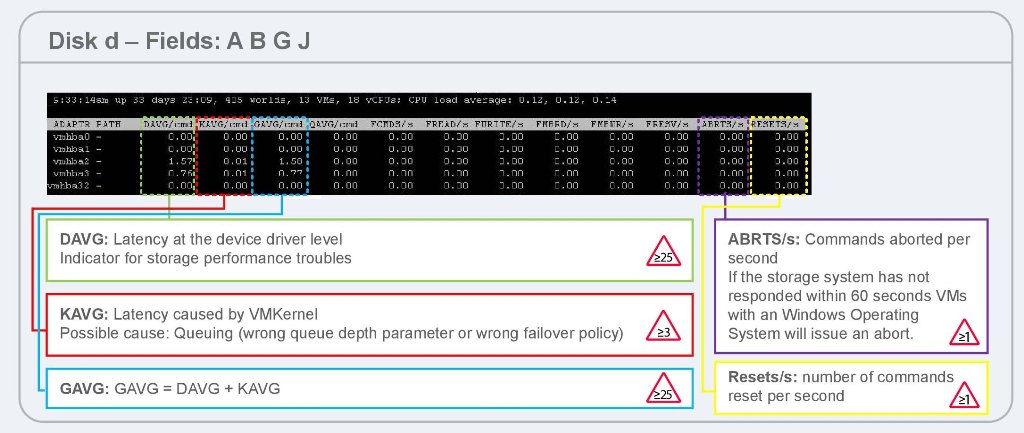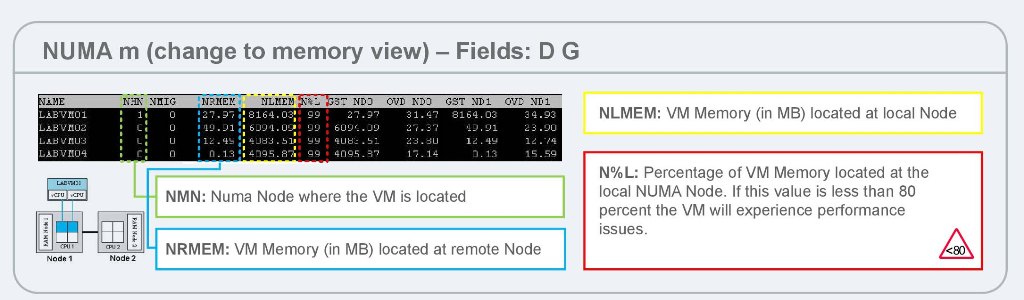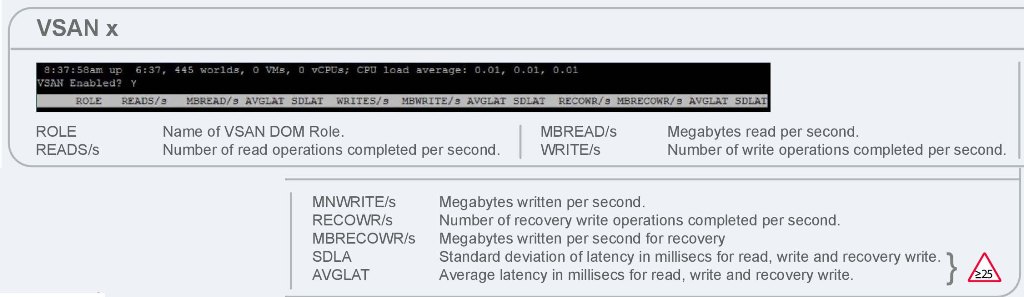vSphere 6 ESXTOP quick overview for Troubleshooting
ESXTOP is usefull command based tool which can be used during troubleshooting performance issues in vSphere Environment, and it's also being used to check real time view of ESX server.
To use ESXTOP:-
- login to ESXi through putty session.
- type the command esxtop and press enter.
- It will show esxtop console, and start at CPU counters page.
- Go through with below link for depth details of ESXTOP counters, I call it ESXTOP Bible,
https://communities.vmware.com/docs/DOC-9279
Refer to Duncan's Comprehensive post over this.
http://www.yellow-bricks.com/esxtop/
------------------------------------------------------------------------------------
Refer below for ESXTOP Command Overview :-