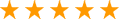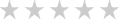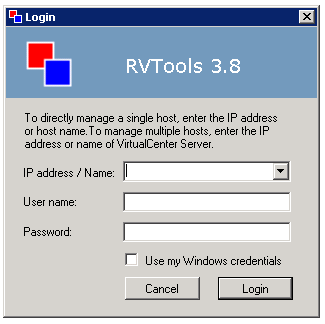Version info
Version 3.8 (March, 2016)
- VI SDK reference changed from 5.5 to 6.0
- on vInfo tab page new field: ChangeVersion unique identifier for a given version of the configuration
- on vInfo tab page new field: HA VM Monitoring status
- on vInfo tab page new fields: Number of supported monitors and Video RAM in KB.
- on vInfo tab page new field: Config status.
- VM config issues are visible on the vHealth tab page
- on vInfo tab page new field: OS according to the VMware Tools
- on vTools tab page new fields: App state, App heartbeat status and Kernel crash state
- on vTools tab page new fields: Operations availability, State change support and Interactive Guest Operations availability
- on vHost tab page new field: NTPD running state.
- NTP issues are visible on the vHealth tab page
- on vHost tab page new field: Config status.
- Host config issues are visible on the vHealth tab page
- on vCluster tab page new field: Config status.
- Cluster config issues are visible on the vHealth tab page
- on vDatastore tab page new field: Config status.
- Datastore config issues are visible on the vHealth tab page
- on vSC+VMK tab page new fields: IP 6 Address and IP 6 Gateway
- all VM related tab pages now have a VM Object ID and VM UUID columns
- all VM related tab pages now have powerstate and template columns
- all tab pages. Now have a vCenter UUID column (= unique identifier for a vCenter Server)
- all VM related tab pages. The Custom Attributes columns are now ordered alphabetically
- all tab pages. A select is now a full row select so it is easier to follow the information across many columns
- bug fix: Refresh data issue on vRP and vCluster tab pages solved
- bug fix: Filter issue on vCluster tab page solved
- bug fix: On vInfo tab page the HA information was not filled with cluster default values
- bug fix: Content Libraries vmdk files are no longer reported as possible zombie files
- bug fix: msi installer sometimes installs RVTools in root of c:\ drive. This is solved now.
Version 3.7 (March, 2015)
- VI SDK reference changed from 5.0 to 5.5
- Extended the timeout value from 10 to 20 minutes for really big environments
- New field VM Folder on vCPU, vMemory, vDisk, vPartition, vNetwork, vFloppy, vCD, vSnapshot and vTools tabpages
- On vDisk tabpage new Storage IO Allocation Information
- On vHost tabpage new fields: service tag (serial #) and OEM specific string
- On vNic tabpage new field: Name of (distributed) virtual switch
- On vMultipath tabpage added multipath info for path 5, 6, 7 and 8
- On vHealth tabpage new health check: Multipath operational state
- On vHealth tabpage new health check: Virtual machine consolidation needed check
- On vInfo tabpage new fields: boot options, firmware and Scheduled Hardware Upgrade Info
- On statusbar last refresh date time stamp
- On vhealth tabpage: Search datastore errors are now visible as health messages
- You can now export the csv files separately from the command line interface (just like the xls export)
- You can now set a auto refresh data interval in the preferences dialog box
- All datetime columns are now formatted as yyyy/mm/dd hh:mm:ss
- The export dir / filenames now have a formated datetime stamp yyyy-mm-dd_hh:mm:ss
- Bug fix: on dvPort tabpage not all networks are displayed
- Overall improved debug information
Version 3.6 (February, 2014)
- New tabpage with cluster information
- New tabpage with multipath information
- On vInfo tabpage new fields HA Isolation response and HA restart priority
- On vInfo tabpage new fields Cluster affinity rule information
- On vInfo tabpage new fields connection state and suspend time
- On vInfo tabpage new field The vSphere HA protection state for a virtual machine (DAS Protection)
- On vInfo tabpage new field quest state.
- On vCPU tabpage new fields Hot Add and Hot Remove information
- On vCPU tabpage cpu/socket/cores information adapted
- On vHost tabpage new fields VMotion support and storage VMotion support
- On vMemory tabpage new field Hot Add
- On vNetwork tabpage new field VM folder.
- On vSC_VMK tabpage new field MTU
- RVToolsSendMail: you can now also set the mail subject
- Fixed a datastore bug for ESX version 3.5
- Fixed a vmFolder bug when started from the commandline
- Improved documentation for the commandline options
Version 3.5 (March, 2013)
- On vInfo tabpage new field: Resource pool
- On vInfo tabpage new field: Consolidation needed.
- On vCPU tabpage new field: Number of cores per socket
- New tabpage with resource pool information
- On vNetwork tabpage new column: Switch name
- On vNetwork tabpage new column: Starts Connected
- On vTools tabpage new column: required version
- On vHost tabpage new columns: custom fields
- On vDisk tabpage new columns: raw disk information
- Improved error handling for SSO login problems
- Bug fix: Invalid snapshot size fixed
- Bug fix: All datetime fields now use the local time zone
- Bug fix: data not refreshed after changing filter
Version 3.4 (September, 2012)
- Overall performance improvements and better end user experience
- VI SDK reference changed from 4.0 to 5.0
- Added reference to Log4net (Apache Logging Framework) for debugging purpose
- Fixed a SSO problem
- CSV export trailing separator removed to fix PowerShell read problem
- On vDisk tabpage new fields: Eagerly Scrub and Write Through
- On vHost tabpage new field: vRAM = total amount of virtual RAM allocated to all running VMs
- On vHost tabpage new fields: Used memory by VMs, Swapped memory by VMs and Ballooned memory by VMs
- Bugfix: Snapshot size was displayed as zero when smaller than 1 MB
- Added a new preferences screen. Here you can disable / enable some performance killers. By default they are disabled
Version 3.3 (April, 2012)
- GetWebResponse timeout value changed from 5 minutes to 10 minutes (for very big environments)
- New tabpage with HBA information
- On vDatastore tab the definition of the Provisioned MB and In Use MB columns was confusing! This is changed now.
- RVToolsSendMail accepts now multiple recipients (semicolon is used as separator)
- Folder information of VMs and Templates are now visible on vInfo tabpage
- Bugfix: data in comboboxes on filter form are now sorted
- Bugfix: Problem with api version 2.5.0 solved
- Bugfix: Improved exception handling on vCPU tab.
- Bugfix: Improved exception handling on vDatastore tab.
Version 3.2 (October, 2011)
- New tabpage with distributed switch information
- New tabpage with distributed port information
- It's now possible to export a single tabpage to an excel file from the command line
- It's now possible to save the filter. The next time RVtools is started it will use the filter automatically.
- Bugfix: On vSnapshot tab the displyed filename and filesize are not always correct
- Bugfix: Improved exception handling on vPort tab
Version 3.1 (April, 2011)
- Logon form tab order rearranged
- Logon form will remember your last selected host / vCenter server
- On vInfo new fields Provisioned, Used and shared storage
- On vInfo new fields install Boot Required, number of Virtual Disks
- On vInfo new fields Fault Tolerance State, FT Latency Status, FT Band width and FT Secondary Latency
- On vInfo new field 128-bit SMBIOS UUID of the virtual machine
- On vDatastore new fields Total provisioned, Used and shared storage
- On vDatastore new fields SIOC enabled flag and congested threshold value
- On vDisk new field disk persistence mode
- On vNetwork all IP addresses of adapter are now visible
- On vMemory new field distributed Memory Entitlement
- On vCPU new fields static Cpu Entitlement and field distributed Cpu Entitlement
- On vHost new fields Current EVC mode and Max EVC mode
- New batch command line parameters -u user and -p password
- Bugfix: custom fields not always visible on vSnapshot tab
- Bugfix: Export to Excel, some numeric columns are saved as text instead of numbers
- RVToolsBatch.cmd with send by email example deployed in RVTools program file directory
Version 3.0 (January, 2011)
- Pass-through authentication implemented. Allows you to use your logged on Windows credentials to automatically logon.
- All numeric columns are now formated to make it more readable.
- On vInfo the columns Commited, Uncommited, Shared and on vSnapshot the column size are now formated in MBs instead of bytes.
- New tabpage created with service console and VMKernel information.
- Now using vSphere Web Services SDK 4.1 which supports the new features available in vSphere 4.1
- Export to csv file now uses Windows regional separator
- using NPOI to make it possible to write directly to xls files without the need for a installed Excel version on the system.
- New menu function to write all information to one excel workbook with for each tabpage a new worksheet.
- new command line options. Check the documentation!
Version 2.9.5 (September, 2010)
- On vInfo tab new field: Guest heartbeat status. The heartbeat status is classified as: gray - VMware Tools are not installed or not running, red - no heartbeat, guest operating system may have stopped responding. yellow -intermittent heartbeat, may be due to guest load. green - guest operating system is responding normally
- On vMemory tab new fields: Ballooned memory, consumed overhead memory, private memory, shared memory, swapped memory and static memory entitlement
- On vDatastore tab new field: Full device address (controller, target, device)
- On vInfo tab new fields: Commited storage, uncommited storage and unshared storage
- Bug fix! A semicolon in the annotations fields are no longer a problem for the export functions
- Bug fix! Health check "Zombie vmdk" problems solved
- Bug fix! Health check "inconsistent foldername" problems solved
- Bug fix! On vport tab the column "notify switch" value solved
- Bug fix! Sort problem on vNic tab on column "speed" solved
Version 2.9.1 (May 4, 2010)
- Bug fix! On vNic tab unhandled exception when link is down.
Version 2.9.1 (May 4, 2010)
- Bug fix! On vNic tab unhandled exception when link is down.
Description in VI API Reference is excelent "The current link state of the physical network adapter. If this object is not set, then the link is down". Sorry guys this situation was not tested by me. This is fixed now.
Version 2.9 (April 2010)
- On vHost tab new fields: Vendor and model.
- On vHost tab new fields: Bios version and Bios release date.
- On vInfo tab new field: VM overall size in bytes (visible when using VI API 4.0)
- On vSnapshot tab new fields: Snapshot filename and size in bytes (visible when using VI API 4.0)
- New vNic tab. The vNic tab displays for each physival nic on the host the following fields: Host, datacenter, cluster name, network device, driver, speed, duplex setting, mac address, PCI and wakeon switch.
- Layout change on vHost, vSwitch and vPort tabpages. They now all start with host name, datacenter and cluster name.
- The commandline function ExportAll extended with an extra optional parameter. It's now possible to specify the directory where the export files are written.
Version 2.8.1 (February 2010)
- On vHost tab new field: number of running vCPUs
- On vSphere VMs in vApp where not displayed.
- Filter not working correct when annotations or custum fields contains null value.
- When NTP server(s) = null the time info fields are not displayed on the vHost tabpage.
- When datastore name or virtual machine name contains spaces the inconsistent foldername check was not working correct.
- Tools health check now only executed for running VMs.
Version 2.8 (January 2010)
- On vHost tab field "# VMs" now only powered on VMs are counted.
- On vHost tab field "VMs per core" now only powered on VMs are counted.
- On vHost tab field "vCPUs per core" now only powered on VMs are counted.
- On vDatastore tab field "# VMs" now only calculated for VM's which are powered on.
- Health check "Number of running virtual CPUs per core" now only powered on VMs are counted.
- Health check "Number of running VMs per datastore" now only powered on VMs are counted.
- During Installation there will be an application event source created for RVTools. This to fix some security related problems.
- Some users run into a timeout exception from the SDK Web server. The default web service timeout value is now changed to a higher value.
- New fields on vHost tab: NTP Server(s), time zone information, Hyper Threading information (available and active), Boot time, DNS Servers, DHCP flag, Domain name and DNS Search order
- New Health Check: Inconsistent folder names.
- Improved exception handling on vDisk, vSwitch and vPort tab pages.
Version 2.7.3 (December 19, 2009)
- With the help of Ciaran Garvey, Benj Starratt and Shane Wendel I was able to improve the zombie file discovery. Thanks to all.
- Files in .snapshot directories are no longer reported as zombies.
- CTK files are no longer reported as zombies.
- The problems with VM files which are placed in the root directory are now solved.
- Under some condition the filter screen terminated with an exception. This is fixed now.
- New fields on vDisk tab: ThinProvisioned and split.
- New field on vTools tab: Virtual machine hardware version.
Version 2.7.1 (November 19, 2009)
- 15 minutes after the release of version 2.7 I received an email from Kyle Ross who told me that RVTools was showing the cos and esxconsole VM's as zombies! This problem is now fixed! Thanks again Kyle for alerting me so soon.
Version 2.7 (November, 2009)
- RVTools now reports storage which is wasted by zombie VMs, VMDKs, templates and snapshots. You can find this information on the vHealth tab page.
If you guys pay me a dime for every gigabyte of wasted storage, found by RVTools, you will make me rich J. - Due to the fact that the search all datastores task can take a long time to complete, RVTools now use a separate thread to collect this information.
- The default percentage value of "free datastore capacity" is changed from 10% to 15%.
- Bug fix! If a snapshot is more than two levels deep, only the first two are visible.
With the input from Mike Price this problem is now solved! Thanks again Mike.
Version 2.6 (September, 2009)
- RVTools is now using the vSphere 4 SDK. The SDK has been enhanced to support new features of ESX/ESXi 4.0 and vCenter Server 4.0 systems.
- On vNetwork tab the Vmxnet2 information is improved (due to the new SDK).
- The name of the vCenter server or ESX host to which RVTools is connected is now visible in the windows title.
- New menu option: Export All. Which exports all the data to csv files.
- Export All function can also started from the command line. The output files are written to a unique directory in the users documents directory.
- New vSwitch tab. The vSwitch tab displays for each virtual switch the name of the switch, number of ports, free ports, promiscuous mode value, mac address changed allowed value, forged transmits allowed value, traffic shapping flag, width, peak and burst, teaming policy, reverse policy flag, notify switch value, rolling order, offload flag, TSO support flag, zero copy transmits support flag, maximum transmission unit size, host name, datacenter name and cluster name.
- New vPort tab. The vPort tab displays for each port the name of the port, the name of the virtual switch where the port is defined, VLAN ID, promiscuous mode value, mac address changed allowed value, forged transmits allowed value, traffic shapping flag, width, peak and burst, teaming policy, reverse policy flag, notify switch value, rolling order, offload flag, TSO support flag, zero copy transmits support flag, size, host name, datacenter name and cluster name.
- Filter is now also working on vHost, vSwitch and vPort tab.
- Health check change: number of virtual machines per core check is changed to number of virtual CPUs per core.
Version 2.5.5 (June 27, 2009)
- Changed health check properties are not set at start of the program. The program will use the default values until you start and transmit the properties screen. This problem is now fixed.
- Since version 2.5 the vDisk tab displays information that is aggregated from "config.hardware" and "guest" information. That was not a good idea! If there is more than one partition on a virtual disk the displayed information is wrong.
To solve this problem I now split this information in a vDisk tab which will show only the information that is provided by the "config.hardware" information and a new vPartition tab that will display the "guest" information. - Better exception handling on filter.
- New fields on vHost tab: Number of CPUs, Cores per CPU and virtual CPUs per Core.
Version 2.5.1 (April 15, 2009)
Bug fix! Better exception handling on the vDisk and vNetwork tab pages.
With the help from Alan Civita this problem is now solved! Thanks again Alan.
Version 2.5 (April 2009)
- The installation file now understands how to upgrade without the need to uninstall the previous version first.
- The documentation file is now also deployed to the program directory.
You can start the Adobe reader from the RVtools "help" menu. - New fields on vInfo tab: Network #1 to Network #4
- New fields on vDisk tab: Level, Shares, SCSI Controller, Unit id and vmdk path name. I'm now using the "config.hardware" information to fill this tab page. In the previous versions of the program I was using the guest information which have a strong dependency with the VMware tools.
- New fields on vNetwork tab: Adapter type and Mac Address type.
I'm now using the "config.hardware" information to fill this tab page. In the previous versions of the program I was using the guest information which have a strong dependency with the VMware tools. - New field on vHost tab: Number of VMs per core
- New tab! vHealth. Displays health check messages.
There are 8 possible "Health Check" messages:
- 1. VM has a CDROM device connected!
- 2. VM has a Floppy device connected!
- 3. VM has an active snapshot!
- 4. VMware tools are out of date, not running or not installed!
- 5. On disk xx is yy% disk space available! The threshold value is zz%
- 6. On datastore xx is yy% disk space available! The threshold value is zz%
- 7. There are xx VMs active per core on this host. The threshold value is zz
- 8. There are xx VMs active on this datastore. The threshold value is zz
- You can set your "own" health check threshold values in the "Health Check Properties" form.
Version 2.4.1 (March 18, 2009)
The new filter throws an exception when there are ESX hosts which do not belong to any cluster. With the help from Mario Vinet this problem is now solved! Thanks again Mario.
Version 2.4 (March 2009)
- On the vDatastore tab you can now see which hosts are connected to the datastore.
- The data on the vInfo, vCpu, vMemory, vDisk, vFloppy, vCD, vSnapshot and vTools tab pages can now be filtered
Version 2.3.1 (February 11, 2009)
- System.InvalidCastException: Unable to cast object of type 'VimApi.NasDatastoreInfo' to type 'VimApi.VmfsDatastoreInfo' bug on vDatastore tab fixed!
Version 2.3 (February 2009)
- New vHost tab. The "vHost" tab displays for each host the name, datacenter name, cluster name, CPU model, CPU speed, number of CPU's, CPU usage %, total amount of memory, memory usage %, memory reserved for the service console, number of NIC's, number of HBA's, number of VM's running on this host and the ESX version of this host.
- All tab pages (except the datastore tab) now also display the datacenter name and cluster name.
- New VMFS "Block size", "Max Blocks", "Number of extents", "Major Version number", "Version string" and "VMFS upgradeable" fields on the vDatastore tab.
- New "Virtual machine version string" field on the vInfo tab page.
- Divide by zero bug on vDatastore tab is now fixed.
- The vInfo fields "upgrade policy" and "Sync.time with host" which where introduced in version 2.2 caused some problems in combination with the 2.0 version of the VI API. This is now fixed!
Version 2.2 (January 2009)
- New vDatastore tab. The "vDatastore" tab displays for each datastore the name, connectivity status, file system type, number of virtual machines on the datastore, total capacity in mb's, free capacity in mb's, multiple host access indication and the url.
- Your custom defined fields are now visible on most of the tabpages
- New menu option "export data to cvs file"
- New "upgrade policy" field on vTools tabpage
- New "Sync time with host" field on vTools tabpage
- The field "OS" which is displayed on most of the tabpages now displays the name of the guest OS according to the VMware Tools. In previous versions we used the configuration value. The vTools tab displays both "OS" fields.
Version 2.1 (November 2008)
- Overall performance improvements.
- New vInfo tab. The "vInfo" tab displays for each virtual machine the hostname of the guest, power state, power on date / time, number of cpu's, amount of memory, number of nics, configuration path, annotation, ESX host name, operating system name and VI SDK object id.
- New CPU tab. The "vCpu" tab displays for each virtual machine number of cpu's, max cpu, overall cpu usage, shares, reservations, limits, annotations, ESX host name and operating system name.
- New Memory tab. The "vMemory" tab displays for each virtual machine the memory size, max memory usage, memory overhead, guest memory, host memory, shares, reservations , limits, annotations, ESX host name and operating system name
- New snapshot tab. The "vSnapshot" tab displays for each snapshot the name, description, date / time of the snapshot, quiesced value, state value, annotations, ESX host name and operating system name.
- The header text is automatically included after a copy and past action. This version 1.1 functionality was "lost" in version 2.0.
Version 2.0 (October 2008)
- RVTools has five new tabpages which give you information about your virtual machines. RVTools displays information about cpu, memory, disks, nics, cd-rom, floppy drives and VMware tools. With RVTools you can disconnect the cd-rom or floppy drives from the virtual machines. It's also possible to start an upgrade of the VMware Tools.
Version 1.1 (May 2008)
- You can copy the selected datagrid values with ctrl-c to the clipboard. The header text is automatically included. After this you can paste the clipboard data to your favorite editor.
- The login form remembers the names and/or IP addresses of the entered ESX hosts and/or VirtualCenter servers.You can use a filter to display only the "templates" or "virtual machines".
- Annotations "notes" field is visible in the datagrid.
Version 1.0 (April 2008)
First public release.VI SDK reference changed from 5.5 to 6.0
on vInfo tab page new field: ChangeVersion unique identifier for a given version of the configuration
on vInfo tab page new field: HA VM Monitoring status
on vInfo tab page new fields: Number of supported monitors and Video RAM in KB.
on vInfo tab page new field: Config status.
Config issues are visible on the vHealth tab page
on vInfo tab page new field: OS according to the VMware Tools
on vTools tab page new fields: App state, App heartbeat status and Kernel crash state
on vTools tab page new fields: Operations availability, State change support and Interactive Guest Operations availability
on vHost tab page new field: NTPD running state.
NTP issues are visible on the vHealth tab page
on vHost tab page new field: Config status.
Config issues are visible on the vHealth tab page
on vCluster tab page new field: Config status.
Config issues are visible on the vHealth tab page
on vDatastore tab page new field: Config status.
Config issues are visible on the vHealth tab page
on vSC+VMK tab page new fields: IP 6 Address and IP 6 Gateway
all VM related tab pages now have a VM Object ID and VM UUID columns
all VM related tab pages now have powerstate and template columns
all tab pages. Now have a vCenter UUID column (= unique identifier for a vCenter Server)
all VM related tab pages. The Custom Attributes columns are now ordered alphabetically
all tab pages. A select is now a full row select so it is easier to follow the information across many columns
bug fix: Refresh data issue on vRP and vCluster tab pages solved
bug fix: Filter issue on vCluster tab page solved
bug fix: On vInfo tab page the HA information was not filled with cluster default values
bug fix: Content Libraries vmdk files are no longer reported as possible zombie files
bug fix: msi installer sometimes installs RVTools in root of c:\ drive. This is solved now.
VI SDK reference changed from 5.5 to 6.0
on vInfo tab page new field: ChangeVersion unique identifier for a given version of the configuration
on vInfo tab page new field: HA VM Monitoring status
on vInfo tab page new fields: Number of supported monitors and Video RAM in KB.
on vInfo tab page new field: Config status.
Config issues are visible on the vHealth tab page
on vInfo tab page new field: OS according to the VMware Tools
on vTools tab page new fields: App state, App heartbeat status and Kernel crash state
on vTools tab page new fields: Operations availability, State change support and Interactive Guest Operations availability
on vHost tab page new field: NTPD running state.
NTP issues are visible on the vHealth tab page
on vHost tab page new field: Config status.
Config issues are visible on the vHealth tab page
on vCluster tab page new field: Config status.
Config issues are visible on the vHealth tab page
on vDatastore tab page new field: Config status.
Config issues are visible on the vHealth tab page
on vSC+VMK tab page new fields: IP 6 Address and IP 6 Gateway
all VM related tab pages now have a VM Object ID and VM UUID columns
all VM related tab pages now have powerstate and template columns
all tab pages. Now have a vCenter UUID column (= unique identifier for a vCenter Server)
all VM related tab pages. The Custom Attributes columns are now ordered alphabetically
all tab pages. A select is now a full row select so it is easier to follow the information across many columns
bug fix: Refresh data issue on vRP and vCluster tab pages solved
bug fix: Filter issue on vCluster tab page solved
bug fix: On vInfo tab page the HA information was not filled with cluster default values
bug fix: Content Libraries vmdk files are no longer reported as possible zombie files
bug fix: msi installer sometimes installs RVTools in root of c:\ drive. This is solved now.