


















$esxName = 'HostName'
$esxcli = Get-EsxCli -VMHost $esxName
foreach($dev in $esxcli.hardware.pci.list()){
if($dev.ModuleName -ne 'None'){
$esxcli.system.module.get($dev.ModuleName) |
Select @{N='Device';E={$dev.DeviceName}},@{N='DeviceClass';E={$dev.DeviceClassName}},Module,Version
}
}
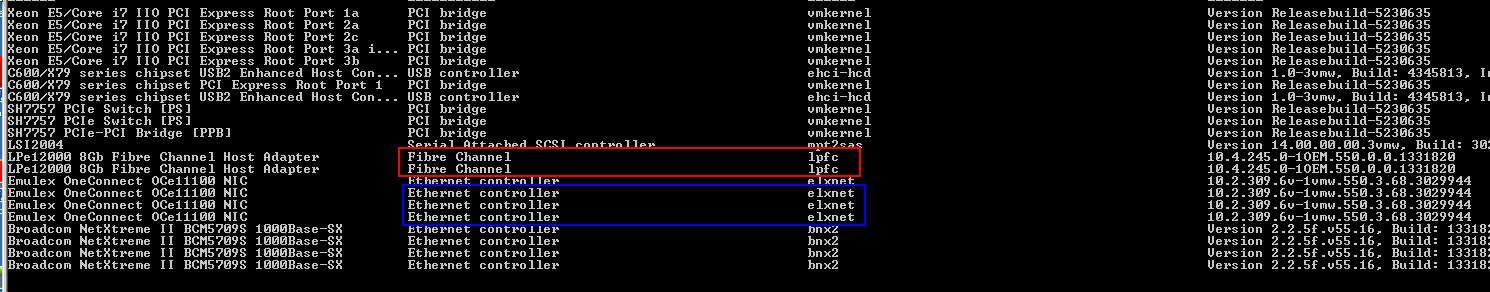
$report = Get-Datacenter | % {
$datacenter=$_
foreach($esx in Get-VMhost -Location $datacenter){
$esxcli = Get-EsxCli -VMHost $esx
$nic = Get-VMHostNetworkAdapter -VMHost $esx | Select -First 1 | select -ExpandProperty Name
$hba =Get-VMHostHBA -VMHost $esx -Type FibreChannel | where {$_.Status -eq "online"} | Select -First 1 |select -ExpandProperty Name
Get-VMHostHBA -VMHost $esx -Type FibreChannel | where {$_.Status -eq "online"} |
Select @{N="Datacenter";E={$datacenter.Name}},
@{N="VMHost";E={$esx.Name}},
@{N="HostName";E={$($_.VMHost | Get-VMHostNetwork).HostName}},
@{N="version";E={$esx.version}},
@{N="Manufacturer";E={$esx.Manufacturer}},
@{N="Hostmodel";E={$esx.Model}},
@{Name="SerialNumber";Expression={$esx.ExtensionData.Hardware.SystemInfo.OtherIdentifyingInfo |Where-Object {$_.IdentifierType.Key -eq "Servicetag"} |Select-Object -ExpandProperty IdentifierValue}},
@{N="Cluster";E={
if($esx.ExtensionData.Parent.Type -ne "ClusterComputeResource"){"Stand alone host"}
else{
Get-view -Id $esx.ExtensionData.Parent | Select -ExpandProperty Name
}}},
Device,Model,Status,
@{N="WWPN";E={((("{0:X}"-f $_.NodeWorldWideName).ToLower()) -replace "(\w{2})",'$1:').TrimEnd(':')}},
@{N="WWN";E={((("{0:X}"-f $_.PortWorldWideName).ToLower()) -replace "(\w{2})",'$1:').TrimEnd(':')}},
# @{N="Fnicvendor";E={$esxcli.software.vib.list() | ? {$_.Name -match ".*$($hba.hbadriver).*"} | Select -First 1 -Expand Vendor}},
@{N="Fnicvendor";E={$esxcli.hardware.pci.list() | where {$hba -contains $_.VMKernelName} |Select -ExpandProperty VendorName }},
@{N="fnicdriver";E={$esxcli.system.module.get("fnic").version}},
@{N="enicdriver";E={$esxcli.system.module.get("enic").version}},
# @{N="Enicvendor";E={$esxcli.software.vib.list() | ? {$_.Name -match ".net.*"} | Select -First 1 -Expand Vendor}}
@{N="Enicvendor";E={$esxcli.hardware.pci.list() | where {$nic -contains $_.VMKernelName} |Select -ExpandProperty VendorName }}
#@{N="Enicvendor";E={$esxcli.network.nic.list() | where {$vmnic.name -eq $_.vmnic1} | select -First 1 -ExpandProperty Description }}
}
}
$report | Export-Csv report.csv -NoTypeInformation -UseCulture
Credit for this script is to Luc D.
Enjoy -:) . Let me know in case any suggestion or inputs.
