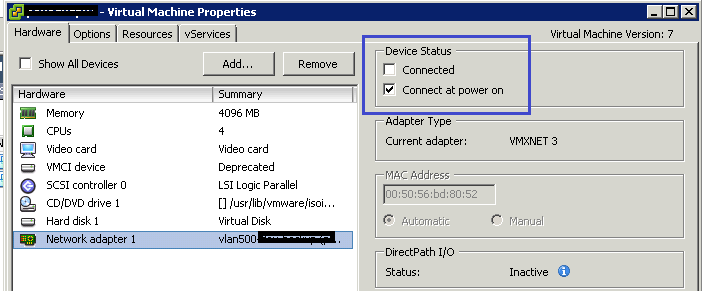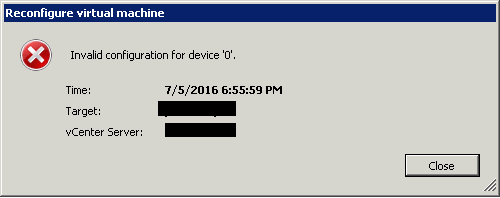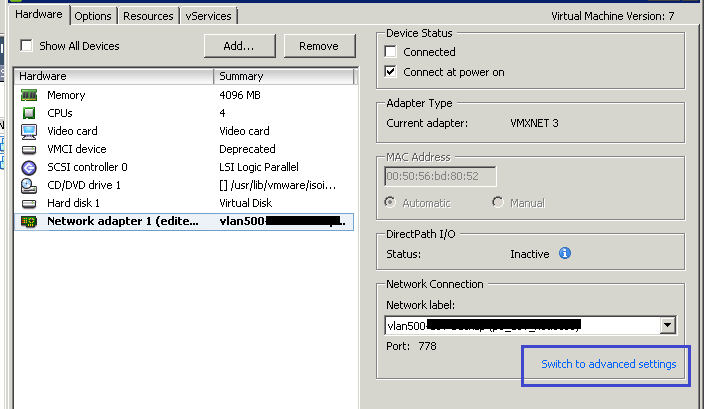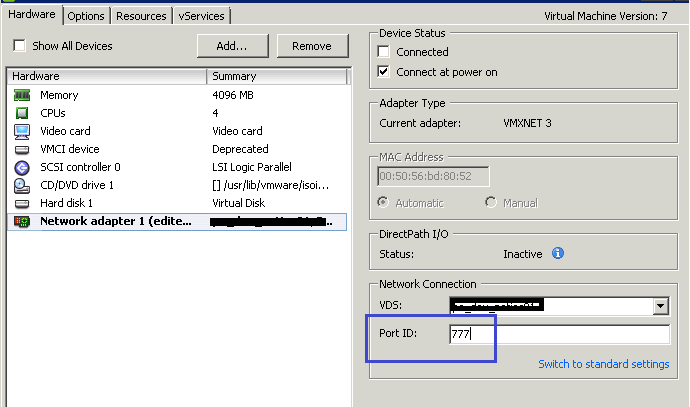By Pranay Jha
| Jul 5, 2016 | In
Tutorials
| Update: Jul 6, 2016
| Total Views [ 16975 ]
While enabling vNIC on Virtual Machine in dVS, it's giving Error: Invalid configuration for device '0'.
Virtual Machine NIC is showing disconnected(Image#1). When tried enabing, it's not getting connected and generating configuration error(Image#2).
(Image#1)
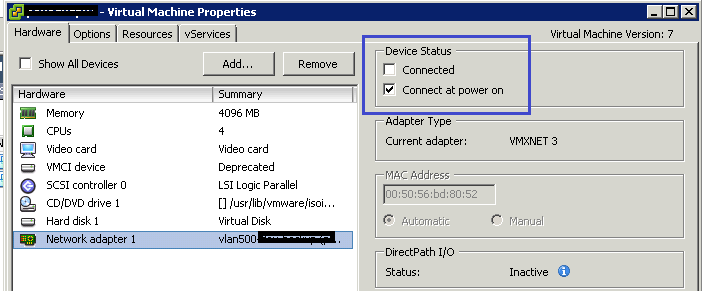
(Image#2)
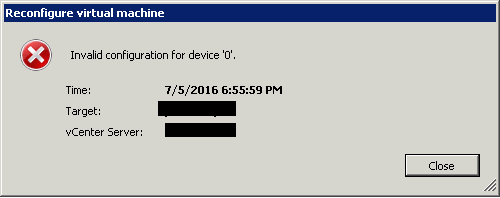
Resolution:-
To resolve this issue, change current port being used by VM. Follow below steps to perform this:-
- Go to Virtual Machine >> Edit Setting
- Select Network Adapter.
- Check Current using Port in Network Connection Section(Image#3).
- Go to Home>> Inventory>> Networking
- Expand related Distributed Switch and Click on Port Group being used by VM.
- Select Port Group, Click on Ports tab in right panel.
- Verify the available free port in that Port Group.
- Again go back to Virtual Machine >> Edit Settings.
- Click on "Switch to Advance Settings"(Image#3).
- Enter New Port Number>> Click OK.
- Now try connecting Network Adaptor, it should work.
(Image#3)
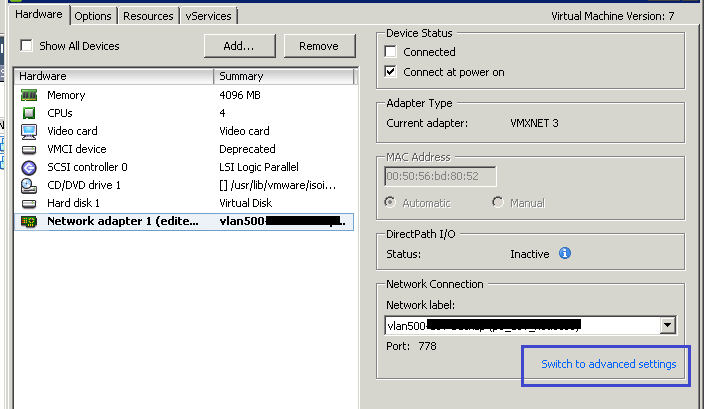
(Image#4)
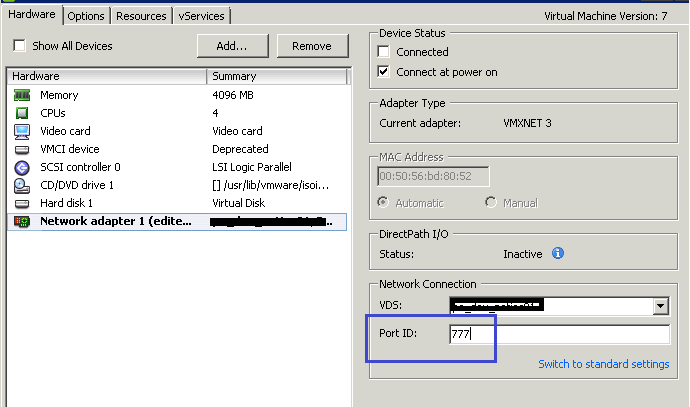
----------------------
Follow my blogs @ https://facebook.com/VMwareInsight
Join my group @ https://www.facebook.com/groups/VMwareInsight/
Please consider sharing if you found it useful.
Thank you for visiting my profile. I am Pranay Jha, bring along a total of 11+ years of extensive experience with me in Information Technology sector for organizations from small business to large enterprises, wherein my current assignment I am associated with IBM as a Technical Solution Architect for Virtualization platform. I am vExpert x 3 (16/17/18), VCIX-DCV, VCAP5/6-DCD, VCAP5-DCA, VCP7-CMA, VCP5/6-DCV, VCA-DCV, VCA-Cloud, VSP, VCE-CIA, MCITP, MCSE, MCSA(Messaging). I am also an Independent blogger and founder of http://vmwareinsight.com and https://cloudpathshala.com. I can be reached via email at pranay1988jha@gmail.com or Direct Message via Contact Us form.